1、 使用LVS负载均衡用户请求到后端web服务器,并且实现健康状态检查
2、 使用keepalived高可用LVS,避免LVS单点故障
3、 集群中分别在LK-01和LK-02运行一个VIP地址,实现LVS双主
4、 用户通过DNS轮训的方式实现访问集群的负载均衡(不演示)
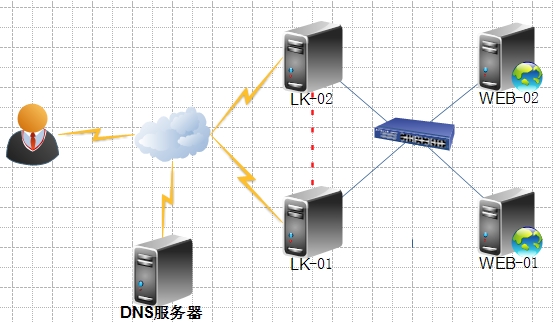
IP地址 | 功能描述 | |
LK-01 | 172.16.4.100 | 调度用户请求到后端web服务器,并且和LK-02互为备份 |
LK-02 | 172.16.4.101 | 调度用户请求到后端web服务器,并且和LK-01互为备份 |
WEB-01 | 172.16.4.102 | 提供web服务 |
WEB-02 | 172.16.4.103 | 提供web服务 |
DNS | 172.16.4.10 | 实现DNS轮训解析用户请求域名地址 |
VIP1 | 172.16.4.1 | 用户访问集群的入口地址,可能在LK-01,也可能在LK-02 |
VIP2 | 172.16.4.2 | 用户访问集群的入口地址,可能在LK-01,也可能在LK-02 |
Web服务器的配置极其简单,只需要提供测试页面启动web服务即可,配置如下:
Web-01配置
[root@WEB-01 ~]# echo "web-01" >/var/www/html/index.html [root@WEB-01 ~]# service httpd start
Web-02配置
[root@WEB-02 ~]# echo "web-02" >/var/www/html/index.html [root@WEB-02 ~]# service httpd start
LVS访问后端web服务器,验证web服务提供成功
[root@LK-01 ~]# curl 172.16.4.102 web-01 [root@LK-01 ~]# curl 172.16.4.103 web-02
出现设置的页面,就说明web服务是正常
WEB服务器使用脚本进行配置LVS-DR模式客户端环境
#!/bin/bash
#
vip1=172.16.4.1
vip2=172.16.4.2
interface1="lo:0"
interface2="lo:1"
case $1 in
start)
echo 1> /proc/sys/net/ipv4/conf/all/arp_ignore
echo 1> /proc/sys/net/ipv4/conf/lo/arp_ignore
echo 2> /proc/sys/net/ipv4/conf/all/arp_announce
echo 2> /proc/sys/net/ipv4/conf/lo/arp_announce
ifconfig$interface1 $vip1 broadcast $vip1 netmask 255.255.255.255 up
ifconfig$interface2 $vip2 broadcast $vip2 netmask 255.255.255.255 up
route add-host $vip1 dev $interface1
route add-host $vip2 dev $interface2
;;
stop)
echo 0 >/proc/sys/net/ipv4/conf/all/arp_ignore
echo 0 >/proc/sys/net/ipv4/conf/lo/arp_ignore
echo 0 >/proc/sys/net/ipv4/conf/all/arp_announce
echo 0 >/proc/sys/net/ipv4/conf/lo/arp_announce
ifconfig$interface1 down
ifconfig$interface2 down
;;
status)
if ifconfiglo:0 |grep $vip1 &> /dev/null; then
echo"ipvs1 is running."
else
echo"ipvs1 is stopped."
fi
if ifconfiglo:1 |grep $vip2 &> /dev/null; then
echo"ipvs2 is running."
else
echo"ipvs2 is stopped."
fi
;;
*)
echo"Usage: `basename $0` {start|stop|status}"
exit 1
esacKeepalived安装
Centos6.6已经收录了keepalived,直接使用yum安装即可
[root@LK-01 ~]# yum -y install keepalived [root@LK-02 ~]# yum -y install keepalived
主节点配置
[root@LK-01 ~]# vim /etc/keepalived/keepalived.conf
global_defs {
router_idLVS_DEVEL
}
vrrp_script chk_mt_down {
script"[[ -f /etc/keepalived/down ]] && exit 1 || exit 0"
interval 1
weight -5
}
vrrp_instance VI_1 {
stateMASTER
interfaceeth0
virtual_router_id51
priority100
advert_int 1
authentication {
auth_type PASS
auth_pass asdfgh
}
virtual_ipaddress {
172.16.4.1/32 brd 172.16.4.1 dev eth0 label eth0:0
}
track_script {
chk_mt_down
}
}
vrrp_instance VI_2 {
stateBACKUP
interfaceeth0
virtual_router_id 52
priority99
advert_int 1
authentication {
auth_type PASS
auth_pass qwerty
}
virtual_ipaddress {
172.16.4.2
}
track_script {
chk_mt_down
}
}
virtual_server 172.16.4.1 80 {
delay_loop 6
lb_algorr
lb_kindDR
nat_mask255.255.0.0
# persistence_timeout 50
protocolTCP
real_server 172.16.4.102 80 {
weight 1
HTTP_GET {
url {
path /index.html
status 200
}
connect_timeout 3
nb_get_retry 3
delay_before_retry 1
}
}
real_server 172.16.4.103 80 {
weight 1
HTTP_GET {
url {
path /index.html
status_code 200
}
connect_timeout 3
nb_get_retry 3
delay_before_retry 1
}
}
}
virtual_server 172.16.4.2 80 {
delay_loop 6
lb_algorr
lb_kindDR
nat_mask255.255.0.0
# persistence_timeout 50
protocolTCP
real_server 172.16.4.102 80 {
weight 1
HTTP_GET {
url {
path /index.html
status 200
}
connect_timeout 3
nb_get_retry 3
delay_before_retry 1
}
}
real_server 172.16.4.103 80 {
weight 1
HTTP_GET {
url {
path /index.html
status_code 200
}
connect_timeout 3
nb_get_retry 3
delay_before_retry 1
}
}
}备份节点设置
[root@LK-02 ~]# vim /etc/keepalived/keepalived.conf
global_defs {
router_idLVS_DEVEL
}
vrrp_script chk_mt_down {
script"[[ -f /etc/keepalived/down ]] && exit 1 || exit 0"
interval 1
weight -5
}
vrrp_instance VI_1 {
stateBACKUP
interfaceeth0
virtual_router_id 51
priority99
advert_int 1
authentication {
auth_type PASS
auth_pass asdfgh
}
virtual_ipaddress {
172.16.4.1/32 brd 172.16.4.1 dev eth0 label eth0:0
}
track_script {
chk_mt_down
}
}
vrrp_instance VI_2 {
stateMASTER
interfaceeth0
virtual_router_id 52
priority100
advert_int 1
authentication {
auth_type PASS
auth_pass qwerty
}
virtual_ipaddress {
172.16.4.2
}
track_script{
chk_mt_down
}
}
virtual_server 172.16.4.1 80 {
delay_loop 6
lb_algorr
lb_kindDR
nat_mask255.255.0.0
# persistence_timeout 50
protocolTCP
real_server 172.16.4.102 80 {
weight 1
HTTP_GET{
url {
path /index.html
status_code 200
}
connect_timeout 3
nb_get_retry 3
delay_before_retry 1
}
}
real_server 172.16.4.103 80 {
weight 1
HTTP_GET{
url {
path /index.html
status 200
}
connect_timeout 3
nb_get_retry 3
delay_before_retry 1
}
}
}
virtual_server 172.16.4.2 80 {
delay_loop 6
lb_algorr
lb_kindDR
nat_mask255.255.0.0
# persistence_timeout 50
protocolTCP
real_server 172.16.4.102 80 {
weight 1
HTTP_GET{
url {
path /index.html
status_code 200
}
connect_timeout 3
nb_get_retry 3
delay_before_retry 1
}
}
real_server 172.16.4.103 80 {
weight 1
HTTP_GET{
url {
path /index.html
status 200
}
connect_timeout 3
nb_get_retry 3
delay_before_retry 1
}
}
}设置完成启动keepalived
[root@LK-01 ~]# service keepalived start [root@LK-02 ~]# service keepalived start
LK-01查看
[root@LK-01 ~]# ip addr show dev eth0 2: eth0: <BROADCAST,MULTICAST,UP,LOWER_UP>mtu 1500 qdisc pfifo_fast state UP qlen 1000 link/ether 00:0c:29:22:c5:c2 brd ff:ff:ff:ff:ff:ff inet172.16.4.100/16 brd 172.16.255.255 scope global eth0 inet172.16.4.1/32 brd 172.16.4.1 scope global eth0:0 inet6fe80::20c:29ff:fe22:c5c2/64 scope link valid_lft forever preferred_lft forever [root@LK-01 ~]# ipvsadm -L -n IP Virtual Server version 1.2.1 (size=4096) Prot LocalAddress:Port Scheduler Flags ->RemoteAddress:Port ForwardWeight ActiveConn InActConn TCP 172.16.4.1:80 rr ->172.16.4.102:80 Route 1 0 0 ->172.16.4.103:80 Route 1 0 0 TCP 172.16.4.2:80 rr ->172.16.4.102:80 Route 1 0 0 ->172.16.4.103:80 Route 1 0 0
LK-02查看
[root@LK-02 ~]# ip addr show dev eth0 2: eth0: <BROADCAST,MULTICAST,UP,LOWER_UP>mtu 1500 qdisc pfifo_fast state UP qlen 1000 link/ether 00:0c:29:f1:dd:b2 brd ff:ff:ff:ff:ff:ff inet172.16.4.101/16 brd 172.16.255.255 scope global eth0 inet172.16.4.2/32 scope global eth0 inet6fe80::20c:29ff:fef1:ddb2/64 scope link valid_lft forever preferred_lft forever [root@LK-02 ~]# ipvsadm -L -n IP Virtual Server version 1.2.1 (size=4096) Prot LocalAddress:Port Scheduler Flags ->RemoteAddress:Port ForwardWeight ActiveConn InActConn TCP 172.16.4.1:80 rr ->172.16.4.102:80 Route 1 0 0 ->172.16.4.103:80 Route 1 0 0 TCP 172.16.4.2:80 rr ->172.16.4.102:80 Route 1 0 0 ->172.16.4.103:80 Route 1 0 0
无论访问vip1还是vip2都已经实现了负载均衡功能
[root@localhost ~]# curl 172.16.4.1 web-02 [root@localhost ~]# curl 172.16.4.1 web-01 [root@localhost ~]# curl 172.16.4.1 web-02 [root@localhost ~]# curl 172.16.4.1 web-01 [root@localhost ~]# curl 172.16.4.2 web-02 [root@localhost ~]# curl 172.16.4.2 web-01 [root@localhost ~]# curl 172.16.4.2 web-02 [root@localhost ~]# curl 172.16.4.2 web-01
使用down文件关闭LK-02节点
[root@LK-02 ~]# touch /etc/keepalived/down
查看LK-01节点的VIP地址,发现VIP1和VIP2都已经在LK-01节点启动了
[root@LK-01 ~]# ip addr show dev eth0 2: eth0: <BROADCAST,MULTICAST,UP,LOWER_UP>mtu 1500 qdisc pfifo_fast state UP qlen 1000 link/ether 00:0c:29:22:c5:c2 brd ff:ff:ff:ff:ff:ff inet172.16.4.100/16 brd 172.16.255.255 scope global eth0 inet172.16.4.1/32 brd 172.16.4.1 scope global eth0:0 inet172.16.4.2/32 scope global eth0 inet6fe80::20c:29ff:fe22:c5c2/64 scope link valid_lft forever preferred_lft forever
集群访问正常
[root@localhost ~]# curl 172.16.4.1 web-02 [root@localhost ~]# curl 172.16.4.1 web-01 [root@localhost ~]# curl 172.16.4.2 web-02 [root@localhost ~]# curl 172.16.4.2 web-01
手动关闭web-02节点
[root@WEB-02 ~]# service httpd stop
查看集群规则设置,已经自动移除了web-02节点
[root@LK-01 ~]# ipvsadm -L -n IP Virtual Server version 1.2.1 (size=4096) Prot LocalAddress:Port Scheduler Flags ->RemoteAddress:Port ForwardWeight ActiveConn InActConn TCP 172.16.4.1:80 rr ->172.16.4.102:80 Route 1 0 1 TCP 172.16.4.2:80 rr ->172.16.4.102:80 Route 1 0 1 [root@LK-02 ~]# ipvsadm -L -n IP Virtual Server version 1.2.1 (size=4096) Prot LocalAddress:Port Scheduler Flags ->RemoteAddress:Port ForwardWeight ActiveConn InActConn TCP 172.16.4.1:80 rr ->172.16.4.102:80 Route 1 0 0 TCP 172.16.4.2:80 rr ->172.16.4.102:80 Route 1 0 0
本文出自 “梅花香自苦寒来” 博客,请务必保留此出处http://ximenfeibing.blog.51cto.com/8809812/1663394
原文:http://ximenfeibing.blog.51cto.com/8809812/1663394