精准匹配优先级最高
server {
listen 80;
server_name localhost;
location / {
root html; #相对路径,也就是nginx的安装路径
index index.html index.htm;
}
location = / {
root /usr/local/w/;
index index.html;
}
这个如果在浏览器里访问http://127.0.0.1/的话仍然会匹配到/usr/local/w/,匹配到这个目录后因为是精确匹配只对当前目录生效,就不再往下匹配,然后跳到默认的/匹配,匹配到/usr/local/nginx/html/index.html
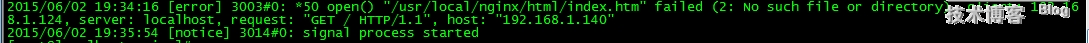 该图片我是将/usr/local/w/index.html更改为index.htm,而index.htm在/usr/local/nginx/html里面是没有的,所以出现上图的faild,更改过来后,signal process started。所以一般的精确匹配是不直接用= /目录,而是=/主页
该图片我是将/usr/local/w/index.html更改为index.htm,而index.htm在/usr/local/nginx/html里面是没有的,所以出现上图的faild,更改过来后,signal process started。所以一般的精确匹配是不直接用= /目录,而是=/主页
server {
listen 80;
server_name localhost;
location / {
root html; #相对路径,也就是nginx的安装路径
index index.html index.htm;
}
location = /index.html{
root /usr/local/w/;
index index.html;
}
这样就能实现访问/usr/local/w/index.html了
原文:http://linuxnewstar.blog.51cto.com/6967359/1657447