In Windows 7, you can share files on home network easily using Home Group but creating an FTP server gives you many benefits. The FTP can also be accessed by other Operating Systems in the network, You can also configure it to be accessed from anywhere through internet. In this short tutorial, I will guide you to make an FTP Server on Windows 7 for LAN.
If your IIS is already installed then start from step 4.
Step 1
Open control panel and then click on Programs.
Step 2
In Programs, click on Turn Windows features on or off.
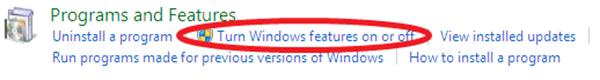
Step 3
After clicking Turn Windows features on or off you will see a new window. Find Internet information Services and mark check on it and then click OK button.
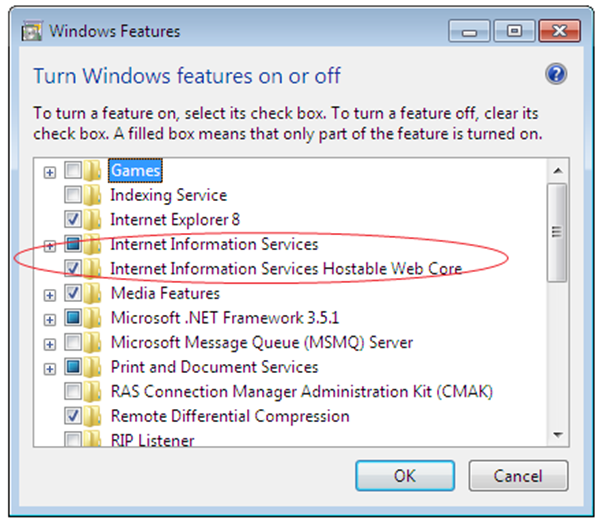 Step 4
Step 4
Open IIS Manager. Under connections, right click on sites and click Add FTP Site as shown in the screenshot.
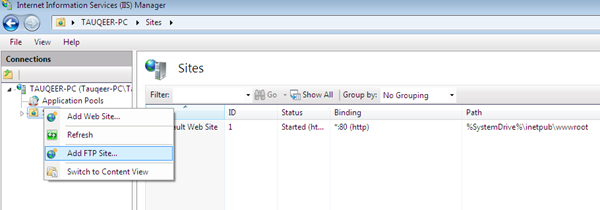
Step 5
Write a name for your FTP site and select the path of folder you want to share.
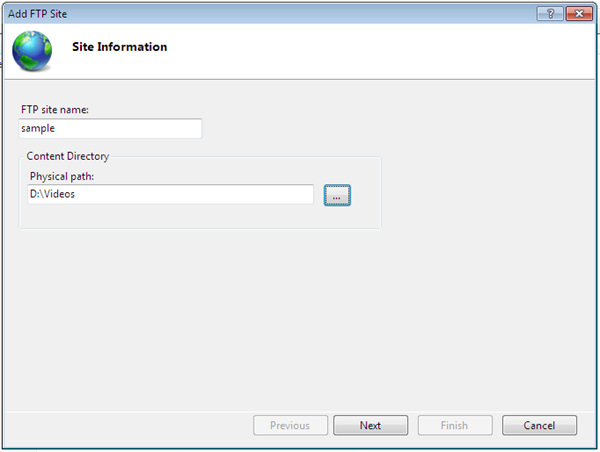
Step 6
Select the default IP address and select No SSL from SSL options.
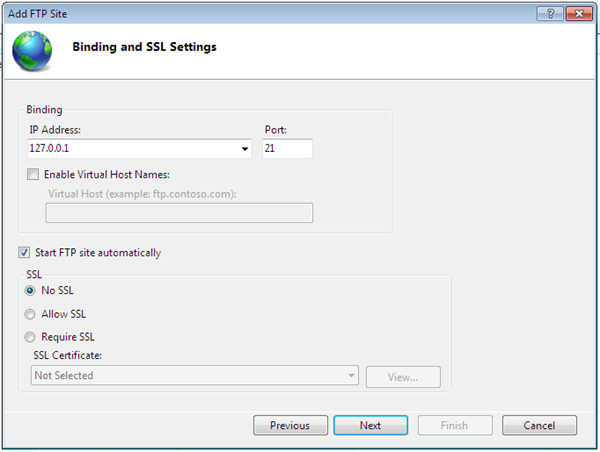
Step 7
I used these authentication settings shown in the screenshot, you can choose at will.
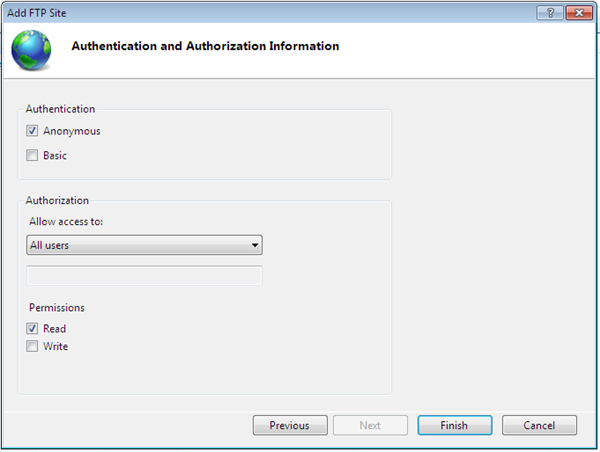
Click finish and you are done. You can now access this local FTP server from any other node of your local network. In my case the URL for the FTP is ftp://127.0.0.1
原文:http://www.cnblogs.com/jackydalong/p/4022770.html