如果我们在SoringMVC 写国际化 ,那么肯定是 编写国际化配置文件 然后 使用ResourceBundleMessageSource管理国际化资源文件 ,在JSP页面使用fmt:message取出国际化内容.
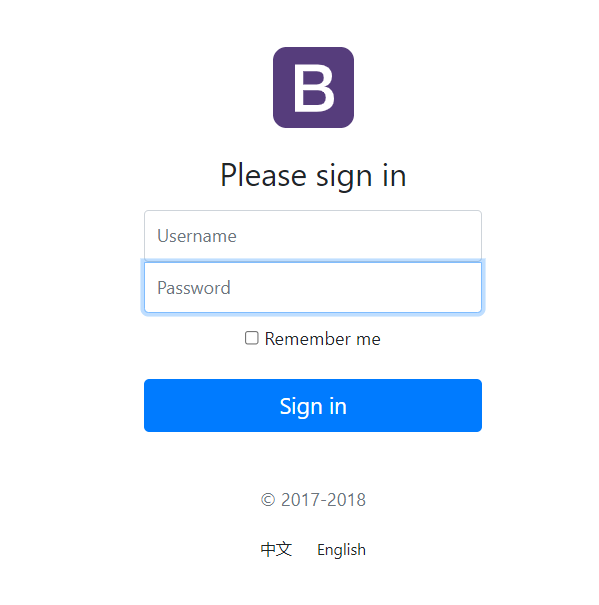
现在用SpringBoot写,我们先写 国际化配置文件properties ,,,SpringBoot 很方便写:
在response文件夹下新建 i18n,我们在里面写吧,新建3个文件: 【记住!!! properties编码要改变! 不然前功尽弃!】
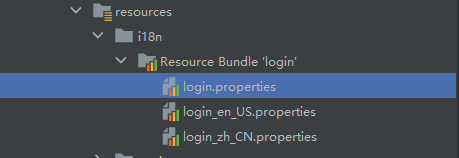
我们第一个做为默认 第二个 是en_US 美国 表示英语 ,第三个 zh_CN 表示中国。 【这里login 和 国家区域代码 是用 _ 分开的。 】
当SpringBoot 会自动识别出 国家区域代码 然后可以很方便的 Add 添加。
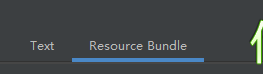
点击 Resoucre Bundle 可以快速编辑 这里自己来吧!
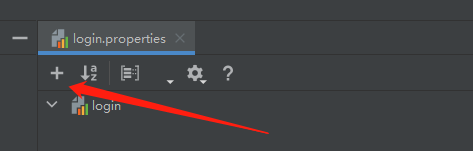
编辑好之后 即可。
搜一下 MessageSourceAutoConfiguration 自动配置文件 可以看到里面配置:
主要配置1: MessageSourceAutoConfiguration 自动配置中特性:
/** * Comma‐separated list of basenames (essentially a fully‐qualified classpath * location), each following the ResourceBundle convention with relaxed support for * slash based locations. If it doesn‘t contain a package qualifier (such as * "org.mypackage"), it will be resolved from the classpath root.
* 这个注释说的是 如果你要使用你自己的国际化配置文件properties,那么你就得在配置文件中设置,如果没设置任何指定【指定的时候注意基础名】,
* 那么他就自动在resouce中寻找! */ public class MessageSourceAutoConfiguration { private static final Resource[] NO_RESOURCES = new Resource[0]; private String basename = "messages"; //我们的配置文件可以直接放在类路径下叫messages.properties,他会自动读取。
////主要配置2 :添加了个组件进入,其中这里设置的是 基础名,结合上面 一起配置国际化功能
@Bean public MessageSource messageSource() { //全称 ResourceBundleMessageSource messageSource = new ResourceBundleMessageSource(); if (StringUtils.hasText(this.basename)) { //这里是设置国际化文件的基础名(就是_和国家区域代码分开的前一个 比如我们的 login_zh_CN 基础名就是login) 他这里默认就是message了,所以他会自动去找message.... messageSource.setBasenames(StringUtils.commaDelimitedListToStringArray(StringUtils.trimAllWhitespace(this.basename))); } if (this.encoding != null) { messageSource.setDefaultEncoding(this.encoding.name()); } messageSource.setFallbackToSystemLocale(this.fallbackToSystemLocale); messageSource.setCacheSeconds(this.cacheSeconds); messageSource.setAlwaysUseMessageFormat(this.alwaysUseMessageFormat); return messageSource; }
所以我们现在去 配置文件中 配置下 基础名:
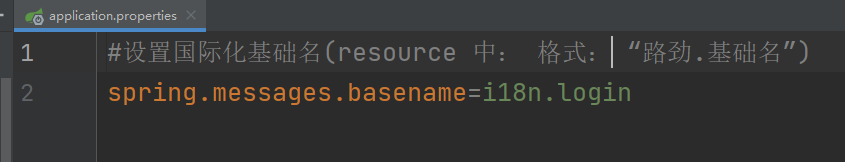
原文:https://www.cnblogs.com/bi-hu/p/15126230.html