工作需求要远程控制公共盘,百度了一圈发现能用jcifs实现
添加依赖
<dependency>
<groupId>jcifs</groupId>
<artifactId>jcifs</artifactId>
<version>1.3.17</version>
</dependency>
这边有个问题,网上的教程一般用的版本都是1.3.3,我用1.3.3的话会报错,改成1.3.17一切正常,原因未知
jcifs.util.transport.TransportException Connection reset
springboot 版本是2.5.2
public class demo2 {
private static String USER_DOMAIN = ""; //域账号,没有可以不填
private static String USER_ACCOUNT = "test"; //账号
private static String USER_PWS = "test"; //密码
public static void main(String[] args) throws Exception {
String shareDir = "smb://xxx.xxx.xx.xx/sharemovie";
copyFiles(shareDir);
}
public static void copyFiles(String shareDirectory) throws IOException {
NtlmPasswordAuthentication auth = new NtlmPasswordAuthentication(USER_DOMAIN,USER_ACCOUNT, USER_PWS);
SmbFile remoteFile = new SmbFile(shareDirectory+"/aa.txt", auth);
SmbFile targetFile = new SmbFile(shareDirectory+"/a/aa.txt", auth);
if (remoteFile.exists()) {
System.out.println("yes");
remoteFile.copyTo(targetFile);
}else{
System.out.println("no");
}
}
}
其他问题:
1.windows10两边都需要开启SMB,否则,也是
Connection reset的错误,和局域网防火墙是没有什么关系
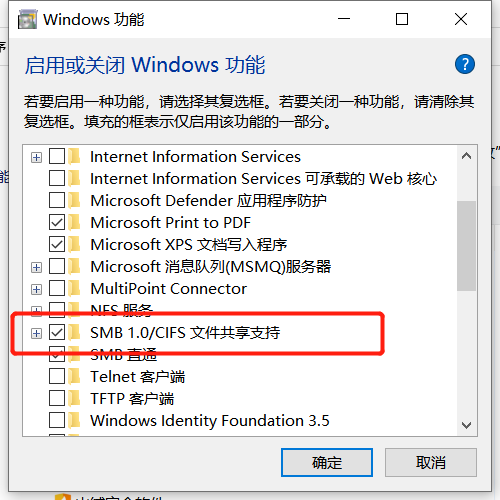
2.还有19版本的jcifs,和17不同的是,之前的方法都被弃用,新方法教程很少,不知道如何使用
<dependency>
<groupId>org.codelibs</groupId>
<artifactId>jcifs</artifactId>
<version>2.1.19</version>
</dependency>
原文:https://www.cnblogs.com/jzdln/p/15048107.html