三台主机系统:
[root@master ~]# cat /etc/redhat-release
CentOS Linux release 7.8.2003 (Core)
?
三台主机的角色:
Master: 192.168.101.222
Slave1: 192.168.101.75
Slave2: 192.168.101.79
?
三台数据库的版本mysql5.7.31:
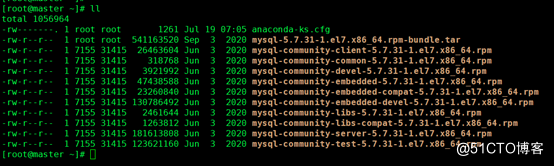
安装mysql数据库软件包:
yum localinstall mysql-* -y
?
启动mysql服务,修改登录密码:
[root@master ~]# systemctl start mysqld
[root@master ~]# cat /var/log/mysqld.log | grep -i pass
2021-07-20T04:44:10.088102Z 1 [Note] A temporary password is generated for root@localhost: t9eJ3r3+YJz9
[root@master ~]# mysqladmin -uroot -pt9eJ3r3+YJz9 password 1qaz@WSX
mysqladmin: [Warning] Using a password on the command line interface can be insecure.
Warning: Since password will be sent to server in plain text, use ssl connection to ensure password safety.
[root@master ~]# mysql -uroot -p
Enter password:
Welcome to the MySQL monitor.? Commands end with ; or \g.
Your MySQL connection id is 3
Server version: 5.7.31 MySQL Community Server (GPL)
?
Copyright (c) 2000, 2020, Oracle and/or its affiliates. All rights reserved.
?
Oracle is a registered trademark of Oracle Corporation and/or its
affiliates. Other names may be trademarks of their respective
owners.
?
Type ‘help;‘ or ‘\h‘ for help. Type ‘\c‘ to clear the current input statement.
?
mysql>
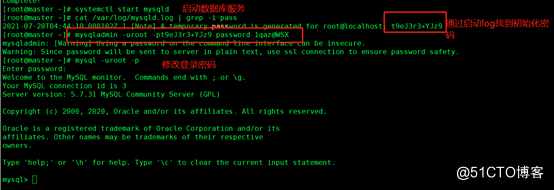
?
Master主服务部署操作:
master开启binlog重启mysql服务:
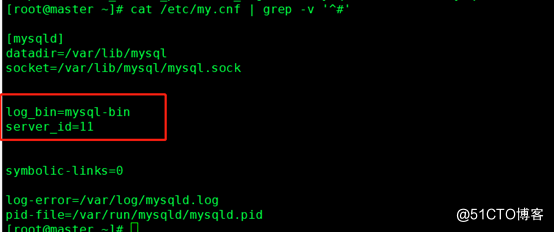
master授权其他主机replication slave的权限:
mysql> grant replication slave on *.* to rep@‘%‘ identified by ‘1qaz@WSX‘;
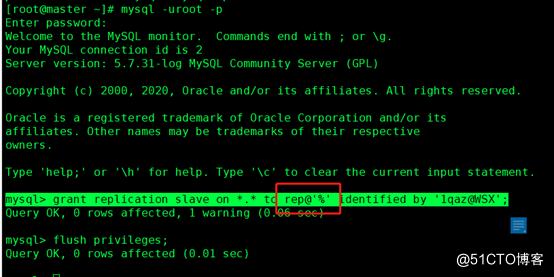
?
Slave从服务器部署操作
1.slave1和slave2开启bin-log,不同的server_id即可:
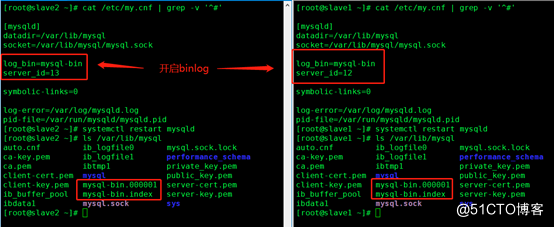
2.Master主库查看binlog文件和binlog位置点,从库指明同步主库信息,另一台从库和当前从库做一样的操作:
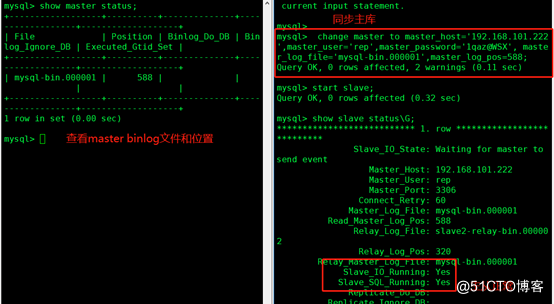
测试
主库创建数据库aa,slave1和slave2同步到aa库即可:
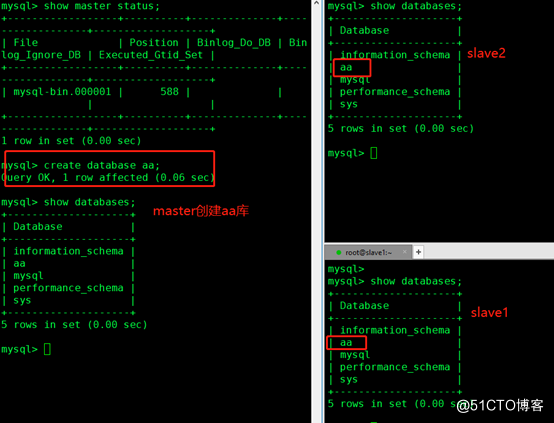
?
?
?
原文:https://blog.51cto.com/215687833/3146947