docker version #显示docker的版本信息
docker info #显示docker的系统信息,包括镜像和容器的数量
docker 命令 --help #帮助命令
帮助文档的地址:https://docs.docker.com/engine/reference/commandline
1、docker images :查看所有本地主机上的镜像
root@ecs-4d0b-0003:~# docker images
REPOSITORY TAG IMAGE ID CREATED SIZE
hello-world latest d1165f221234 4 months ago 13.3kB
解释:
REPOSITORY 镜像的仓库源
TAG 镜像的标签
IMAGE_ID 镜像的id
CREATED 创建时间
SIZE 大小
可选项
-a, --all 列出所有的镜像
-q, --quiet 只显示id(常用-qa显示所有镜像的id)
2、docker search :搜索镜像
NAME DESCRIPTION STARS OFFICIAL AUTOMATED
mysql MySQL is a widely used, open-source relationa€| 11113 [OK]
可选项
Options:
-f, --filter filter Filter output based
--filter=STARS=300 #搜索出来的镜像就是STARS大于3000
3、docker pull 下载镜像
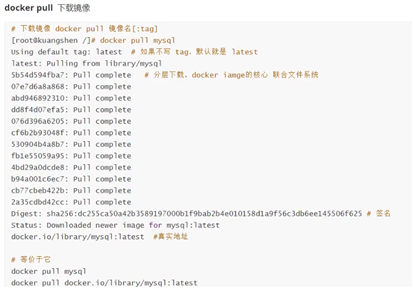
指定版本下载
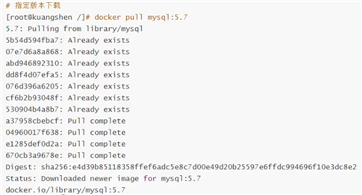
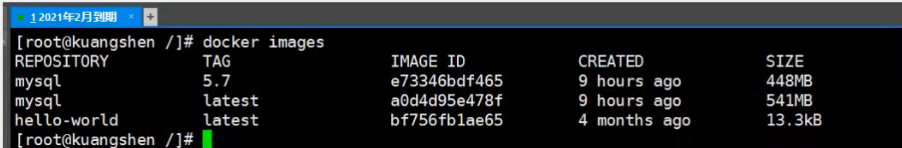
4、删除镜像
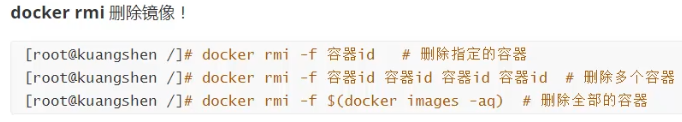
说明:我们有了镜像才可以创建容器,linux,下载一个centos镜像来测试学习
docker pull centos
新建容器并启动
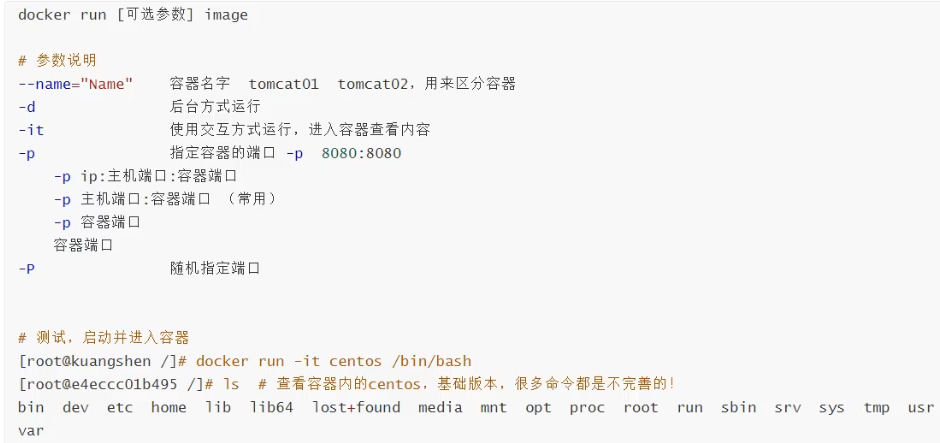

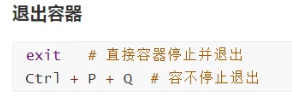
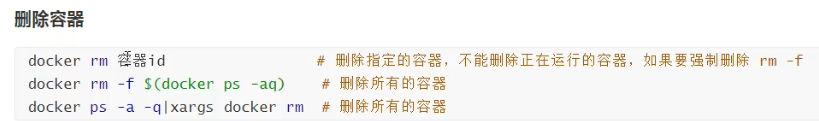

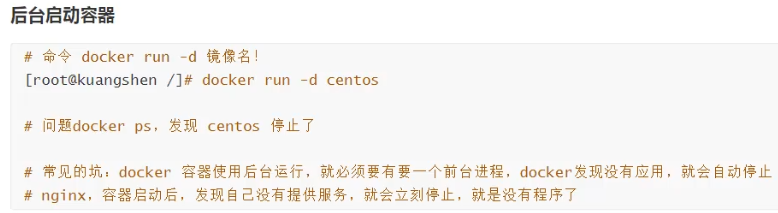
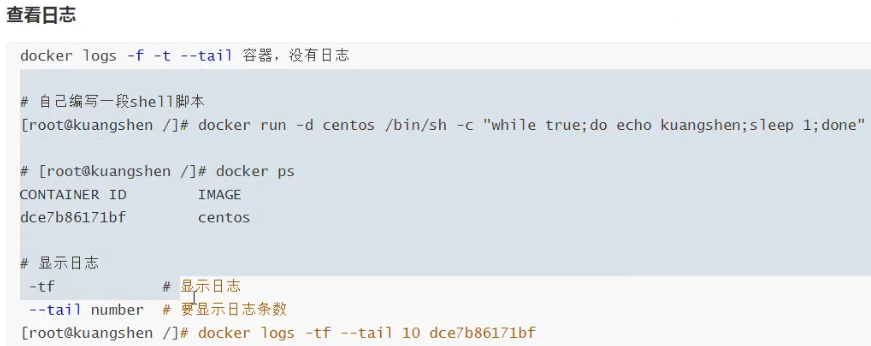
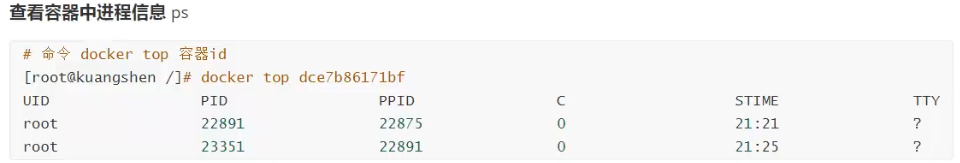

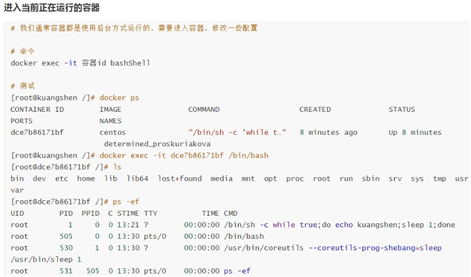
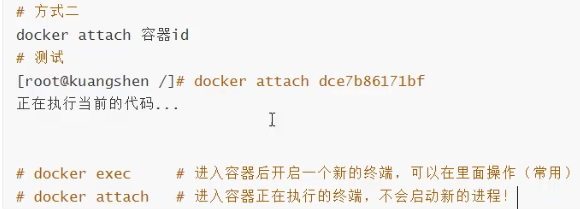


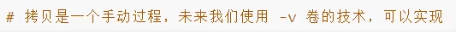
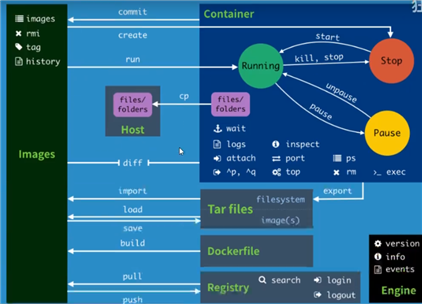
原文:https://www.cnblogs.com/yuruotianxin/p/15005132.html