要在微信公号中新建自定义菜单,然后导航到公司H5中,需要首先获取用户微信信息,然后再进行手机号绑定,以前微信公号开发做的不多,记录下,希望能帮到需要的朋友!
https://developers.weixin.qq.com/doc/offiaccount/OA_Web_Apps/Wechat_webpage_authorization.html#1
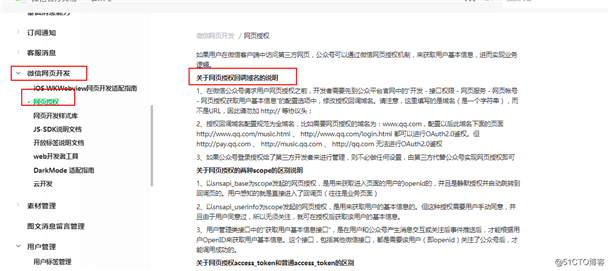
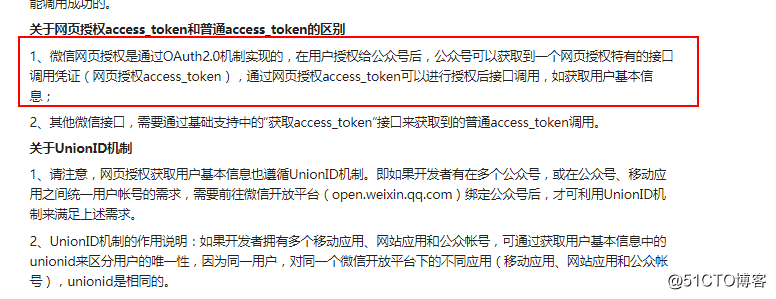
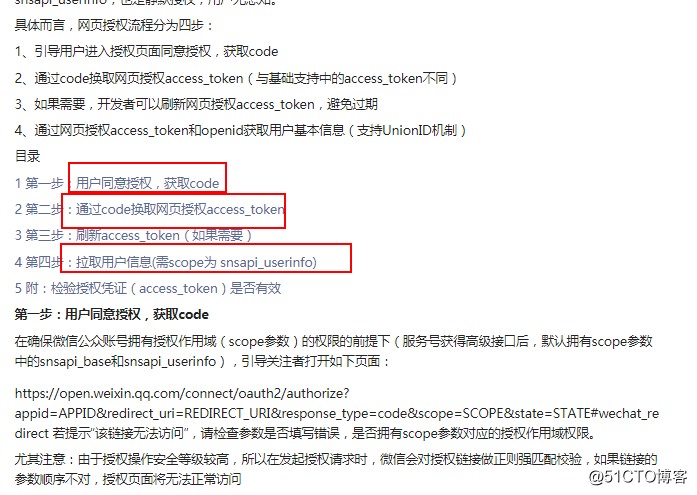
特别说明下,需要认证服务号才能通过页面授权获取用户信息,如下图:
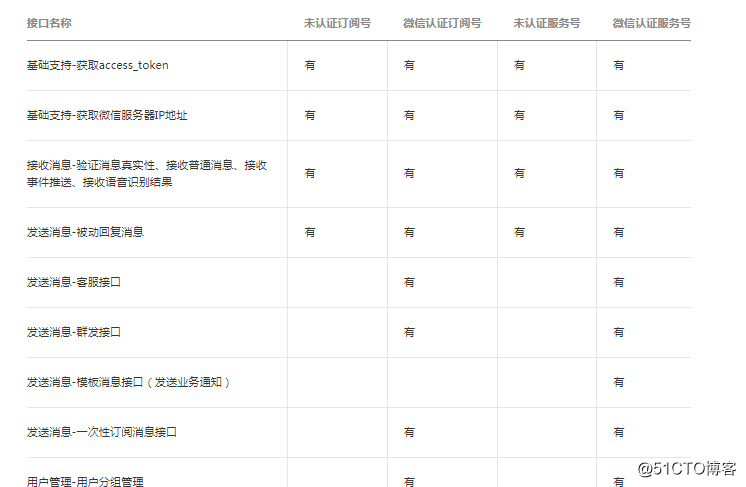
登录微信公号后台进行设置(https://mp.weixin.qq.com/)

处于安全考虑,开发者密码,微信不保存,一旦忘记,需要重置,重置需管理员扫码和录入公号密码。

这里有个微信回写地址需要设置,必须是域名。

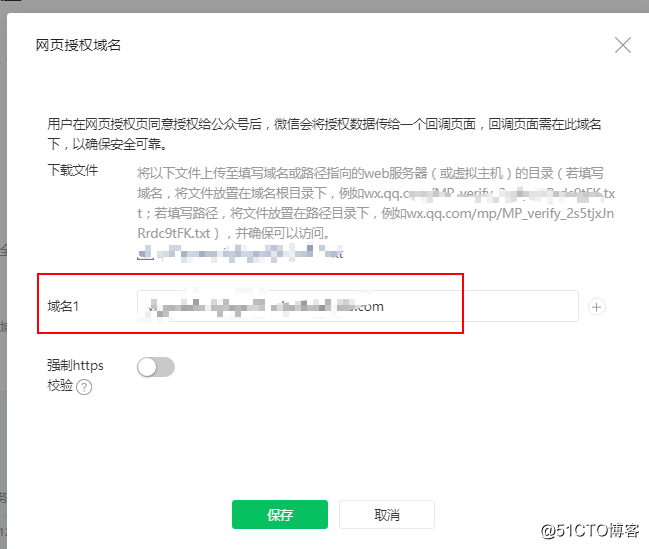
这样就设置完毕了。



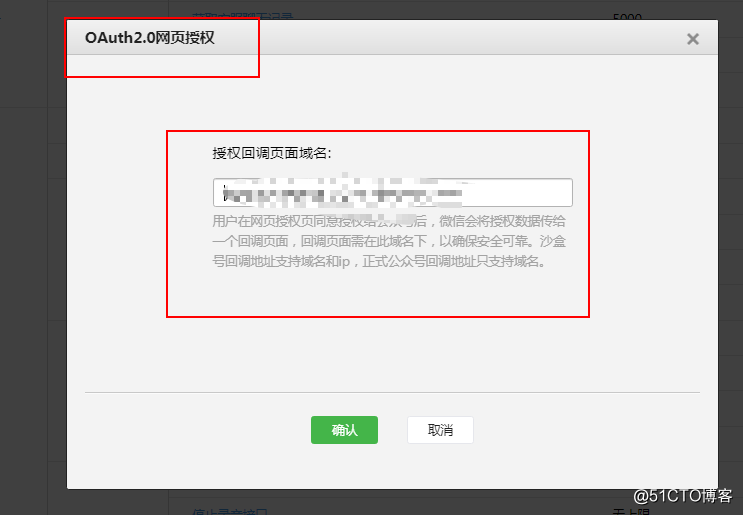
简单就是拼接微信参数+httpclient调用微信接口。
@GetMapping("/wxlogin")
public String wxlogin() {
// 第一步:用户同意授权,获取code
String url = "https://open.weixin.qq.com/connect/oauth2/authorize?appid=" + appid +
"&redirect_uri=" + http +
"&response_type=code" +
"&scope=snsapi_userinfo" +
"&state=STATE#wechat_redirect";
return "redirect:" + url;
}
这里的调用(wxcallback)是设置在微信公号中的回写地址,就是第一步的获取code的时候,&redirect_uri= http中,配置文件是这样的:
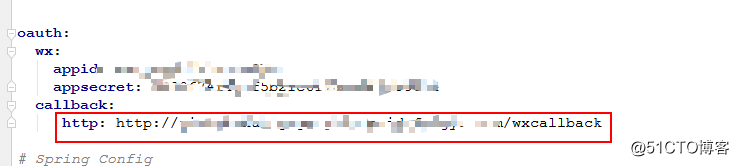
@GetMapping("/wxcallback")
public String wxcallback(String code, ModelMap map) throws IOException {
// 第二步:通过code换取网页授权access_token
String url = "https://api.weixin.qq.com/sns/oauth2/access_token?appid=" + appid +
"&secret=" + appsecret +
"&code=" + code +
"&grant_type=authorization_code";
JSONObject jsonObject = HttpClientUtils.doGet(url);
String openid = jsonObject.getString("openid");
String access_Token = jsonObject.getString("access_token");
System.out.println(jsonObject);
// 第四步:拉取用户信息(需scope为 snsapi_userinfo)
url = "https://api.weixin.qq.com/sns/userinfo?access_token=" + access_Token +
"&openid=" + openid +
"&lang=zh_CN";
JSONObject userInfoJson = HttpClientUtils.doGet(url);
System.out.println("UserInfo:" + userInfoJson);
// 2种情况: 我们是有账号体系的,微信帐号做来一个关联,来关联我们的账号体系
UserEntity userEntity = userService.getOpenid(openid);
if (userEntity == null) {
userEntity = new UserEntity();
userEntity.setType(0);
userEntity.setOpenid(openid);
userEntity.setNickname((String)userInfoJson.get("nickname"));
userEntity.setImage((String)userInfoJson.get("headimgurl"));
userService.insert(userEntity);
} else {
userEntity.setNickname((String)userInfoJson.get("nickname"));
userEntity.setImage((String)userInfoJson.get("headimgurl"));
userService.update(userEntity);
}
return "redirect:/gohome?openid=" +openid;
}
代码中增加了用户关联的部分,可以不要。
微信公号中有个段特别说明,简单说就是假如是关注了公号,然后从自定义菜单进入,其实是静默获取的,不需要用户授权的,测试了下,确实如此。
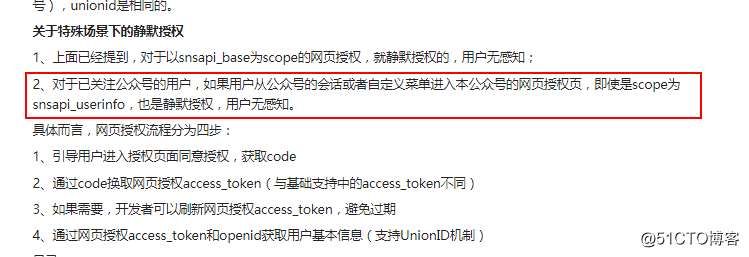
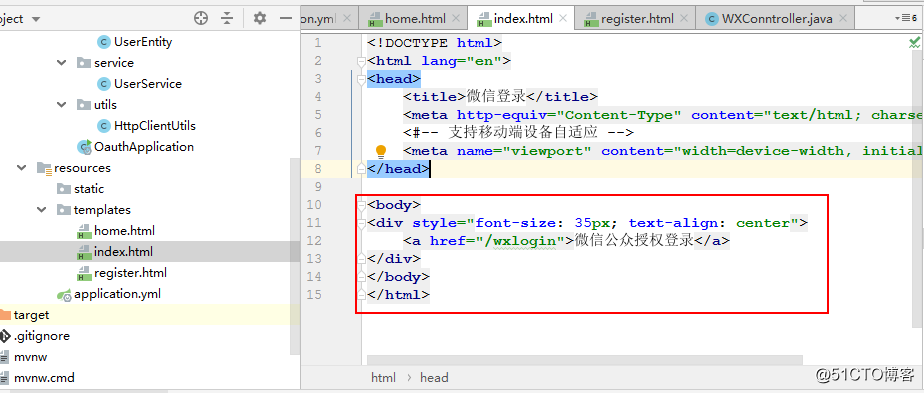
https://github.com/ruanjianlaowang/wxoauth
?
java获取微信用户信息(含源码,直接改下appid就可以使用了)
原文:https://blog.51cto.com/ruanjianlaowang/2962488