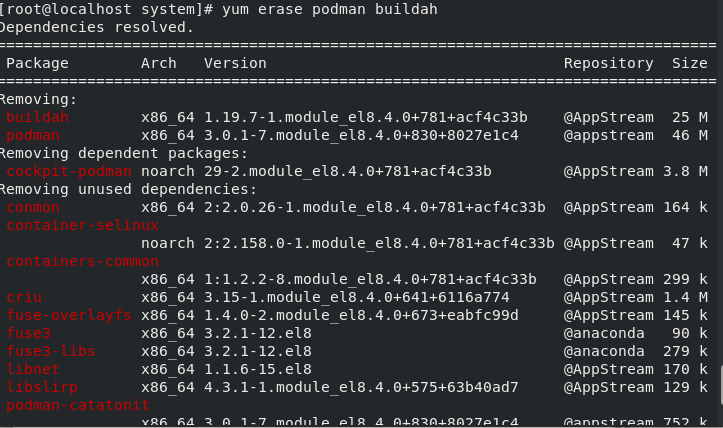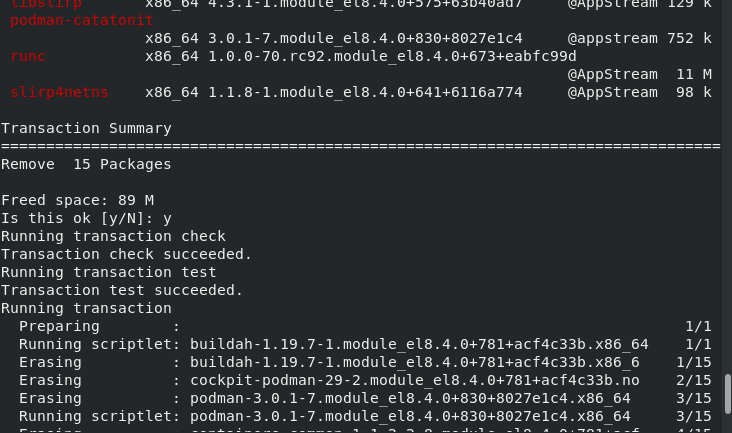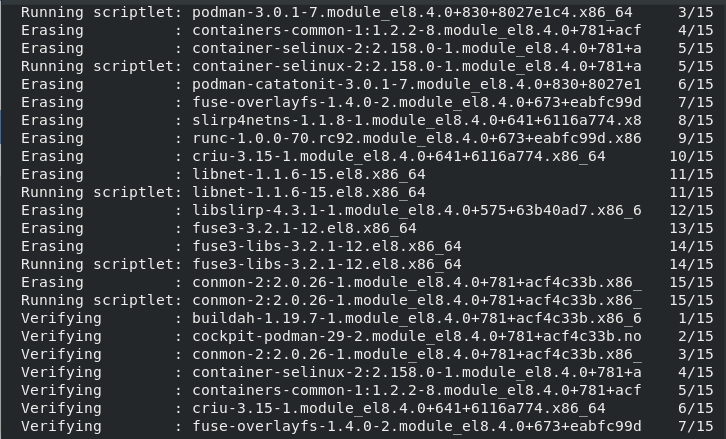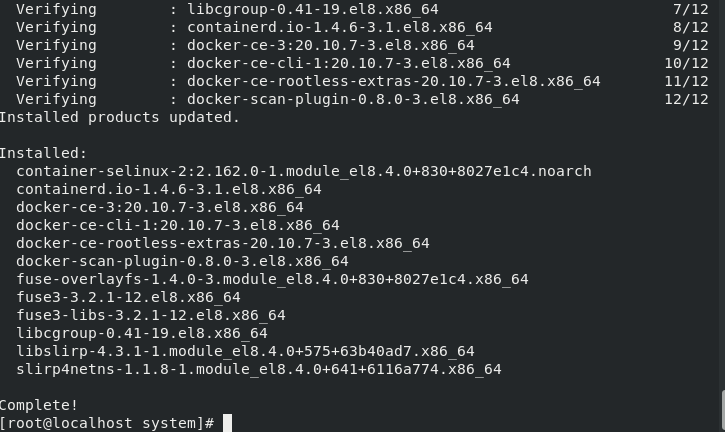CentOS 8 中安装 Docker 出现和 Podman 冲突的问题
[root@monitor ~]# yum install docker-ce docker-ce-cli containerd.io
CentOS Linux 8 - AppStream 669 kB/s | 6.2 MB 00:09
CentOS Linux 8 - BaseOS 351 kB/s | 2.3 MB 00:06
Docker CE Stable - x86_64 1.1 kB/s | 7.1 kB 00:06
Docker CE Nightly - x86_64 327 B/s | 2.6 kB 00:08
Error:
Problem 1: problem with installed package podman-2.0.5-5.module_el8.3.0+512+b3b58dca.x86_64
- package podman-2.0.5-5.module_el8.3.0+512+b3b58dca.x86_64 requires runc >= 1.0.0-57, but none of the providers can be installed
- package containerd.io-1.4.3-3.1.el8.x86_64 conflicts with runc provided by runc-1.0.0-68.rc92.module_el8.3.0+475+c50ce30b.x86_64
- package containerd.io-1.4.3-3.1.el8.x86_64 obsoletes runc provided by runc-1.0.0-68.rc92.module_el8.3.0+475+c50ce30b.x86_64
- cannot install the best candidate for the job
- package runc-1.0.0-64.rc10.module_el8.3.0+479+69e2ae26.x86_64 is filtered out by modular filtering
Problem 2: problem with installed package buildah-1.15.1-2.module_el8.3.0+475+c50ce30b.x86_64
- package buildah-1.15.1-2.module_el8.3.0+475+c50ce30b.x86_64 requires runc >= 1.0.0-26, but none of the providers can be installed
- package docker-ce-3:20.10.1-3.el8.x86_64 requires containerd.io >= 1.4.1, but none of the providers can be installed
- package containerd.io-1.4.3-3.1.el8.x86_64 conflicts with runc provided by runc-1.0.0-68.rc92.module_el8.3.0+475+c50ce30b.x86_64
- package containerd.io-1.4.3-3.1.el8.x86_64 obsoletes runc provided by runc-1.0.0-68.rc92.module_el8.3.0+475+c50ce30b.x86_64
- package containerd.io-1.4.1-3.1.el8.x86_64 conflicts with runc provided by runc-1.0.0-68.rc92.module_el8.3.0+475+c50ce30b.x86_64
- package containerd.io-1.4.1-3.1.el8.x86_64 obsoletes runc provided by runc-1.0.0-68.rc92.module_el8.3.0+475+c50ce30b.x86_64
- package containerd.io-1.4.3-3.el8.x86_64 conflicts with runc provided by runc-1.0.0-68.rc92.module_el8.3.0+475+c50ce30b.x86_64
- package containerd.io-1.4.3-3.el8.x86_64 obsoletes runc provided by runc-1.0.0-68.rc92.module_el8.3.0+475+c50ce30b.x86_64
- cannot install the best candidate for the job
- package runc-1.0.0-56.rc5.dev.git2abd837.module_el8.3.0+569+1bada2e4.x86_64 is filtered out by modular filtering
- package runc-1.0.0-64.rc10.module_el8.3.0+479+69e2ae26.x86_64 is filtered out by modular filtering
执行如下命令
yum erase podman buildah
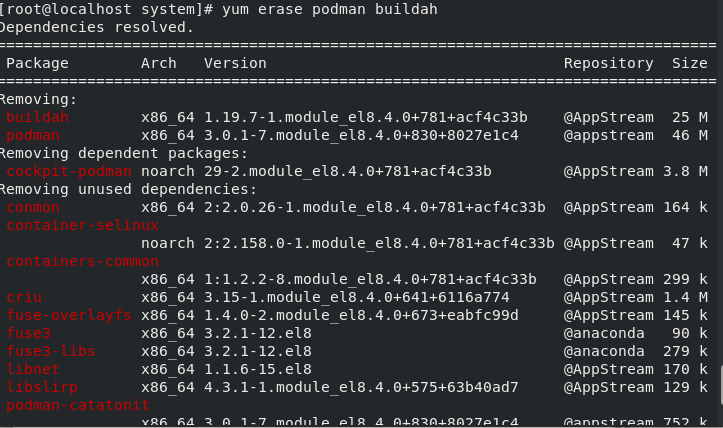
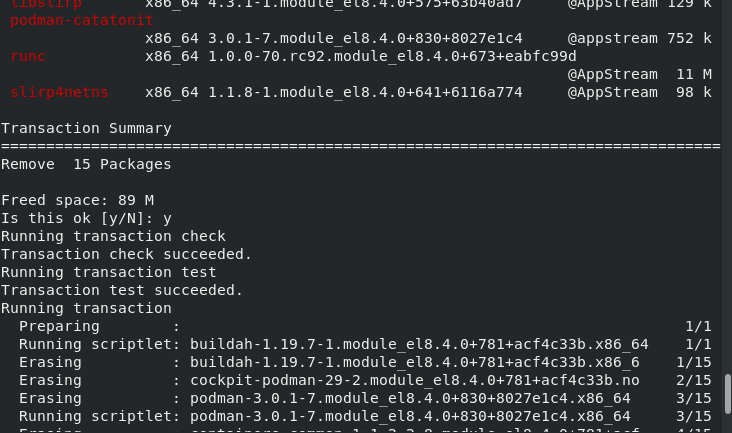
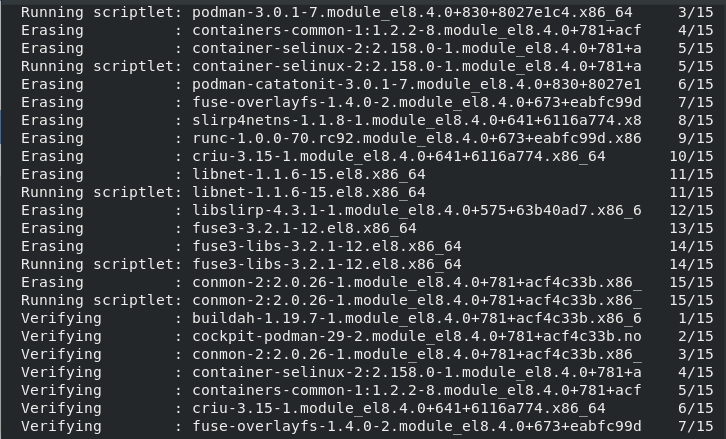
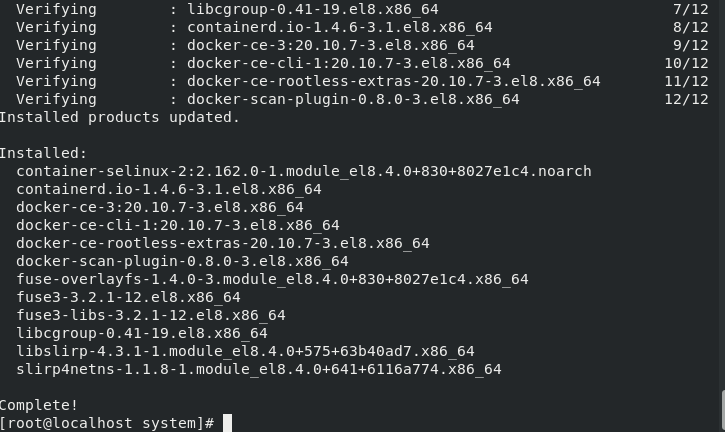
配置阿里云地址
$ sudo yum-config-manager \
--add-repo \
http://mirrors.aliyun.com/docker-ce/linux/centos/docker-ce.repo
安装 Docker Engine-Community
安装最新版本的 Docker Engine-Community 和 containerd,或者转到下一步安装特定版本:
$ sudo yum install docker-ce docker-ce-cli containerd.io
$ sudo systemctl start docker

卸载 docker
删除安装包:
yum remove docker-ce
删除镜像、容器、配置文件等内容:
rm -rf /var/lib/docker
centerOS8安装docker遇到问题及解决思路
原文:https://www.cnblogs.com/mostearth/p/14948172.html