造成这两个错误的大多数原因是代理问题
push不上: OpenSSL SSL_connect: Connection was reset in connection to github.com:443
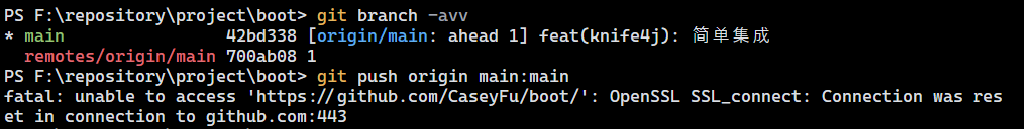
要么把代理关闭干净, 要么把代理设置正确
使用的学科上网软件, 系统的代理就会自动被设置
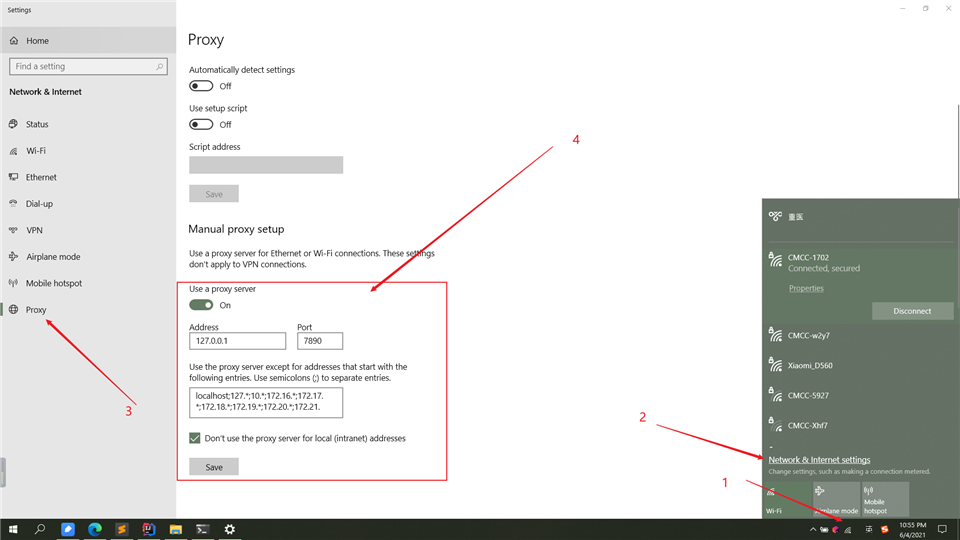
打开一个终端, 执行如下命令, 再重开终端进行push
git config --global http.proxy "127.0.0.1:7890"
git config --global https.proxy "127.0.0.1:7890"
关闭系统的代理, 打开一个终端, 执行如下命令, 再重开终端进行push
git config --global --unset http.proxy
git config --global --unset https.proxy
添加github token报错: Invalidate authentication data. Connection reset.
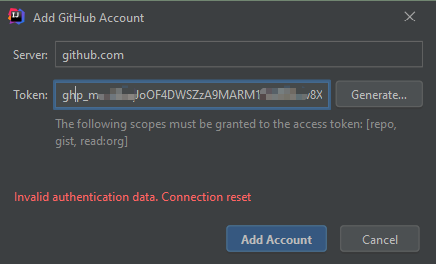
同样是代理的问题, 这里不管使不使用代理, 设置IDEA的自动检测代理即可
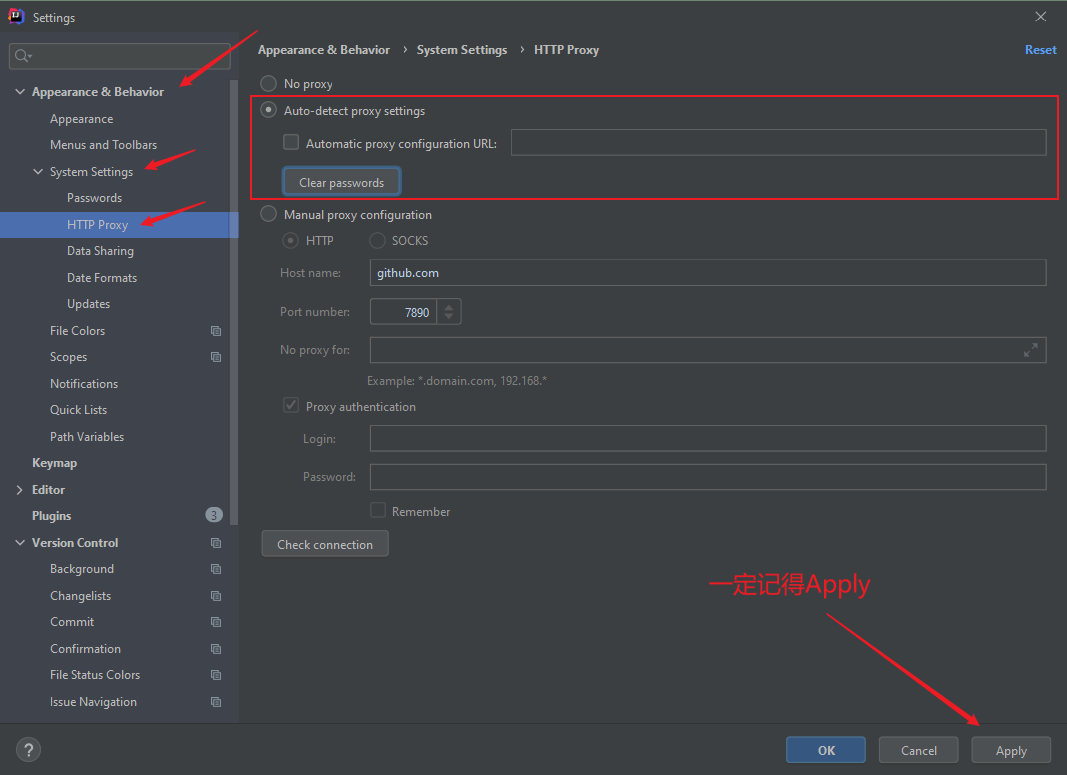
一定记得Apply
最后再回到Version Control->Github进行token的添加
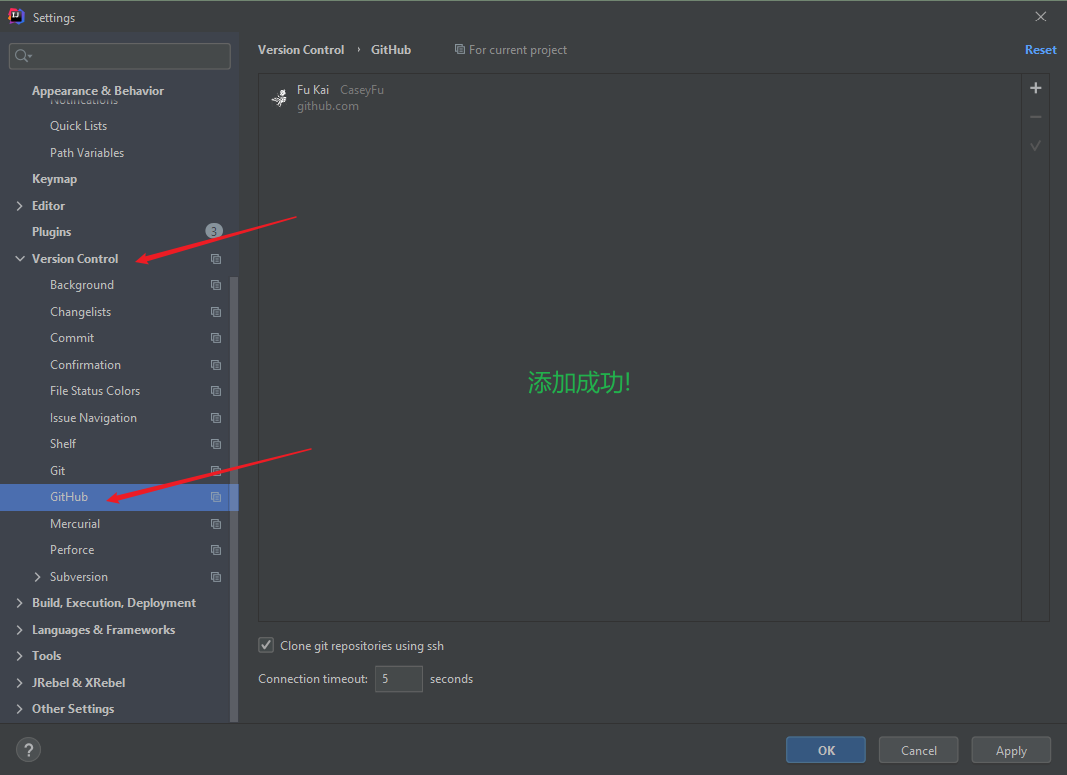
原文:https://www.cnblogs.com/xfk1999/p/git-problems.html