问题:Build target IntegrationApp of project WebDriverAgent with configuration Debug
CodeSign /Users/xxx/Library/Developer/Xcode/DerivedData/WebDriverAgent-frppimqqssqlskezbngfqfcrutsr/Build/Products/Debug-iphoneos/IntegrationApp.app (in target ‘IntegrationApp‘ from project ‘WebDriverAgent‘)
cd /xxx/WebDriverAgent-master
export CODESIGN_ALLOCATE=/Applications/Xcode.app/Contents/Developer/Toolchains/XcodeDefault.xctoolchain/usr/bin/codesign_allocate
Signing Identity: "Apple Development: xxx@xx.com (xxx)"
Provisioning Profile: "iOS Team Provisioning Profile: com.xx.IntegrationApp"
(x x x-x x x-x x x-x x x-x x x)
/usr/bin/codesign --force --sign xxx--entitlements /Users/xxx/Library/Developer/Xcode/DerivedData/WebDriverAgent-frppimqqssqlskezbngfqfcrutsr/Build/Intermediates.noindex/WebDriverAgent.build/Debug-iphoneos/IntegrationApp.build/IntegrationApp.app.xcent --timestamp=none /Users/xxx/Library/Developer/Xcode/DerivedData/WebDriverAgent-frppimqqssqlskezbngfqfcrutsr/Build/Products/Debug-iphoneos/IntegrationApp.app
解决:Xcode > Preferences > Accounts > View Details ,下载刷新Provisioning Profile
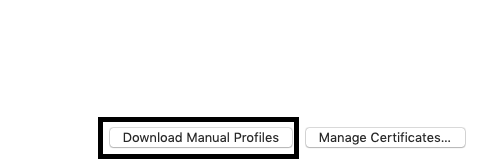
构建WebDriverAgent时报错“xxx: no identity found Command CodeSign failed with a nonzero exit code”解决办法
原文:https://www.cnblogs.com/Tanwheey/p/14763782.html