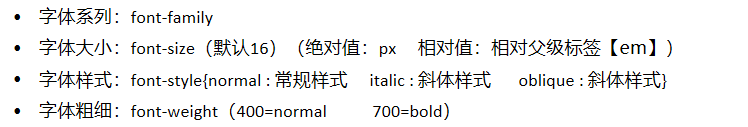HTML语言
- HTML语言:超文本标记语言(标签语言)
- 结构:HTML标签、head标签、title标签、meta标签(单标签)、body标签(成对存在)
- bgcolor:背景色 text:文字颜色 link:待连接超链接颜色 alink:连接中超链接颜色 vlink:已连接超链接颜色 background:文档背景文件
- pre标签:预格式化标签()双标签
- 列表:
- 无序列表:<ul><li></li></ul>
- 有序列表:<ol><li></li></ol>
- 文本标签
- 标题大小:h1——h6
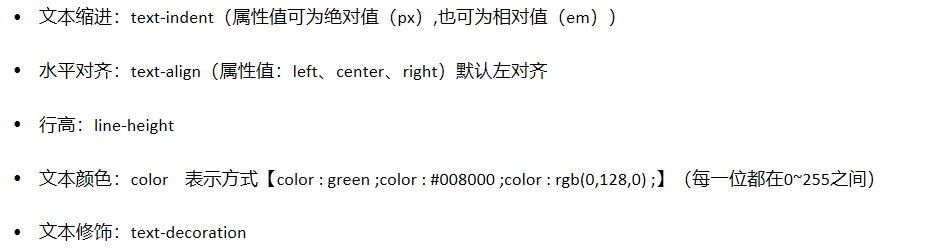
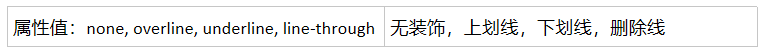
- 字体设置:(样式、粗细、大小、系列)
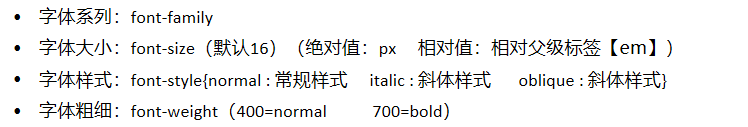
- 超链接:<a href="网址">…名字</a>(target属性:-blank : 新界面打开 _self :原来界面打开)
- 图像标签:<img src="地址" alt=“名字”/>
- 表格:
- <table></table>
- 表头<tr><th></th></tr>
- 表格<tr><td></td></tr>
- 表单
- 音频:<audio>
- 视频:<video>
HTML基础
原文:https://www.cnblogs.com/zm11/p/14736945.html
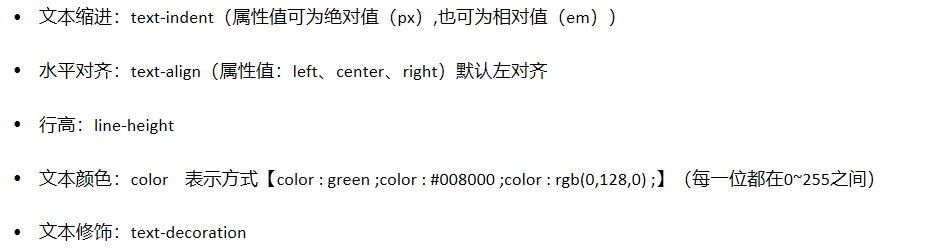
![]()