1、自建yum仓库,分别为网络源和本地源
待更新
2、编译安装http2.4,实现可以正常访问,并将编译步骤和结果提交。
wget https://mirrors.bfsu.edu.cn/apache//httpd/httpd-2.4.46.tar.bz2
tar xvf httpd-2.4.46.tar.bz2 -C /usr/local/src
cd /usr/local/src/httpd-2.4.46/
./configure --prefix=/apps/httpd24 --sysconfdir=/etc/httpd24 --enable--ssl
make -j 3 && make install
apachectl

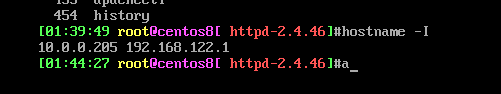
3、利用sed 取出ifconfig命令中本机的IPv4地址
lime@ubuntu1804:~$ ifconfig ens33 | sed -nr "2s/[^0-9]+([0-9.]+).*/\1/p"
10.0.0.203
4、删除/etc/fstab文件中所有以#开头,后面至少跟一个空白字符的行的行首的#和空白字符
可能是错的,还在想答案ing
lime@ubuntu1804:~$ sed -n ‘/^#/s/ //p‘ /etc/fstab
#/etc/fstab: static file system information.
#Use ‘blkid‘ to print the universally unique identifier for a
#device; this may be used with UUID= as a more robust way to name devices
#that works even if disks are added and removed. See fstab(5).
#<file system> <mount point> <type> <options> <dump> <pass>
#/ was on /dev/sda1 during installation
#/boot was on /dev/sda2 during installation
#/data was on /dev/sda3 during installation
#swap was on /dev/sda4 during installation
5、处理/etc/fstab路径,使用sed命令取出其目录名和基名
lime@ubuntu1804:~$ echo "/etc/fstab/" | sed -r ‘s#(^/./)([^/]+/?)#\2#‘
fstab/
lime@ubuntu1804:~$ echo "/etc/fstab/" | sed -r ‘s#(^/./)([^/]+/?)#\1#‘
/etc/
原文:https://www.cnblogs.com/limeliu/p/14672707.html