es不常用,最近业务需要用到,因为kibana显示数据需要基于时间轴,临时学习一波,废话不多说,看以下代码:
# -*- coding: utf-8 -*-
# @Time : 2021-04-13 09:51
# @Author : xxx
# @FileName: demo_es.py
# @Software: PyCharm
from elasticsearch import Elasticsearch
import datetime
import time
import random
import string
import uuid
ES_URL = ‘http://172.255.12.15:9200/‘
def gen_data():
"""
just generate test data
:return: test data
"""
field_1 = time.time()
field_2 = random.choice(string.ascii_letters)
data_local = locals()
# 时间戳字符串, iso格式, 不增加isoformat()处理时为datetime类型
data_local[‘@timestamp‘] = datetime.datetime.now().isoformat()
return data_local
def gen_doc_id():
return str(uuid.uuid4())
def insert_2_es(data):
"""
insert data to es
:param data:
:return:
"""
timestamp = datetime.date.today().strftime("%Y-%m-%d")
index = "test-" + timestamp
es_client = Elasticsearch(ES_URL)
if not es_client.indices.exists(index):
# setting mappings for index
mapping = ‘‘‘
{
"mappings": {
"_default_": {
"_all": {
"enabled": true,
"norms": false
},
"dynamic_templates": [
{
"message_field": {
"path_match": "message",
"match_mapping_type": "string",
"mapping": {
"norms": false,
"type": "text"
}
}
},
{
"string_fields": {
"match": "*",
"match_mapping_type": "string",
"mapping": {
"fields": {
"keyword": {
"type": "keyword"
}
},
"norms": false,
"type": "text"
}
}
}
],
"properties": {
"@timestamp": {
"type": "date",
"include_in_all": true
},
"@version": {
"type": "keyword",
"include_in_all": true
}
}
}
}
}
‘‘‘
es_client.indices.create(index,ignore=400, body=mapping)
print("create index successfully, index: {}".format(index))
doc_id = gen_doc_id()
es_client.index(index=index, doc_type=‘_doc‘, id=doc_id, body=data, op_type=‘create‘)
print("insert to es successfully, doc_id: {}".format(doc_id))
if __name__ == "__main__":
data = gen_data()
print(data)
print(gen_doc_id())
insert_2_es(data)
以下是kibana显示结果:
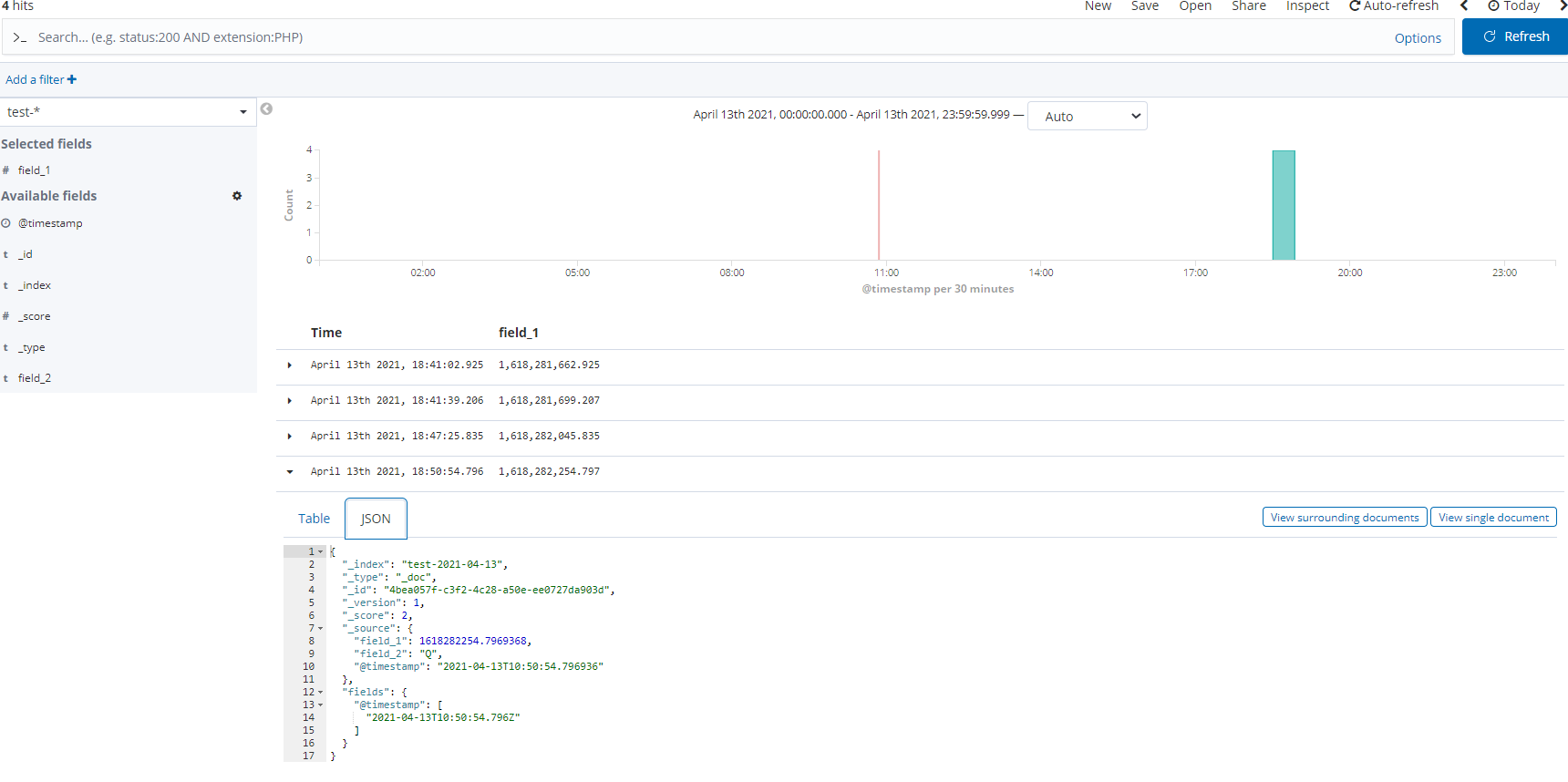
python elasticsearch加入@timestamp字段设置
原文:https://www.cnblogs.com/davis12/p/14652200.html