平台 :Mac M1
备注:关于 IP Address
关于 docker 的网络模式,上述文中提到了 docker 的 Host 模式:
如果启动容器的时候使用host模式,那么这个容器将不会获得一个独立的Network Namespace,而是和宿主机共用一个 Network Namespace。容器将不会虚拟出自己的网卡,配置自己的 IP 等,而是使用宿主机的 IP 和端口。但是,容器的其他方面,如文件系统、进程列表等还是和宿主机隔离的。
问题在于:使用宿主机的 IP 和端口的话,配置文件中 IP 填写 localhost的话按理说能访问到容器,然而事实上却不行。个人理解(如果理解有问题的话烦请指正)的 IP Address填写方法如下:
启动 tracker 时控制台输出:
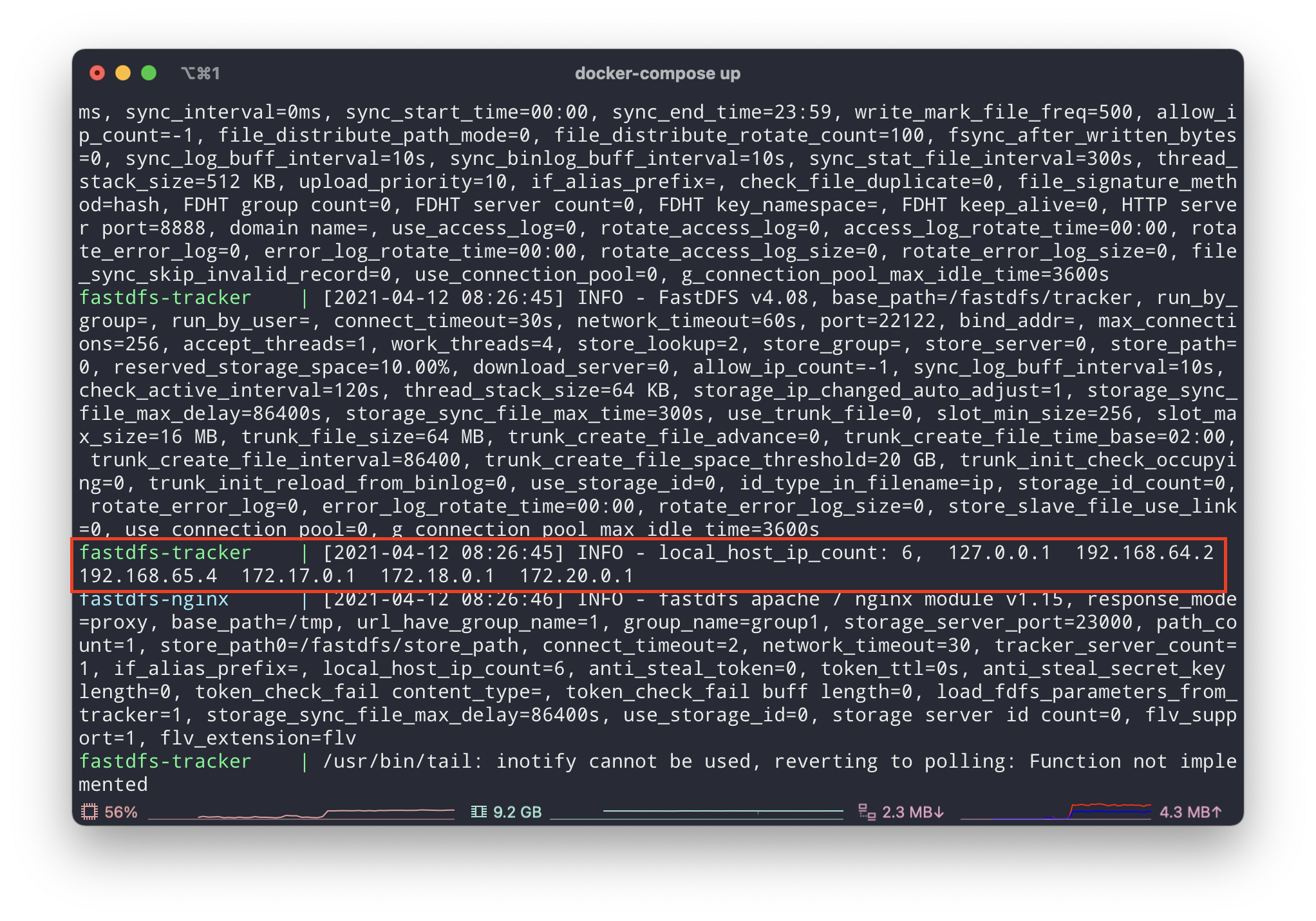
192.168.64.2的网络为: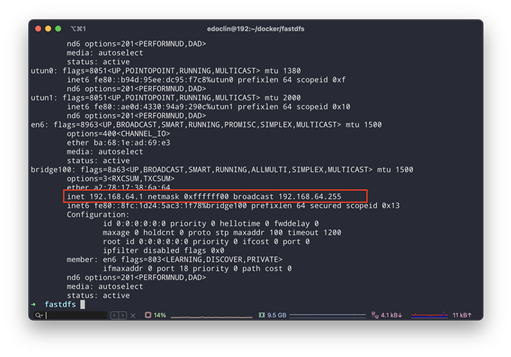
192.168.65.4的网络为: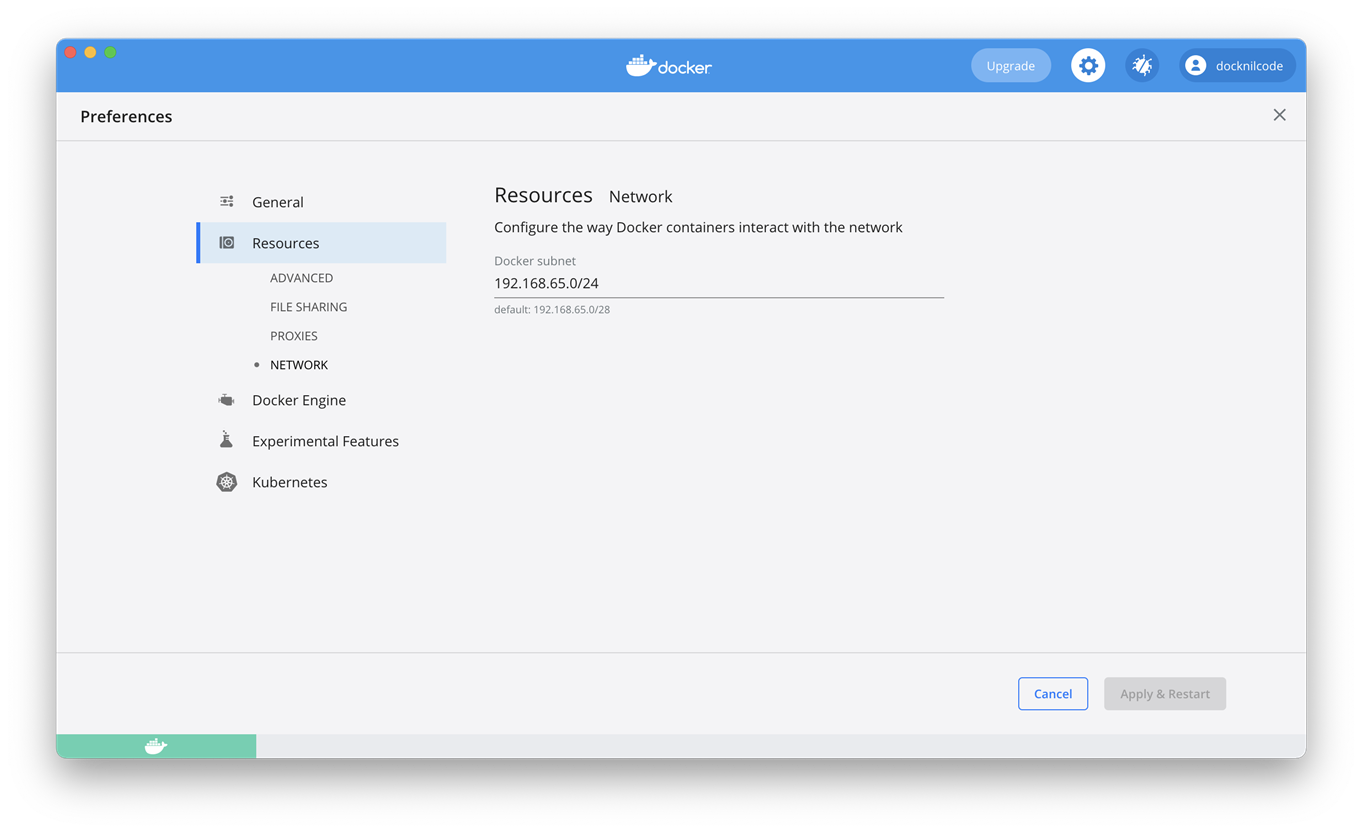
文件目录
├── docker-compose.yaml
├── nginx
│ └── nginx.conf
├── storage
│ └── data
├── store_path
└── tracker
└── conf
└── client.conf
docker-compose.yaml
version: "2"
services:
fastdfs-tracker:
hostname: fastdfs-tracker
container_name: fastdfs-tracker
image: season/fastdfs:1.2
network_mode: "host"
command: tracker
volumes:
- ./tracker/data:/fastdfs/tracker/data
- ./tracker/conf:/etc/fdfs
fastdfs-storage:
hostname: fastdfs-storage
container_name: fastdfs-storage
image: season/fastdfs:1.2
network_mode: "host"
volumes:
- ./storage/data:/fastdfs/storage/data
- ./store_path:/fastdfs/store_path
environment:
- TRACKER_SERVER=192.168.64.2:22122
command: storage
depends_on:
- fastdfs-tracker
fastdfs-nginx:
hostname: fastdfs-nginx
container_name: fastdfs-nginx
image: season/fastdfs:1.2
network_mode: "host"
volumes:
- ./nginx/nginx.conf:/etc/nginx/conf/nginx.conf
- ./store_path:/fastdfs/store_path
environment:
- TRACKER_SERVER=192.168.64.2:22122
command: nginx
./tracker/conf/client.conf
# connect timeout in seconds
# default value is 30s
connect_timeout=30
# network timeout in seconds
# default value is 30s
network_timeout=60
# the base path to store log files
base_path=/fastdfs/client
# tracker_server can ocur more than once, and tracker_server format is
# "host:port", host can be hostname or ip address
# 需要修改此处 ip
tracker_server=192.168.64.2:22122
#standard log level as syslog, case insensitive, value list:
### emerg for emergency
### alert
### crit for critical
### error
### warn for warning
### notice
### info
### debug
log_level=info
# if use connection pool
# default value is false
# since V4.05
use_connection_pool = false
# connections whose the idle time exceeds this time will be closed
# unit: second
# default value is 3600
# since V4.05
connection_pool_max_idle_time = 3600
# if load FastDFS parameters from tracker server
# since V4.05
# default value is false
load_fdfs_parameters_from_tracker=false
# if use storage ID instead of IP address
# same as tracker.conf
# valid only when load_fdfs_parameters_from_tracker is false
# default value is false
# since V4.05
use_storage_id = false
# specify storage ids filename, can use relative or absolute path
# same as tracker.conf
# valid only when load_fdfs_parameters_from_tracker is false
# since V4.05
storage_ids_filename = storage_ids.conf
#HTTP settings
http.tracker_server_port=80
#use "#include" directive to include HTTP other settiongs
##include http.conf
./nginx/nginx.conf
#user nobody;
worker_processes 1;
#error_log logs/error.log;
#error_log logs/error.log notice;
#error_log logs/error.log info;
#pid logs/nginx.pid;
events {
worker_connections 1024;
}
http {
include mime.types;
default_type application/octet-stream;
#log_format main ‘$remote_addr - $remote_user [$time_local] "$request" ‘
# ‘$status $body_bytes_sent "$http_referer" ‘
# ‘"$http_user_agent" "$http_x_forwarded_for"‘;
#access_log logs/access.log main;
sendfile on;
#tcp_nopush on;
#keepalive_timeout 0;
keepalive_timeout 65;
#gzip on;
server {
listen 9800;
server_name localhost;
#charset koi8-r;
#access_log logs/host.access.log main;
location / {
root /fastdfs/store_path/data;
ngx_fastdfs_module;
}
#error_page 404 /404.html;
# redirect server error pages to the static page /50x.html
#
error_page 500 502 503 504 /50x.html;
location = /50x.html {
root html;
}
# proxy the PHP scripts to Apache listening on 127.0.0.1:80
#
#location ~ \.php$ {
# proxy_pass http://127.0.0.1;
#}
# pass the PHP scripts to FastCGI server listening on 127.0.0.1:9000
#
#location ~ \.php$ {
# root html;
# fastcgi_pass 127.0.0.1:9000;
# fastcgi_index index.php;
# fastcgi_param SCRIPT_FILENAME /scripts$fastcgi_script_name;
# include fastcgi_params;
#}
# deny access to .htaccess files, if Apache‘s document root
# concurs with nginx‘s one
#
#location ~ /\.ht {
# deny all;
#}
}
# another virtual host using mix of IP-, name-, and port-based configuration
#
#server {
# listen 8000;
# listen somename:8080;
# server_name somename alias another.alias;
# location / {
# root html;
# index index.html index.htm;
# }
#}
# HTTPS server
#
#server {
# listen 443 ssl;
# server_name localhost;
# ssl_certificate cert.pem;
# ssl_certificate_key cert.key;
# ssl_session_cache shared:SSL:1m;
# ssl_session_timeout 5m;
# ssl_ciphers HIGH:!aNULL:!MD5;
# ssl_prefer_server_ciphers on;
# location / {
# root html;
# index index.html index.htm;
# }
#}
}
原文:https://www.cnblogs.com/edoclin/p/14648832.html