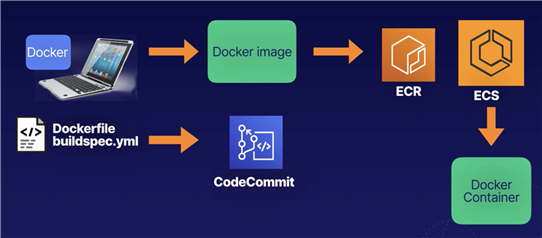
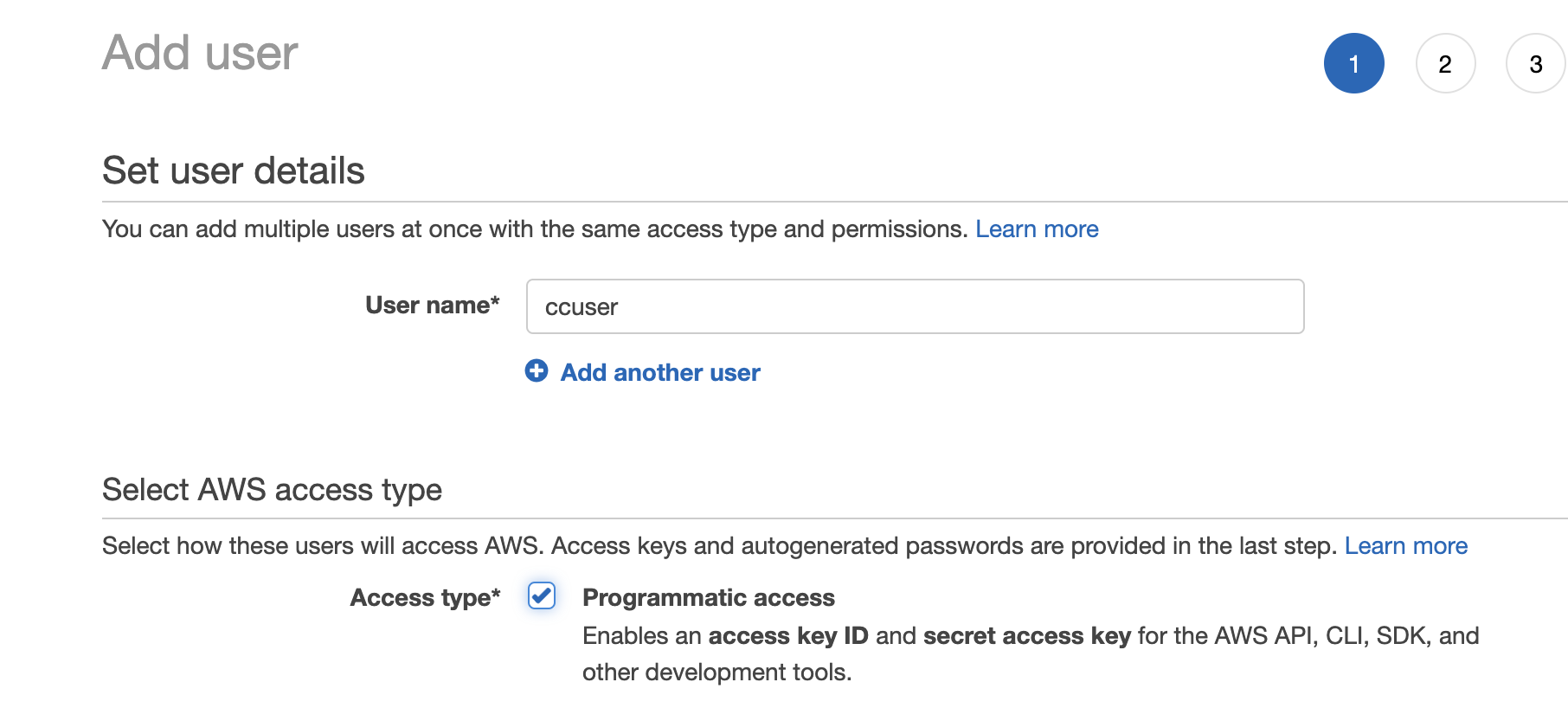
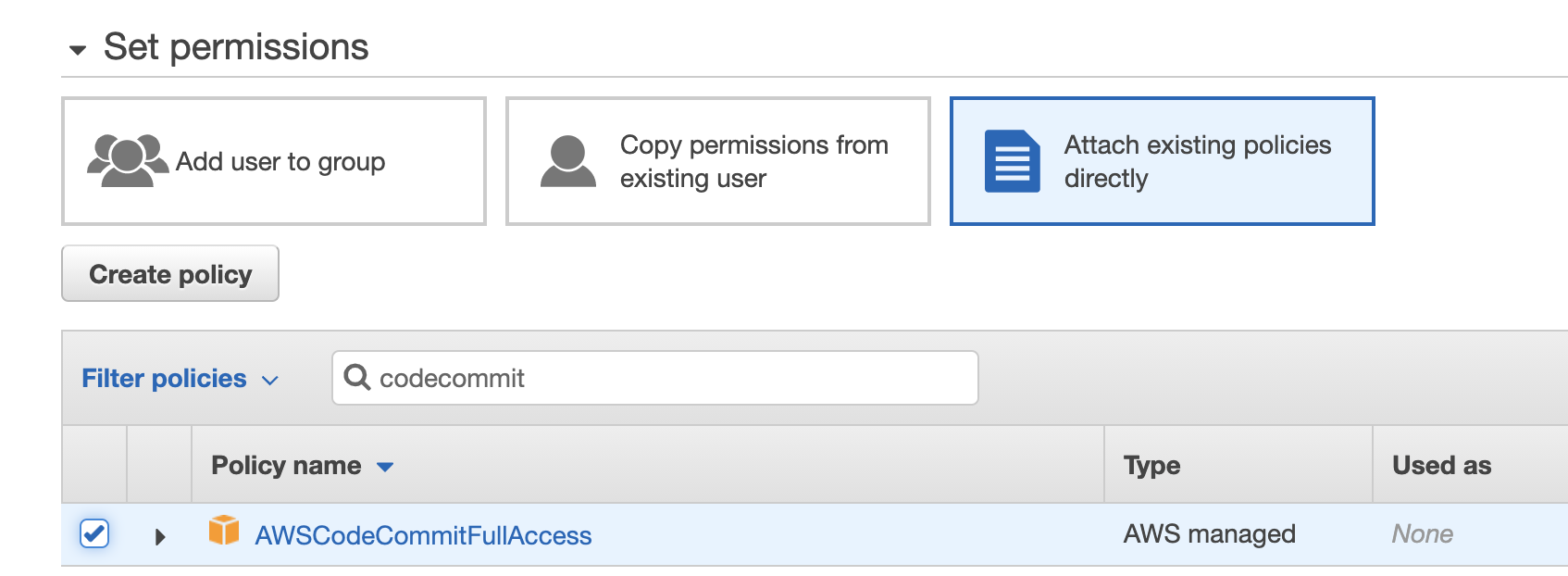
aws configure
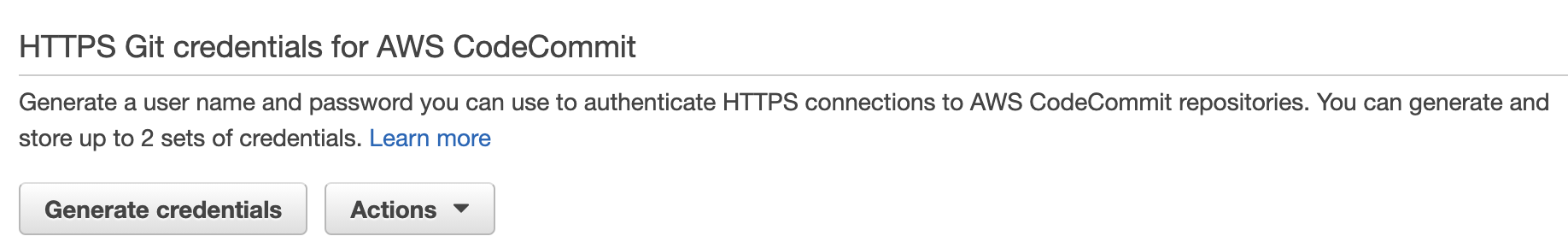
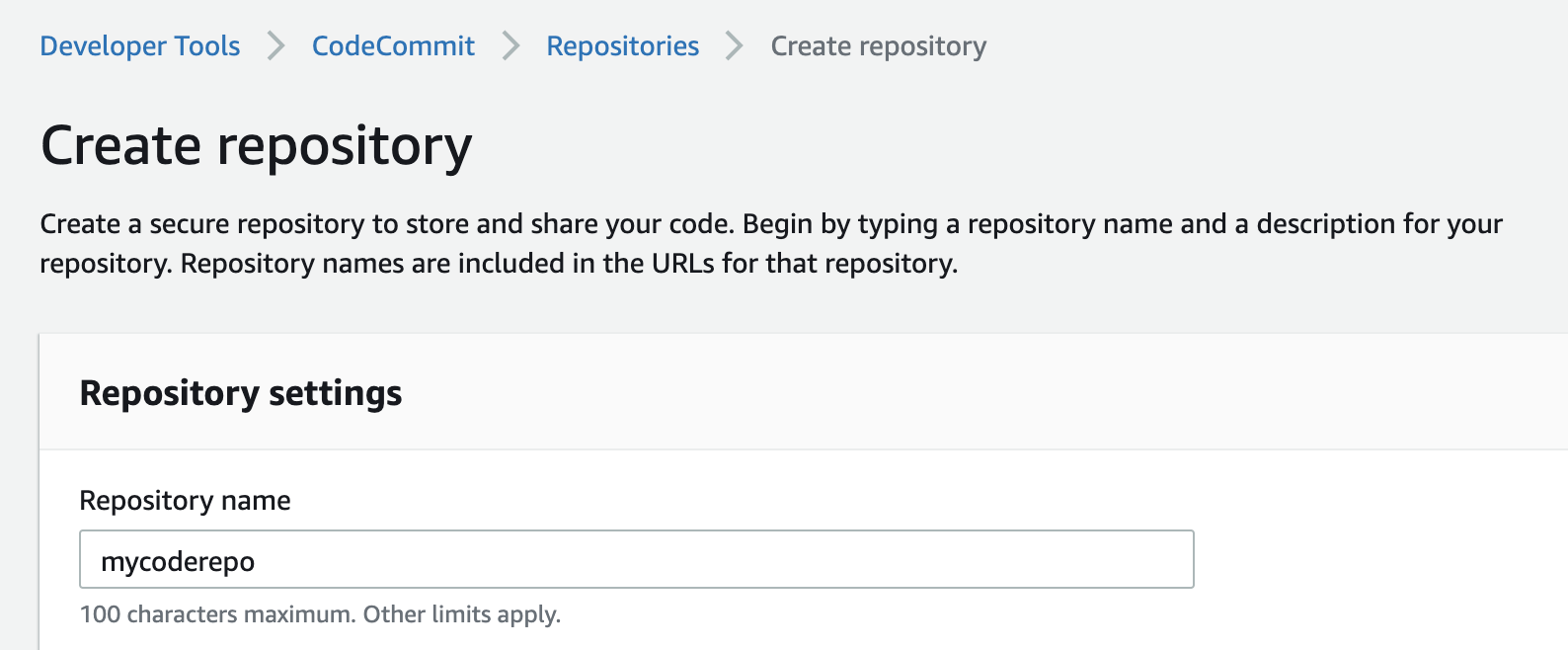
Dockerfile
FROM ubuntu:12.04 # Install dependencies RUN apt-get update -y RUN apt-get install -y apache2 # Install apache and write hello world message RUN echo "Helloo Cloud Gurus!!!! This web page is running in a Docker container!" > /var/www/index.html # Configure apache RUN a2enmod rewrite RUN chown -R www-data:www-data /var/www ENV APACHE_RUN_USER www-data ENV APACHE_RUN_GROUP www-data ENV APACHE_LOG_DIR /var/log/apache2 EXPOSE 80 CMD ["/usr/sbin/apache2", "-D", "FOREGROUND"]
buildspec.yml
version: 0.2
#env:
#variables:
# key: "value"
# key: "value"
#parameter-store:
# key: "value"
# key: "value"
phases:
install:
commands:
- nohup /usr/local/bin/dockerd --host=unix:///var/run/docker.sock --host=tcp://127.0.0.1:2375 --storage-driver=overlay2&
- timeout 15 sh -c "until docker info; do echo .; sleep 1; done"
pre_build:
commands:
- echo Logging in to Amazon ECR....
- aws --version
# update the following line with your own region
- aws ecr get-login-password --region us-east-1 | docker login --username AWS --password-stdin xxxx.dkr.ecr.us-east-1.amazonaws.com
build:
commands:
- echo Build started on `date`
- echo Building the Dockeroo image...
# update the following line with the name of your own ECR repository
- docker build -t mydockerrepo .
# update the following line with the URI of your own ECR repository (view the Push Commands in the console)
- docker tag mydockerrepo:latest xxxx.dkr.ecr.us-east-1.amazonaws.com/mydockerrepo:latest
post_build:
commands:
- echo Build completed on `date`
- echo pushing to repo
# update the following line with the URI of your own ECR repository
- docker push xxxx.dkr.ecr.us-east-1.amazonaws.com/mydockerrepo:latest
#artifacts:
# - location
# - location
#discard-paths: yes
#base-directory: location
#cache:
#paths:
# - paths
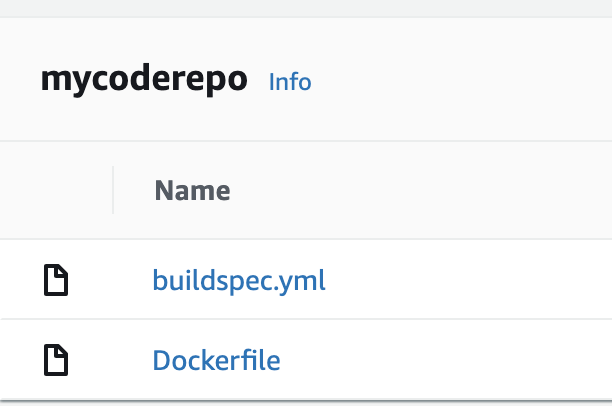
Next, we are going to create a Elastic Container Service to able to run our Docker image.
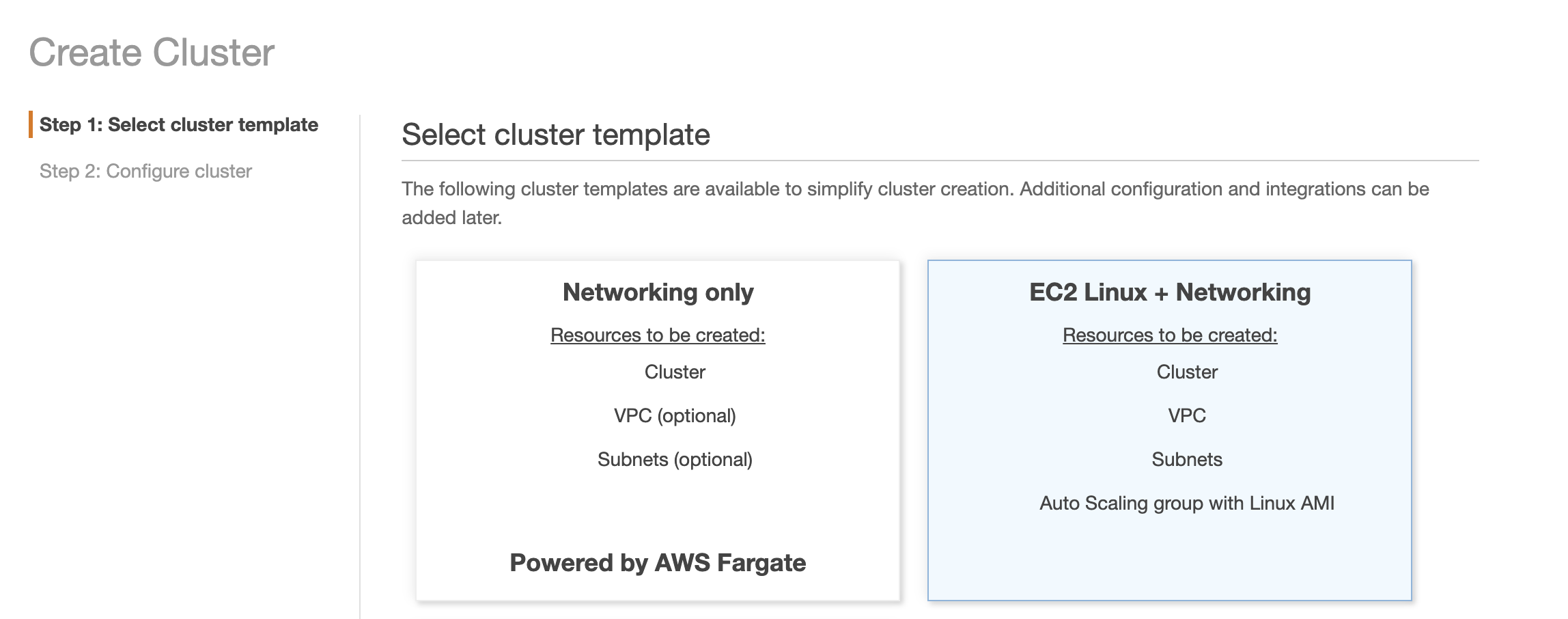
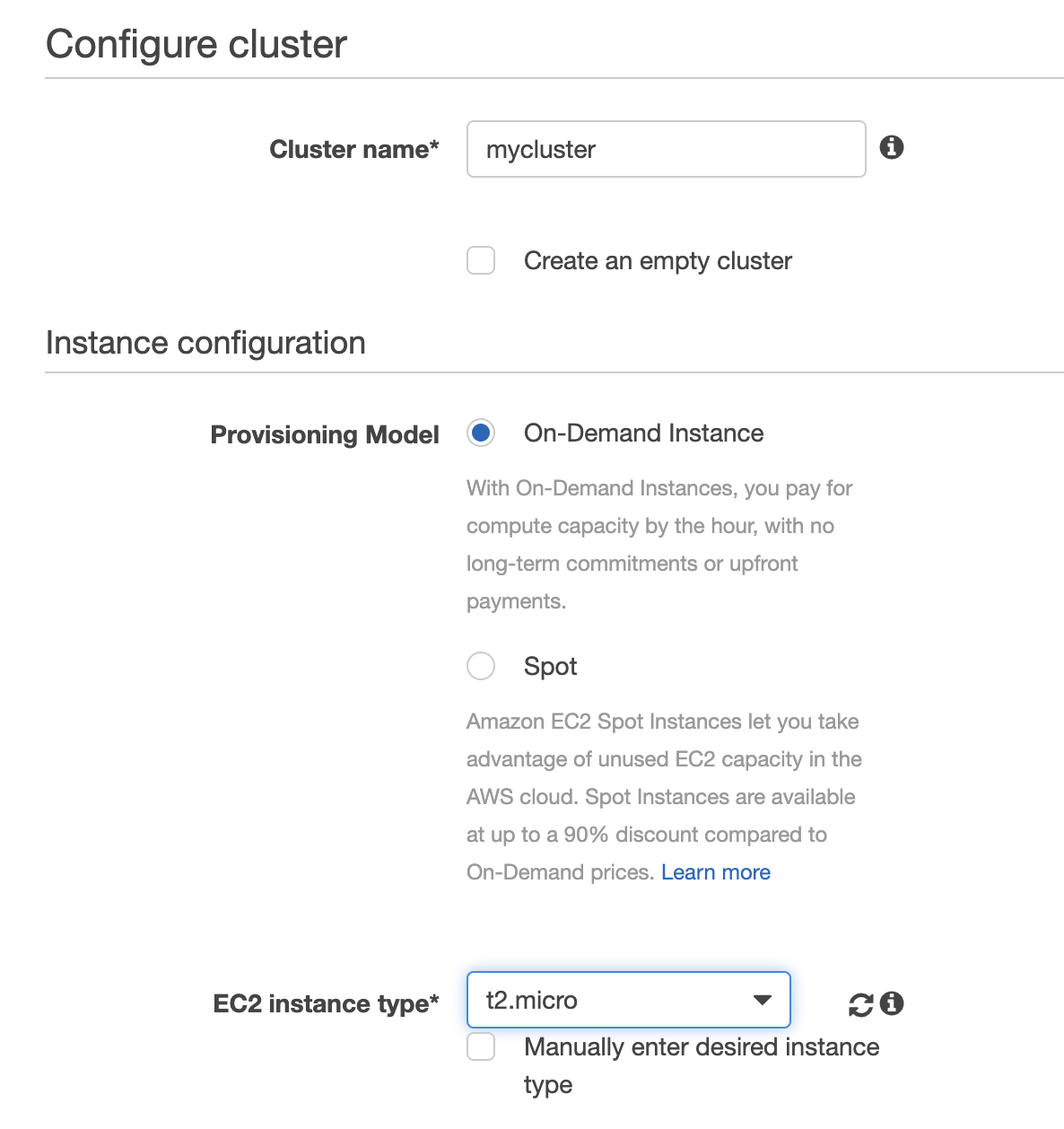
Once it successed, you should be able to see your cluster:
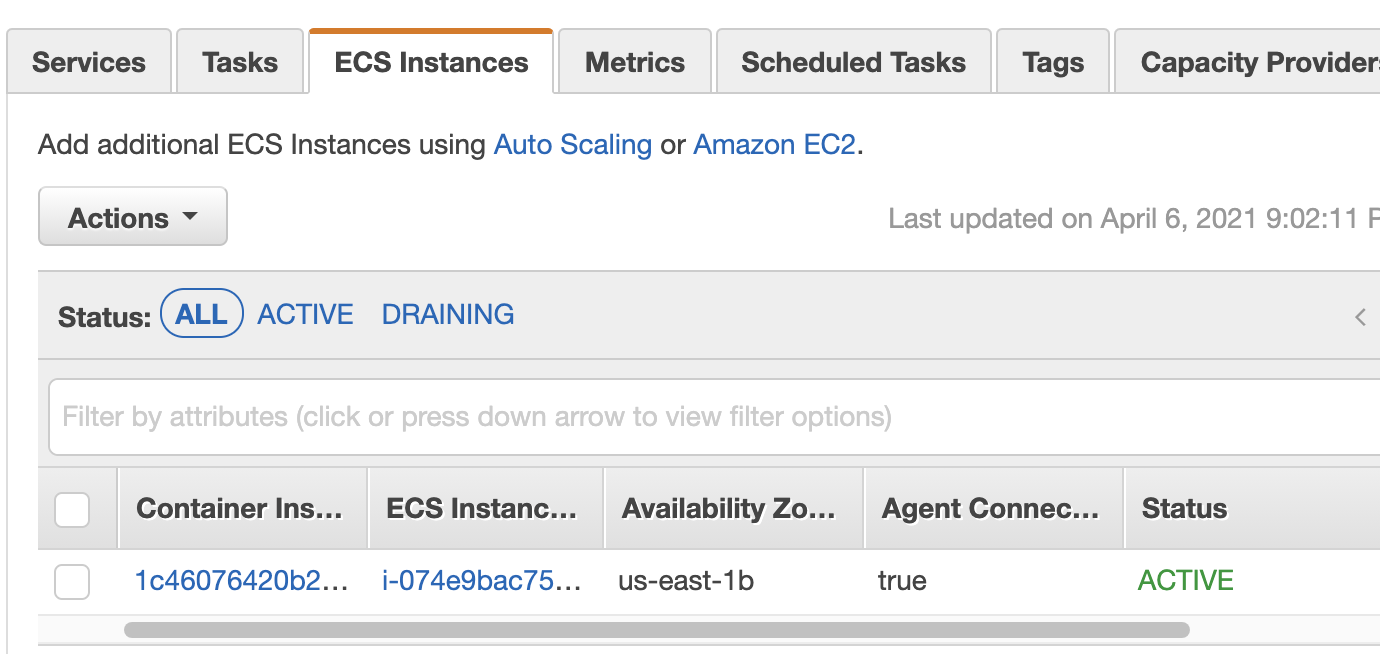
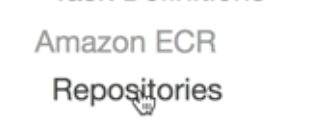
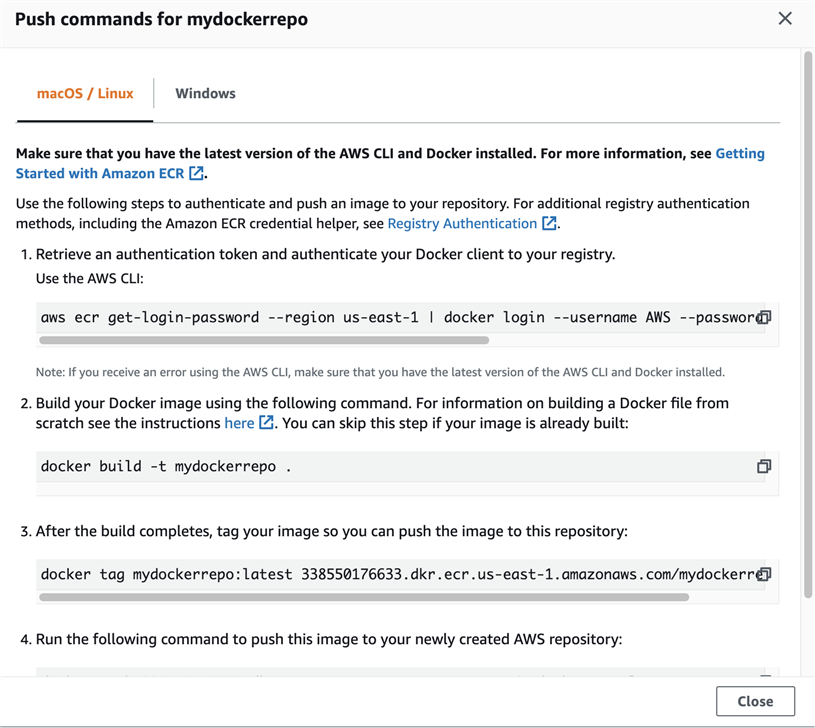
When you run the first command, you will get Auth Error, what you need to is add permission to your created user
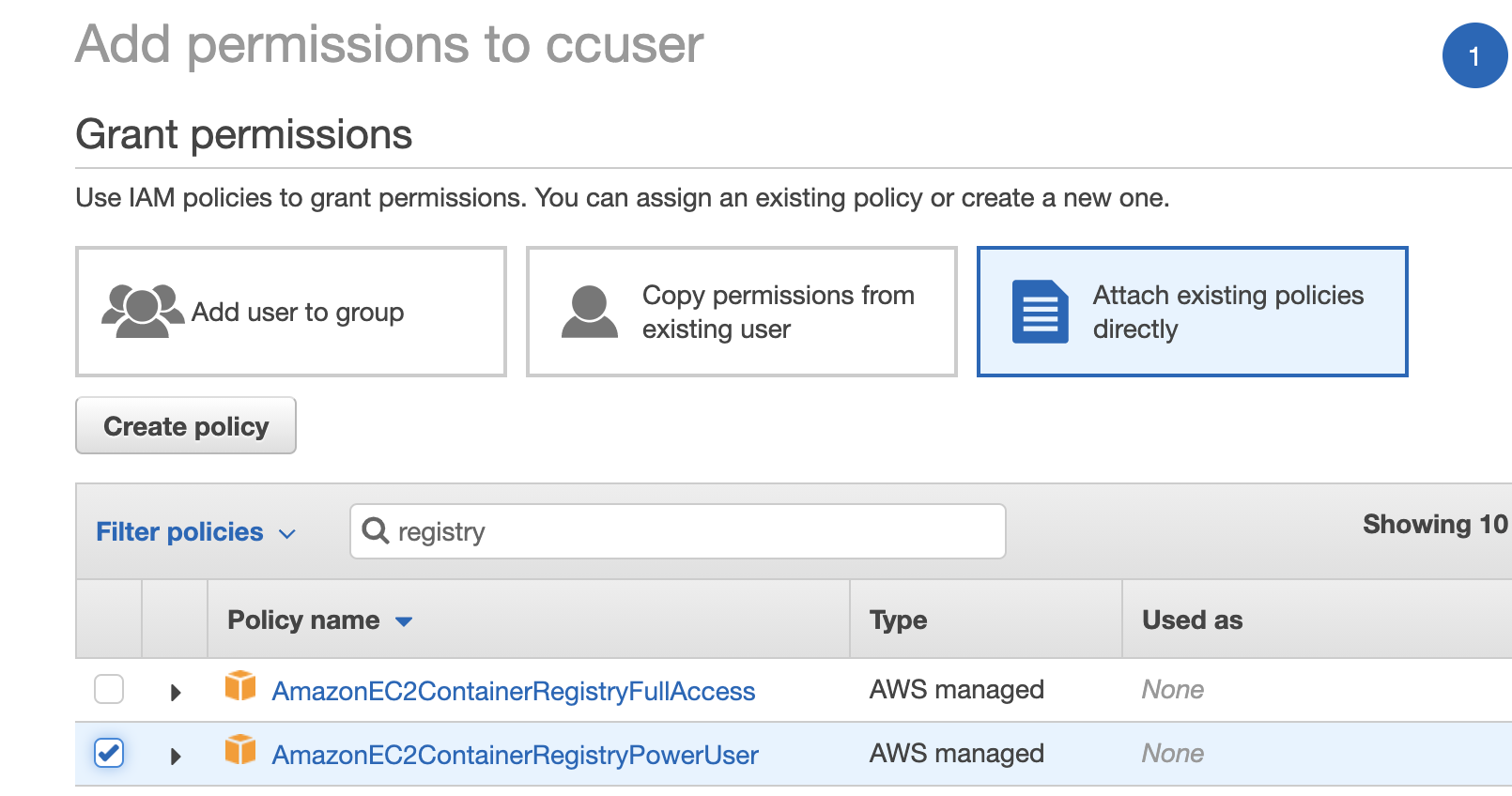
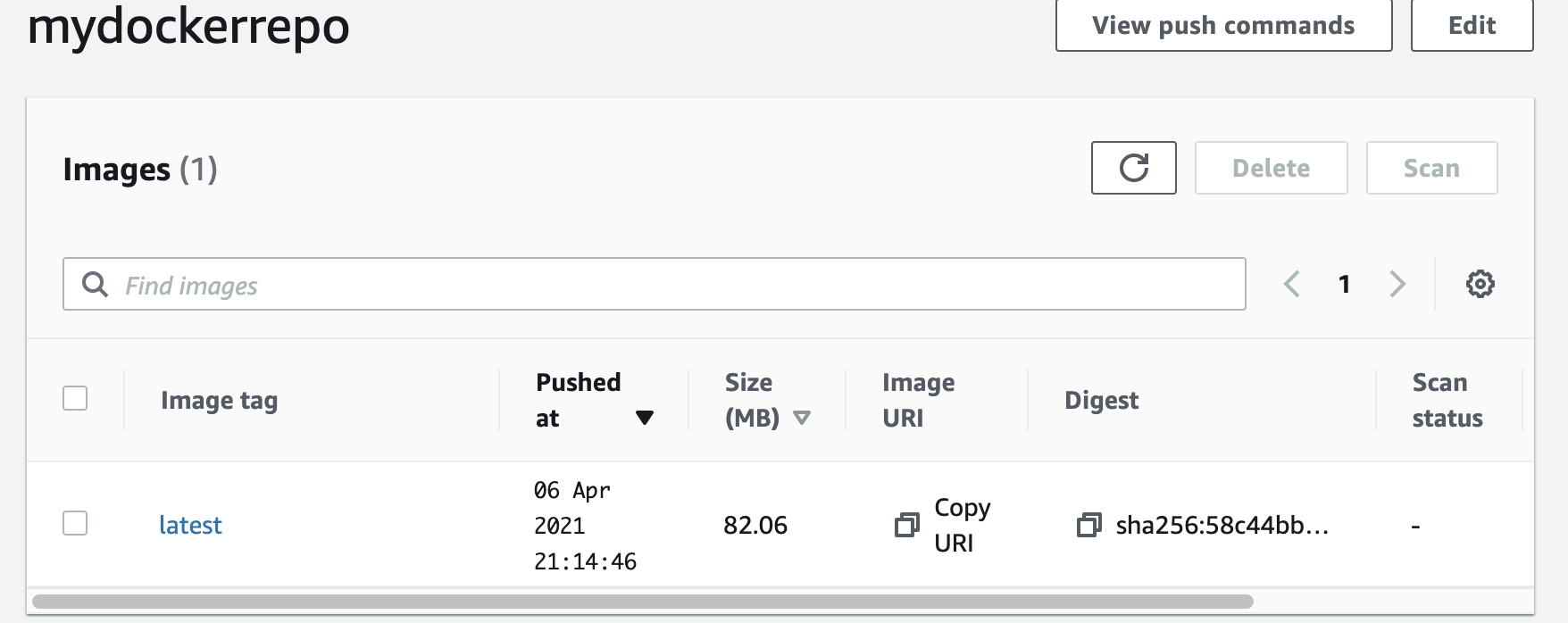
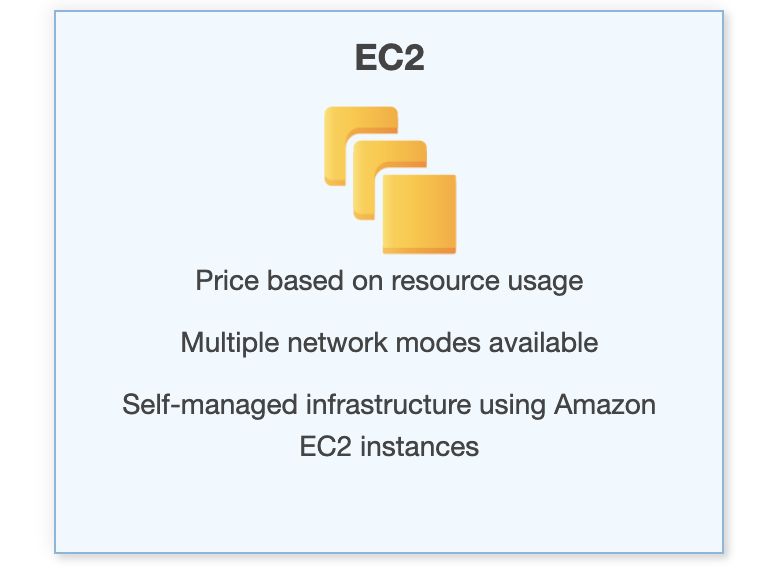
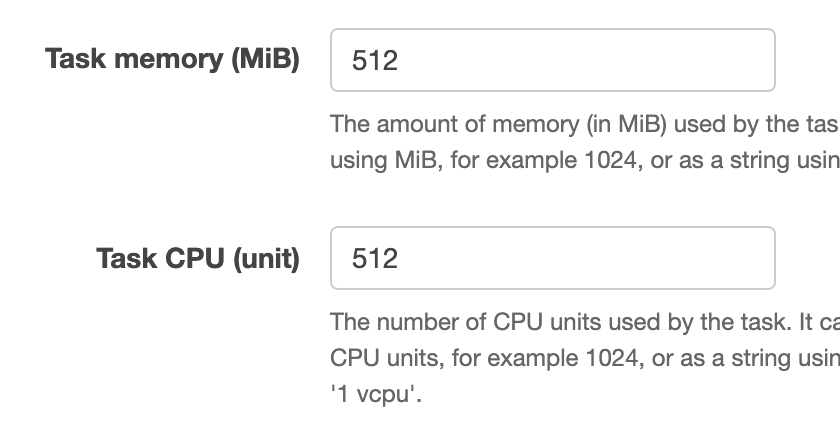
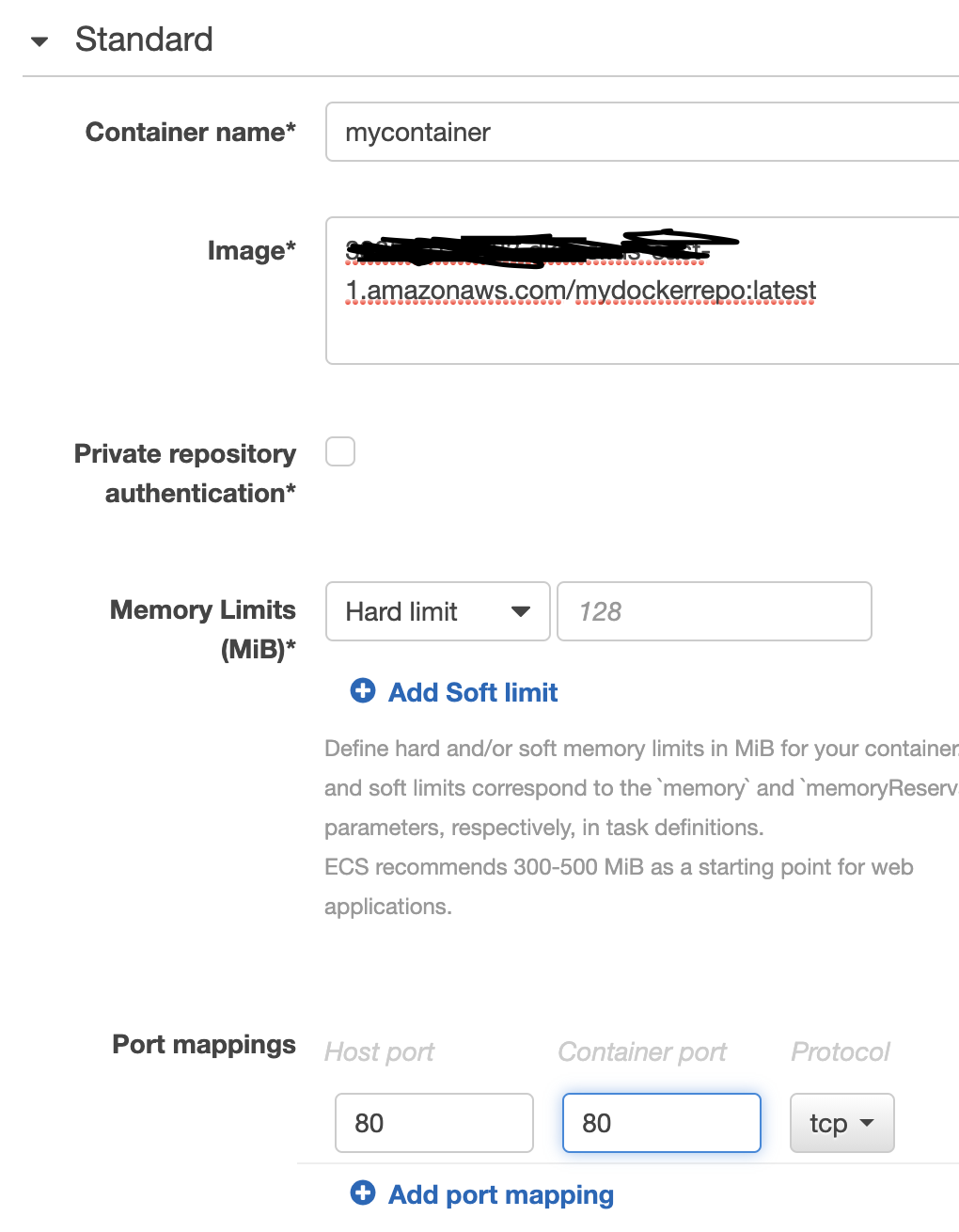
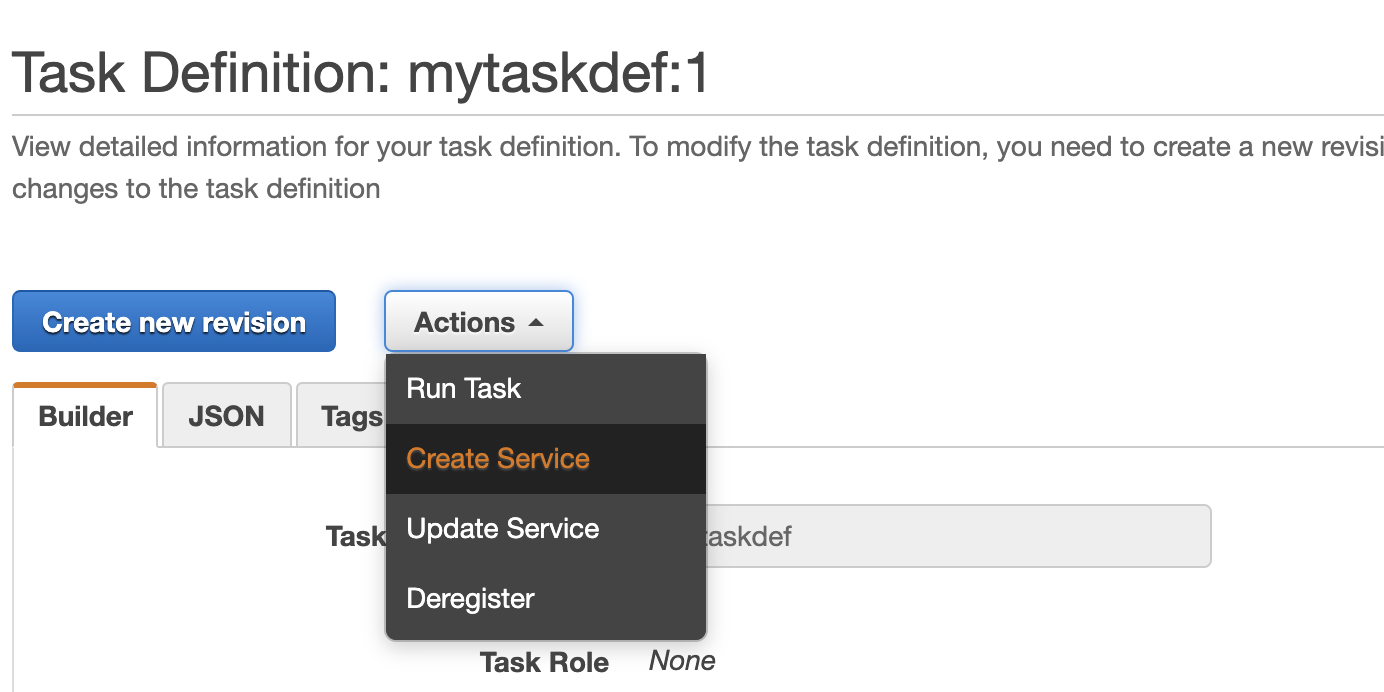
You should see service has reached a stead state
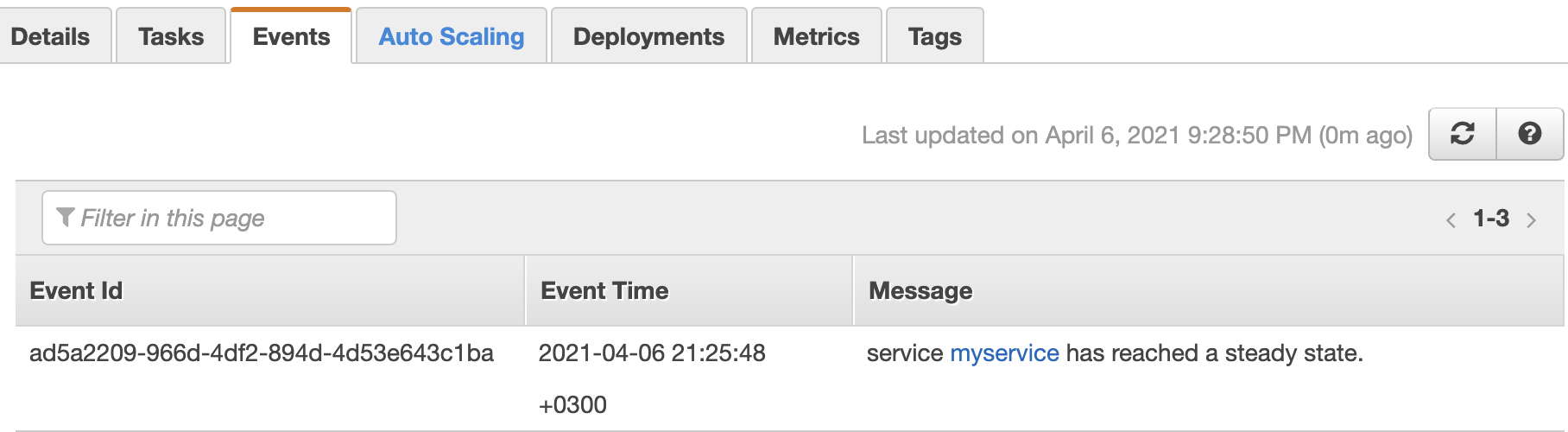
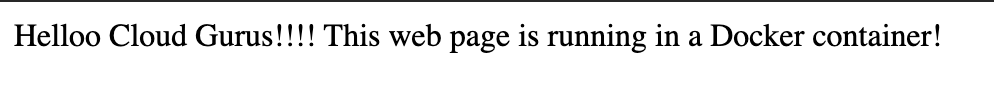
Contiue with Part2, using CodeBuild
[AWS] Lab: Docker and CodeCommit Part 1
原文:https://www.cnblogs.com/Answer1215/p/14625998.html