目录结构,需要ec-canvas文件夹,然后在chart.js中引入
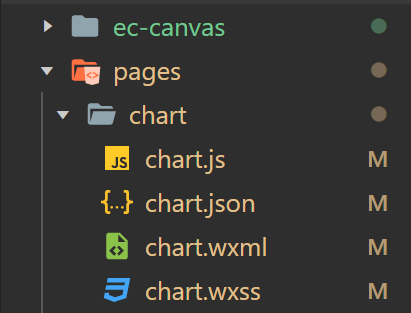
chart.js:
import * as echarts from ‘../../ec-canvas/echarts‘;
function initChart(canvas, width, height, dpr) {
const chart = echarts.init(canvas, null, {
width: width,
height: height,
devicePixelRatio: dpr // new
});
canvas.setChart(chart);
let option = {
xAxis: {
type: ‘category‘,
data: [‘Mon‘, ‘Tue‘, ‘Wed‘, ‘Thu‘, ‘Fri‘, ‘Sat‘, ‘Sun‘]
},
yAxis: {
type: ‘value‘
},
series: [{
data: [150, 230, 224, 218, 135, 147, 260],
type: ‘bar‘
}]
};
chart.setOption(option);
return chart;
}
Page({
data: {
ec: {
onInit: initChart
}
}
});
<view class="container">
<view class="my-chart">
<ec-canvas id="mychart-dom-recite" canvas-id="mychart-recite" ec="{{ec}}"></ec-canvas>
</view>
</view>
与最基本有什么差异呢?
到时候可以在onLoad中执行init前调用接口获取数据,传递进去,再展示
import * as echarts from ‘../../ec-canvas/echarts‘;
Page({
data: {
ec: {
// 将 lazyLoad 设为 true 后,需要手动初始化图表
lazyLoad: true
}
},
onLoad: function () {
// 获取组件
this.ecComponent = this.selectComponent(‘#mychart-dom-recite‘);
this.init();
},
// 点击按钮后初始化图表
init() {
this.ecComponent.init((canvas, width, height, dpr) => {
// 获取组件的 canvas、width、height 后的回调函数
// 在这里初始化图表
const chart = echarts.init(canvas, null, {
width: width,
height: height,
devicePixelRatio: dpr // new
});
setOption(chart);
// 将图表实例绑定到 this 上,可以在其他成员函数中访问
this.chart = chart;
return chart;
});
}
});
function setOption(chart) {
let option = {
xAxis: {
type: ‘category‘,
data: [‘Mon‘, ‘Tue‘, ‘Wed‘, ‘Thu‘, ‘Fri‘, ‘Sat‘, ‘Sun‘]
},
yAxis: {
type: ‘value‘
},
series: [{
data: [150, 230, 224, 218, 135, 147, 260],
type: ‘bar‘
}]
};
chart.setOption(option);
}
原文:https://www.cnblogs.com/lwxx/p/14616820.html