前面我们已经学习了文本的字体样式,这里我们再来学习一下跟文本相关的其他样式属性。
文本除字体外的其他常用样式属性:
文本颜色
color:颜色
字母间距
letter-spacing:大小
单词间距
word-spacing:大小
文本方向
direction:方向
文本修饰
text-decoration:装饰样式
文本对齐
text-align:方向
文本缩进
text-indent:大小
英文字母大小写转换
text-transform:转换样式
处理元素内的空白
white-space:处理方式
处理内容溢出
overflow:处理方式
处理文本溢出
text-overflow:处理方式
垂直对齐
vertical-align:方向
元素浮动
float:浮动方向
(1) 文本颜色
color:颜色
代码
html
<!DOCTYPE html>
<html lang="en">
<head>
<meta charset="UTF-8">
<title>文本实例</title>
<link rel="stylesheet" href="text.css">
</head>
<body>
<p>hello world 这是一段文字 这是一段文字 这是一段文字</p>
</body>
</html>
css
p {
color: red;
}
效果:
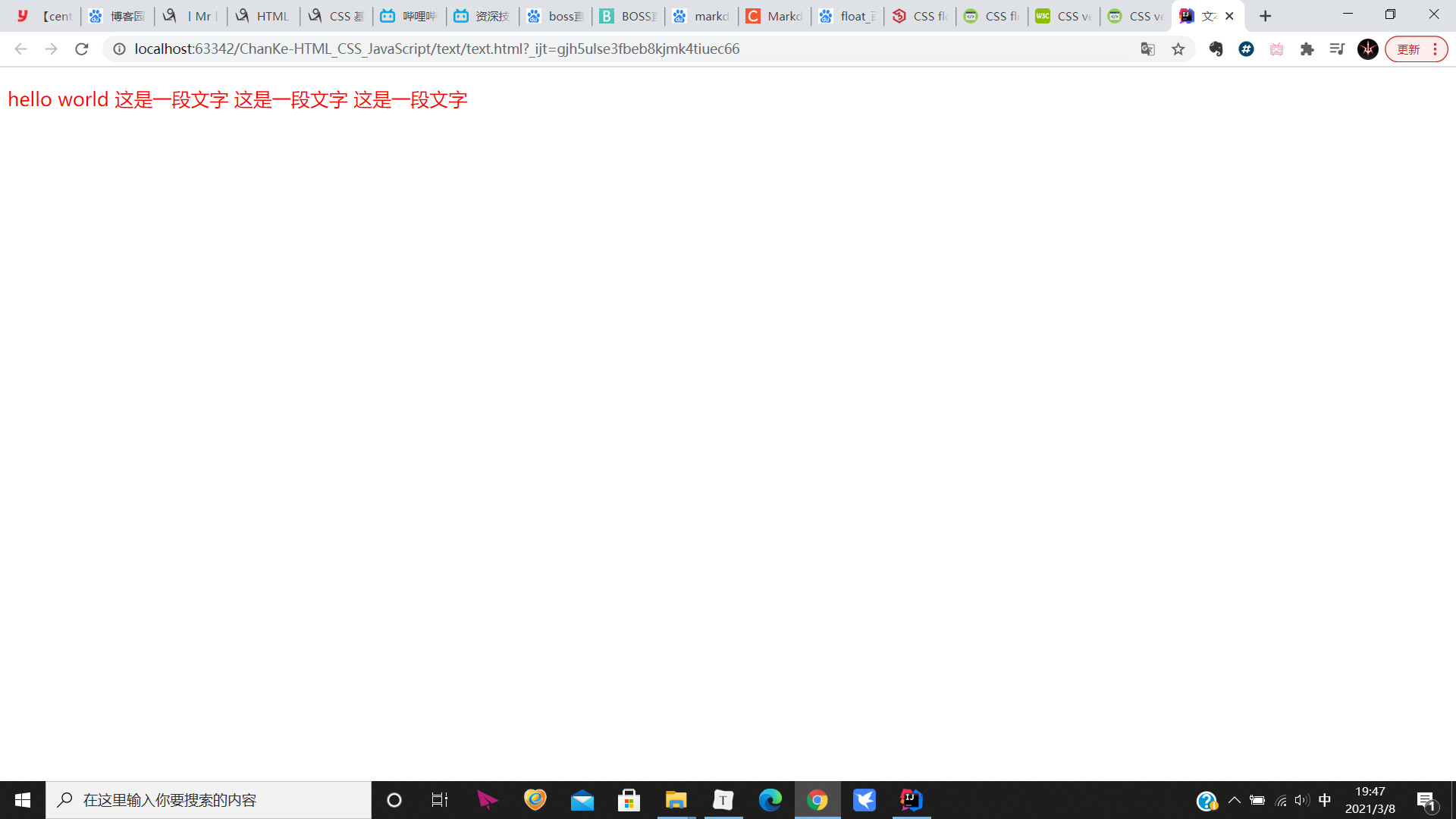
(2) 字母间距
letter-spacing:大小
代码
html
<!DOCTYPE html>
<html lang="en">
<head>
<meta charset="UTF-8">
<title>文本实例</title>
<link rel="stylesheet" href="text.css">
</head>
<body>
<p class="txt1">hello world 这是一段文字 这是一段文字 这是一段文字</p>
<p class="txt2">hello world 这是一段文字 这是一段文字 这是一段文字</p>
<p class="txt3">hello world 这是一段文字 这是一段文字 这是一段文字</p>
</body>
</html>
css
.txt1 {
letter-spacing: 0px;
}
.txt2 {
letter-spacing: 10px;
}
.txt3 {
letter-spacing: -5px;
}
效果:

(3) 单词间距
word-spacing:大小
代码
html
<!DOCTYPE html>
<html lang="en">
<head>
<meta charset="UTF-8">
<title>文本实例</title>
<link rel="stylesheet" href="text.css">
</head>
<body>
<p class="txt1">hello world 这是一段文字 这是一段文字 这是一段文字</p>
<p class="txt2">hello world 这是一段文字 这是一段文字 这是一段文字</p>
<p class="txt3">hello world 这是一段文字 这是一段文字 这是一段文字</p>
</body>
</html>
css
.txt1 {
word-spacing: 0px;
}
.txt2 {
word-spacing: 10px;
}
.txt3 {
word-spacing: -10px;
}
效果:
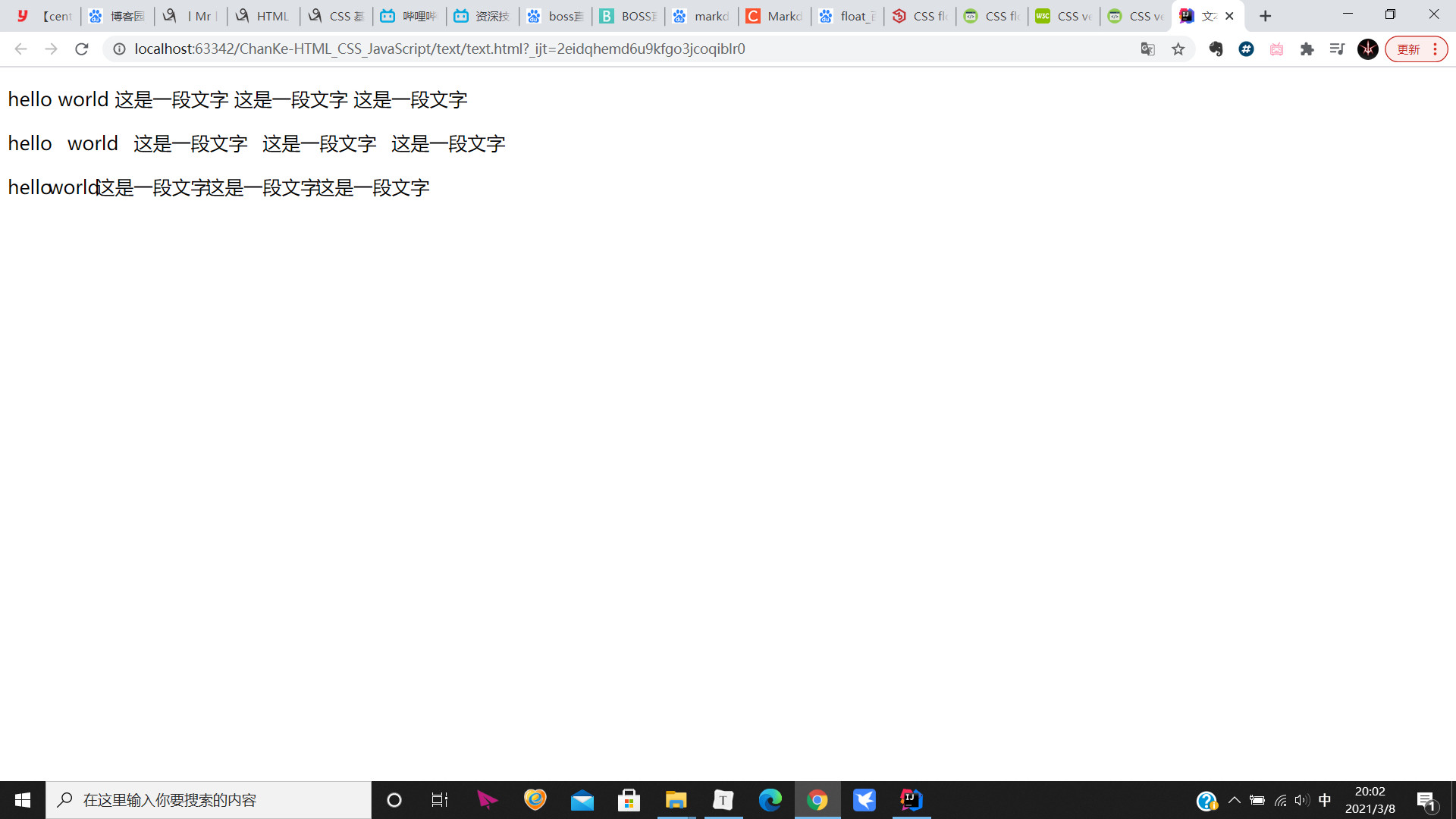
(4) 文本方向
direction:方向
① direction:ltr 从左到右(left to right)
② direction:rtl 从右到左(right to left)
代码
html
<!DOCTYPE html>
<html lang="en">
<head>
<meta charset="UTF-8">
<title>文本实例</title>
<link rel="stylesheet" href="text.css">
</head>
<body>
<p class="txt1">hello world 这是一段文字 这是一段文字 这是一段文字</p>
<p class="txt2">hello world 这是一段文字 这是一段文字 这是一段文字</p>
<p class="txt3">hello world 这是一段文字 这是一段文字 这是一段文字</p>
</body>
</html>
css
.txt1 {
}
.txt2 {
direction: ltr;
}
.txt3 {
direction: rtl;
}
效果:
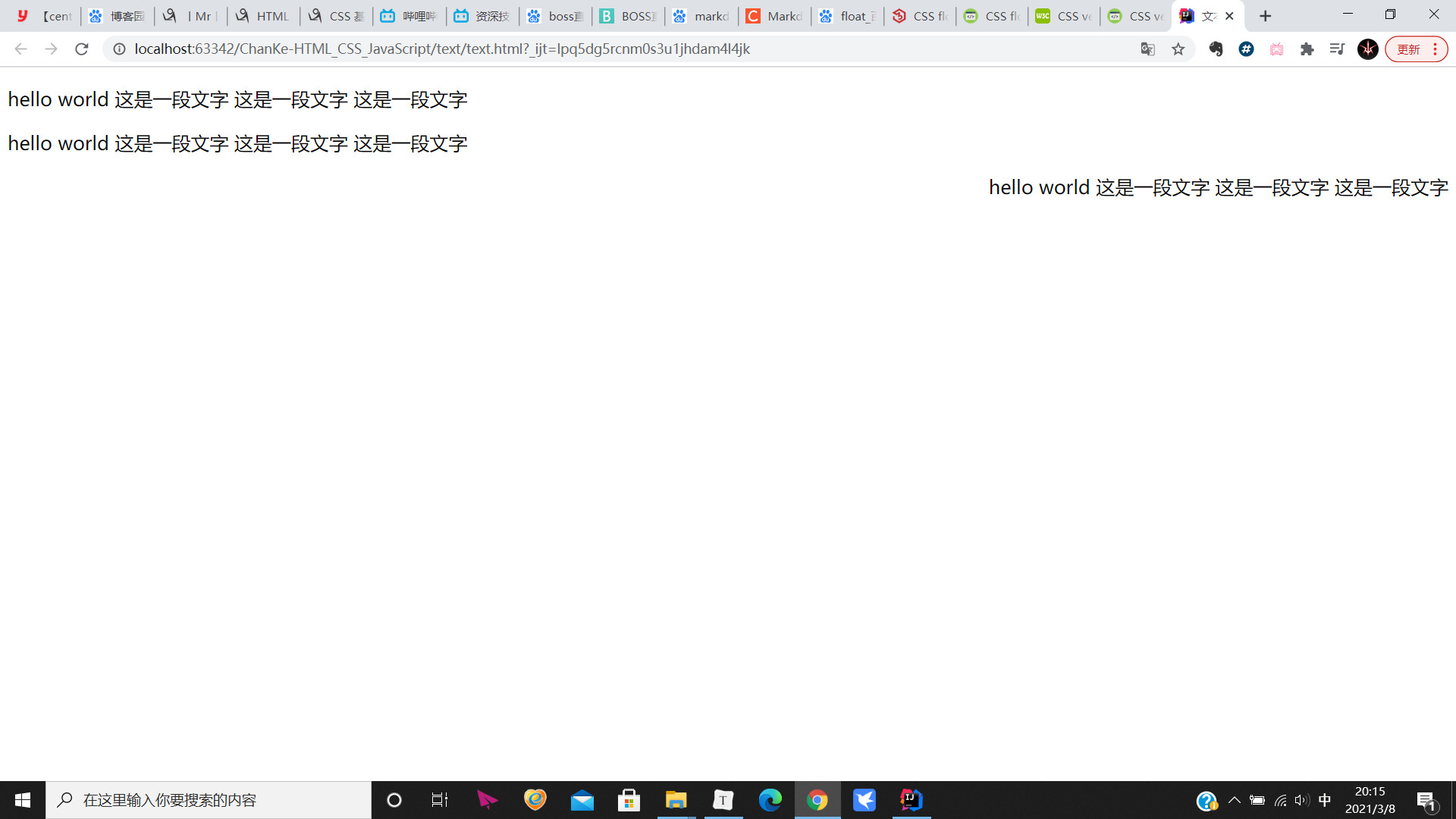
(5) 文本修饰
text-decoration:装饰样式
① text-decoration:none 默认。标准的文本,没有装饰。
② text-decoration:line-through 穿过文本的一条线
③text-decoration:overline 文本上方的一条线
④ text-decoration:underline 文本下方的一条线
代码
html
<!DOCTYPE html>
<html lang="en">
<head>
<meta charset="UTF-8">
<title>文本实例</title>
<link rel="stylesheet" href="text.css">
</head>
<body>
<p class="txt1">hello world 这是一段文字 这是一段文字 这是一段文字</p>
<p class="txt2">hello world 这是一段文字 这是一段文字 这是一段文字</p>
<p class="txt3">hello world 这是一段文字 这是一段文字 这是一段文字</p>
<p class="txt4">hello world 这是一段文字 这是一段文字 这是一段文字</p>
</body>
</html>
css
.txt1 {
text-decoration: none;
}
.txt2 {
text-decoration: line-through;
}
.txt3 {
text-decoration: overline;
}
.txt4 {
text-decoration: underline;
}
效果:
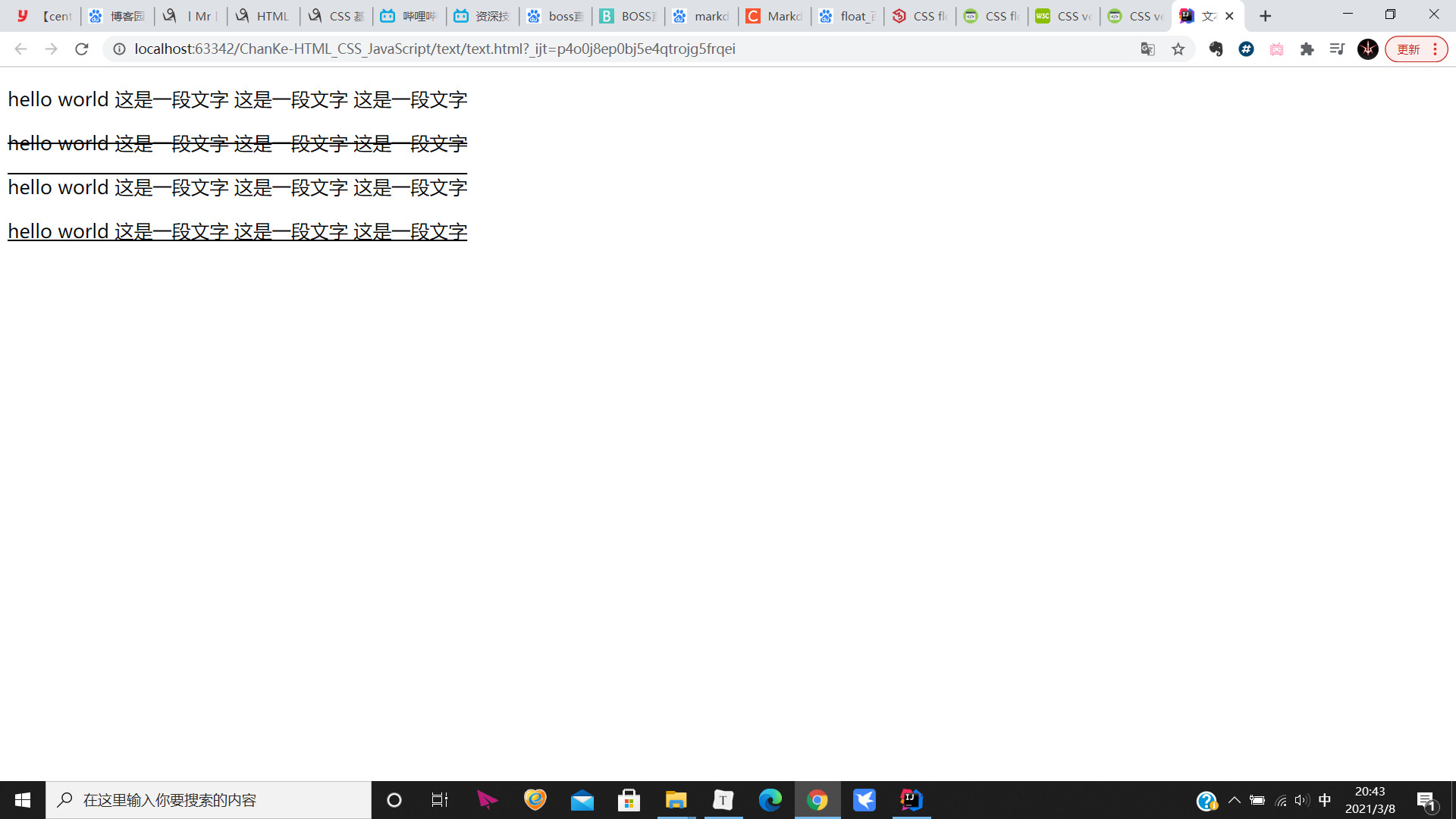
(6) 文本对齐
text-align:方向
① text-align:center 居中对齐
② text-align:left 左对齐
③ text-align:right 右对齐
④ text-align:justify 两端对齐
代码
html
<!DOCTYPE html>
<html lang="en">
<head>
<meta charset="UTF-8">
<title>文本实例</title>
<link rel="stylesheet" href="text.css">
</head>
<body>
<p class="txt1">hello world 这是一段文字 这是一段文字 这是一段文字</p>
<p class="txt2">hello world 这是一段文字 这是一段文字 这是一段文字</p>
<p class="txt3">hello world 这是一段文字 这是一段文字 这是一段文字</p>
<p class="txt4">hello world 这是一段文字 这是一段文字 这是一段文字</p>
</body>
</html>
css
p {
width: 200px;
background-color: yellow;
}
.txt1 {
text-align: left;
}
.txt2 {
text-align: center;
}
.txt3 {
text-align: right;
}
.txt4 {
text-align: justify;
}
效果:
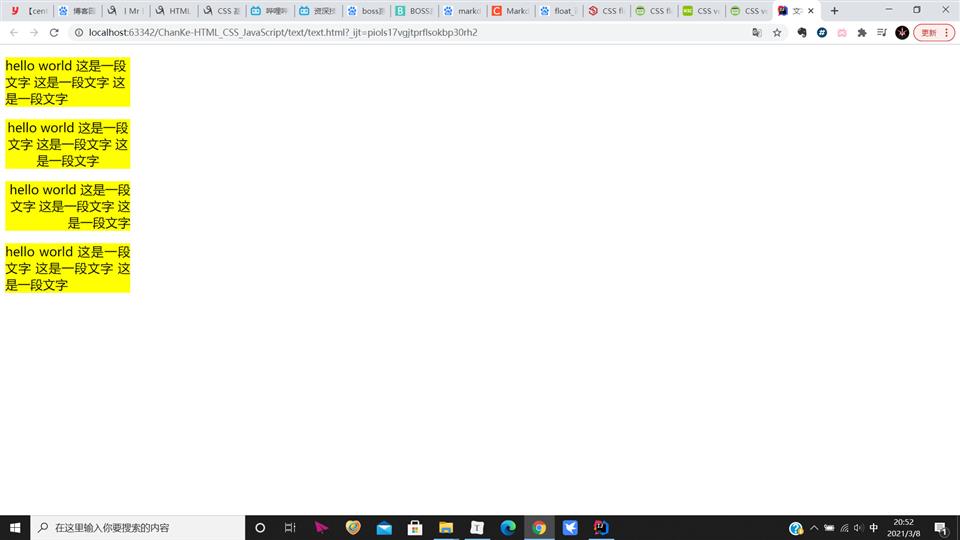
(7) 文本缩进
text-indent:大小
代码
html
<!DOCTYPE html>
<html lang="en">
<head>
<meta charset="UTF-8">
<title>文本实例</title>
<link rel="stylesheet" href="text.css">
</head>
<body>
<p class="txt1">hello world 这是一段文字 这是一段文字 这是一段文字</p>
<p class="txt2">hello world 这是一段文字 这是一段文字 这是一段文字</p>
<p class="txt3">hello world 这是一段文字 这是一段文字 这是一段文字</p>
<p class="txt4">hello world 这是一段文字 这是一段文字 这是一段文字</p>
</body>
</html>
css
p {
width: 200px;
background-color: yellow;
}
.txt1 {
text-indent: 20px;
}
.txt2 {
text-indent: 40px;
}
.txt3 {
text-indent: 60px;
}
.txt4 {
text-indent: 80px;
}
效果:
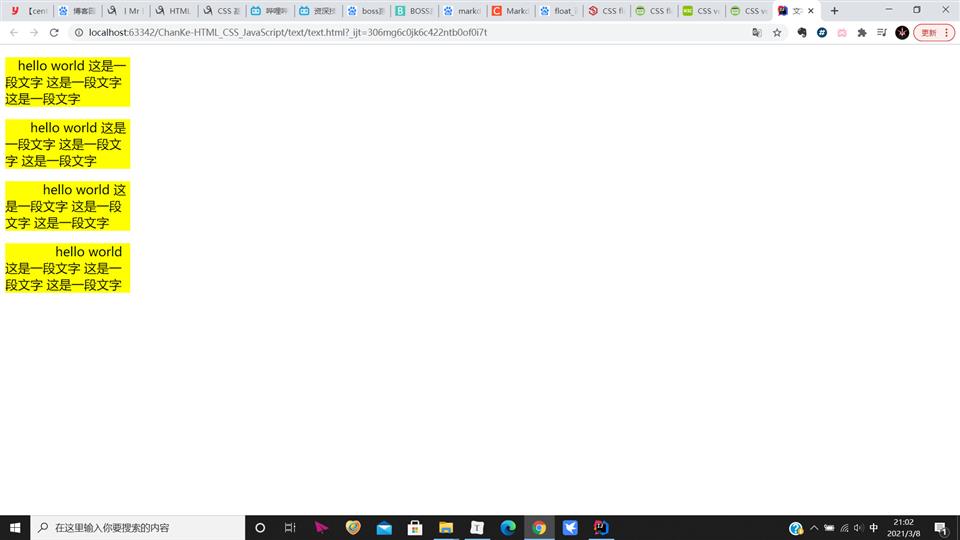
(8) 英文字母大小写转换
text-transform:转换样式
① text-transform:uppercase 所有字母大写
② text-transform:lowercase 所有字母小写
③ text-transform:capitalize 首字母大写
代码
html
<!DOCTYPE html>
<html lang="en">
<head>
<meta charset="UTF-8">
<title>文本实例</title>
<link rel="stylesheet" href="text.css">
</head>
<body>
<p class="txt1">heLLo woRLD 这是一段文字 这是一段文字 这是一段文字</p>
<p class="txt2">heLLo woRLD 这是一段文字 这是一段文字 这是一段文字</p>
<p class="txt3">heLLo woRLD 这是一段文字 这是一段文字 这是一段文字</p>
</body>
</html>
css
.txt1 {
text-transform: uppercase;
}
.txt2 {
text-transform: lowercase;
}
.txt3 {
text-transform: capitalize;
}
效果:
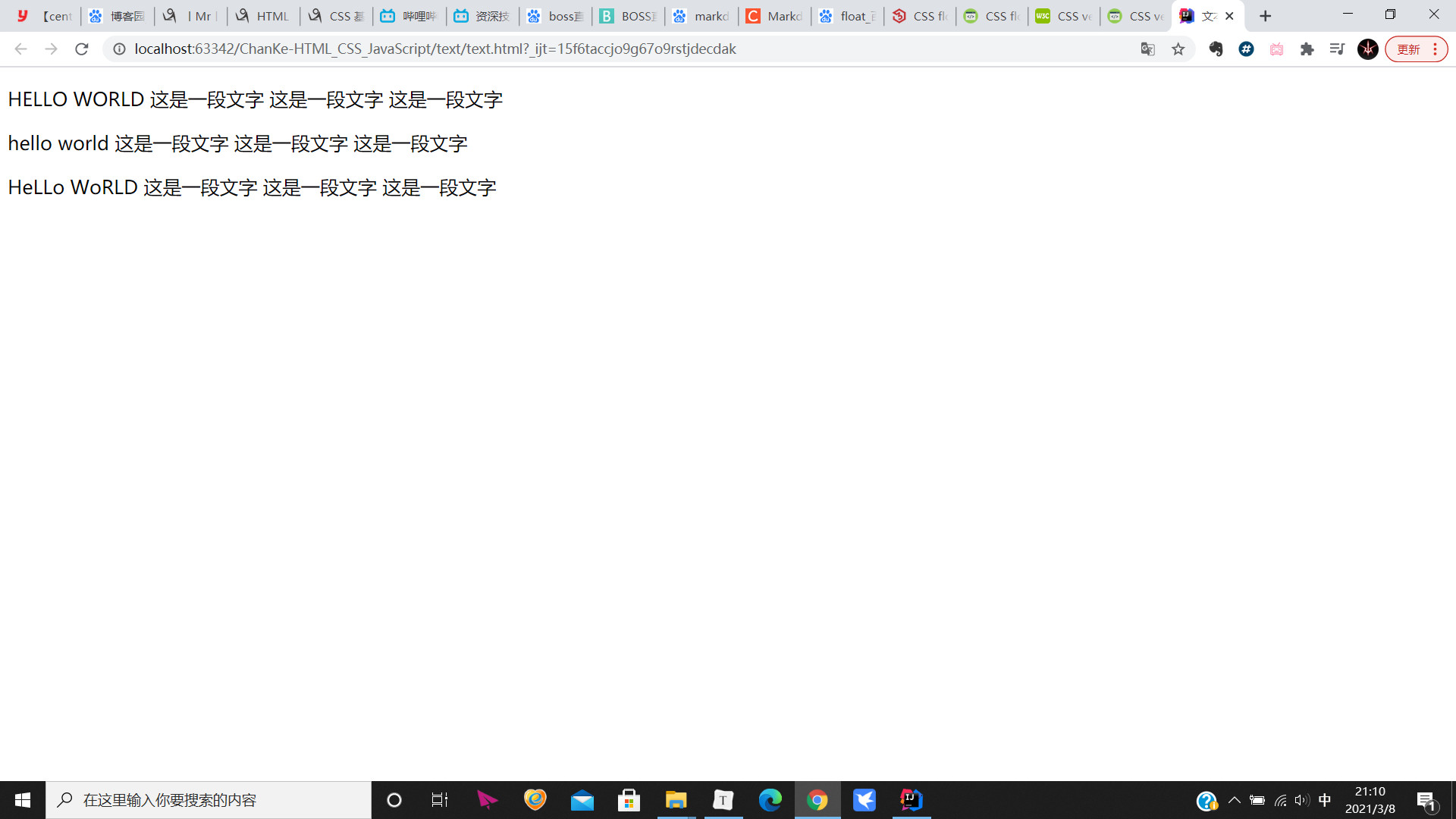
(9) 处理元素内的空白
white-space:处理方式
① white-space:normal 默认。空白会被浏览器忽略。
② white-space:nowrap 文本不会换行,文本会再在同一行上继续,直到遇到 < br > 标签为止。
代码
html
<!DOCTYPE html>
<html lang="en">
<head>
<meta charset="UTF-8">
<title>文本实例</title>
<link rel="stylesheet" href="text.css">
</head>
<body>
<p class="txt1">hello world 这是一段文字 这是一段文字 这是一段文字</p>
<p class="txt2">hello world 这是一段文字 这是一段文字 这是一段文字</p>
</body>
</html>
css
p {
width: 200px;
background-color: yellow;
}
.txt1 {
white-space: normal;
}
.txt2 {
white-space: nowrap;
}
效果:
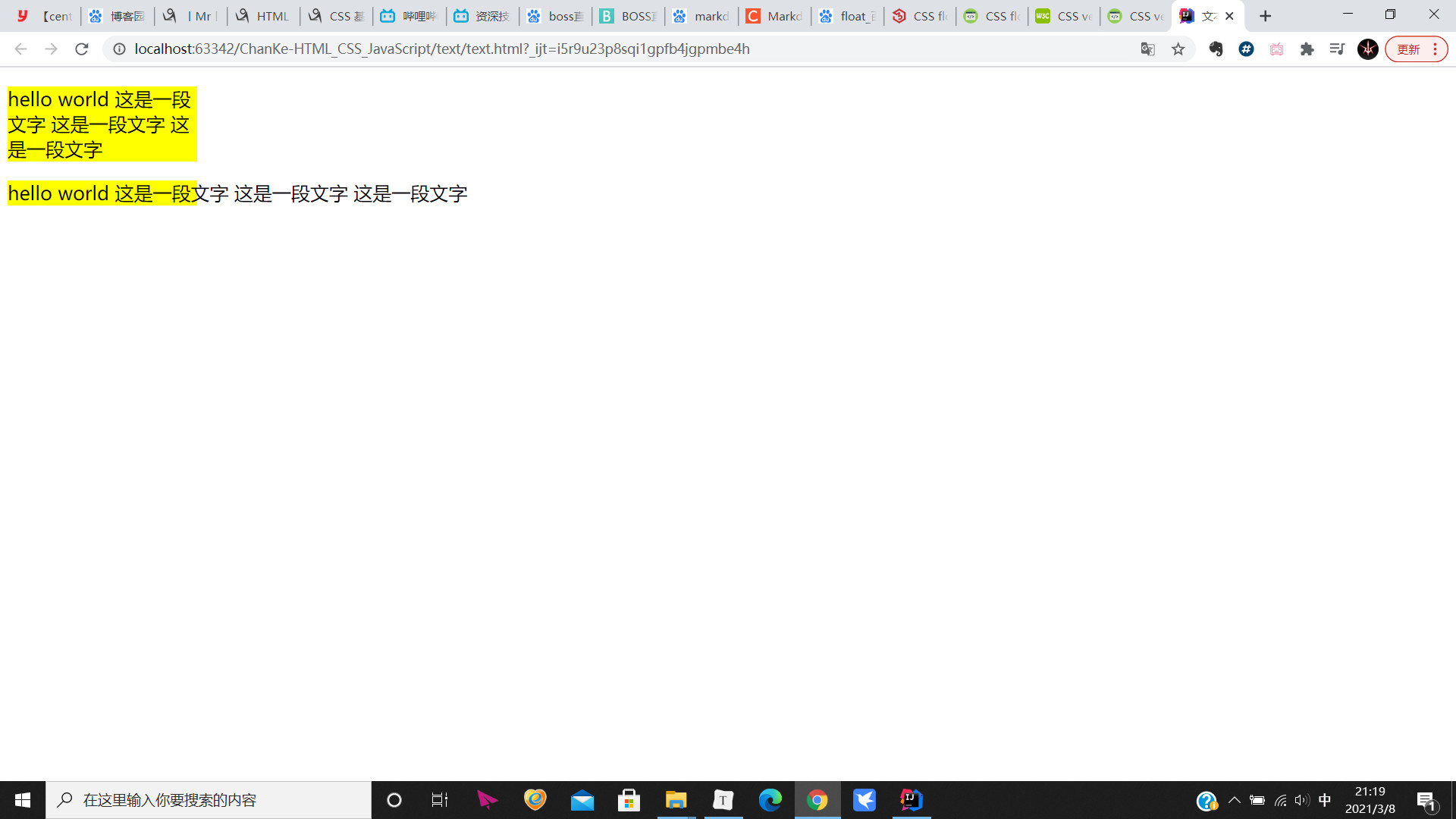
(10) 处理内容溢出
overflow:处理方式
① overflow:visible 默认值。内容不会被修剪,会呈现在元素框之外。
② overflow:hidden 内容会被修剪,并且其余内容是不可见的。
③ overflow:scroll 内容会被修剪,但是浏览器会显示滚动条以便查看其余的内容。
④ overflow:auto 自动。如果内容被修剪,则浏览器会显示滚动条以便查看其余的内容。
代码
html
<!DOCTYPE html>
<html lang="en">
<head>
<meta charset="UTF-8">
<title>文本实例</title>
<link rel="stylesheet" href="text.css">
</head>
<body>
<p class="txt1">hello world 这是一段文字 这是一段文字 这是一段文字</p>
<p class="txt2">hello world 这是一段文字 这是一段文字 这是一段文字</p>
<p class="txt3">hello world 这是一段文字 这是一段文字 这是一段文字</p>
<p class="txt4">hello world 这是一段文字 这是一段文字 这是一段文字</p>
<p class="txt5">hello world</p>
</body>
</html>
css
p {
width: 200px;
background-color: yellow;
}
.txt1 {
white-space: nowrap;
overflow: visible;
}
.txt2 {
white-space: nowrap;
overflow: hidden;
}
.txt3 {
white-space: nowrap;
overflow: scroll;
}
.txt4 {
white-space: nowrap;
overflow: auto;
}
.txt5 {
white-space: nowrap;
overflow: auto;
}
效果:
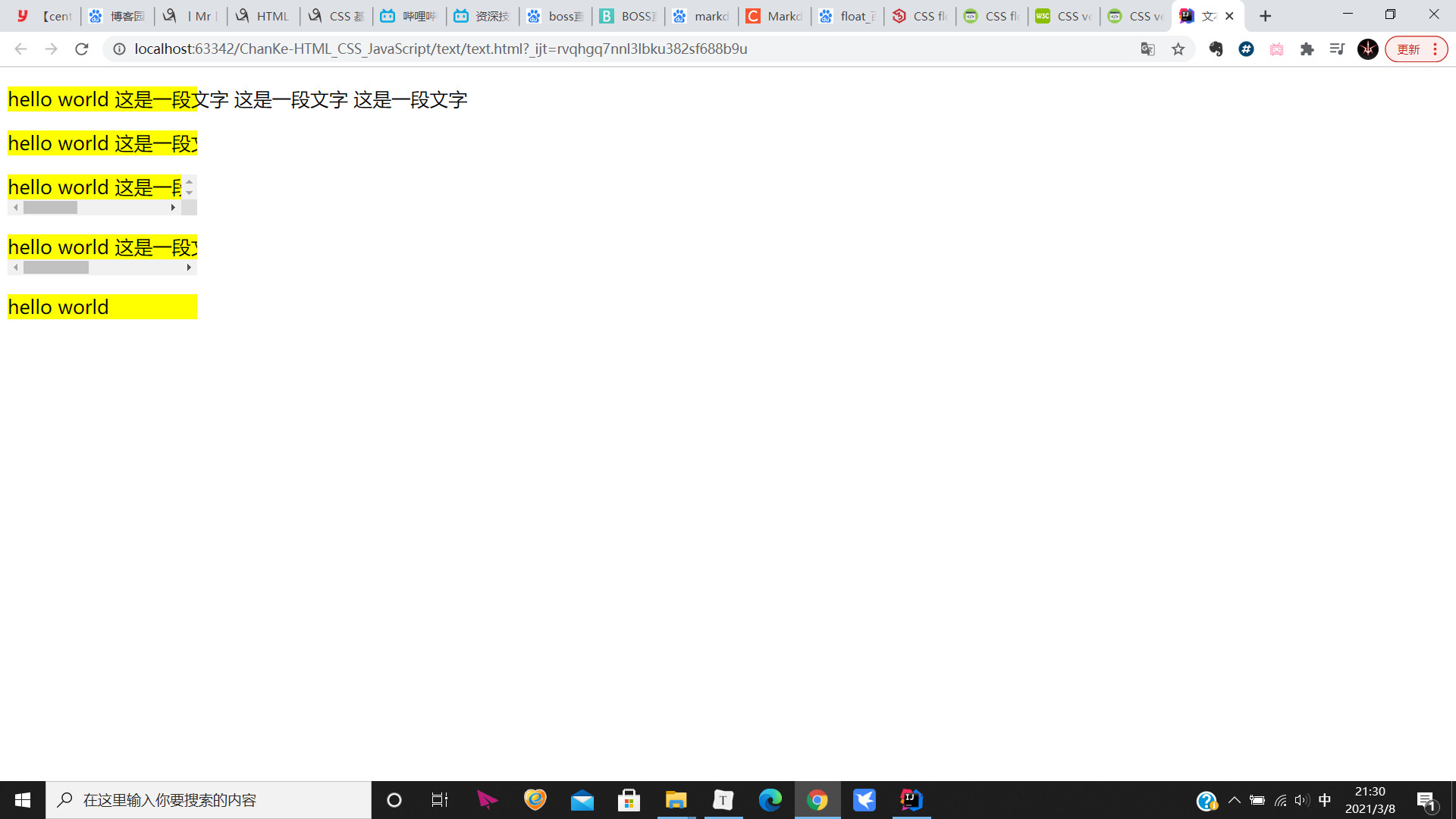
(11) 处理文本溢出
text-overflow:处理方式
text-overflow:clip 修剪文本。
text-overflow:ellipsis 显示省略符号来代表被修剪的文本。
代码
html
<!DOCTYPE html>
<html lang="en">
<head>
<meta charset="UTF-8">
<title>文本实例</title>
<link rel="stylesheet" href="text.css">
</head>
<body>
<p class="txt1">hello world 这是一段文字 这是一段文字 这是一段文字</p>
<p class="txt2">hello world 这是一段文字 这是一段文字 这是一段文字</p>
</body>
</html>
css
p {
width: 200px;
background-color: yellow;
}
.txt1 {
white-space: nowrap;
overflow: hidden;
text-overflow: clip;
}
.txt2 {
white-space: nowrap;
overflow: hidden;
text-overflow: ellipsis;
}
效果:
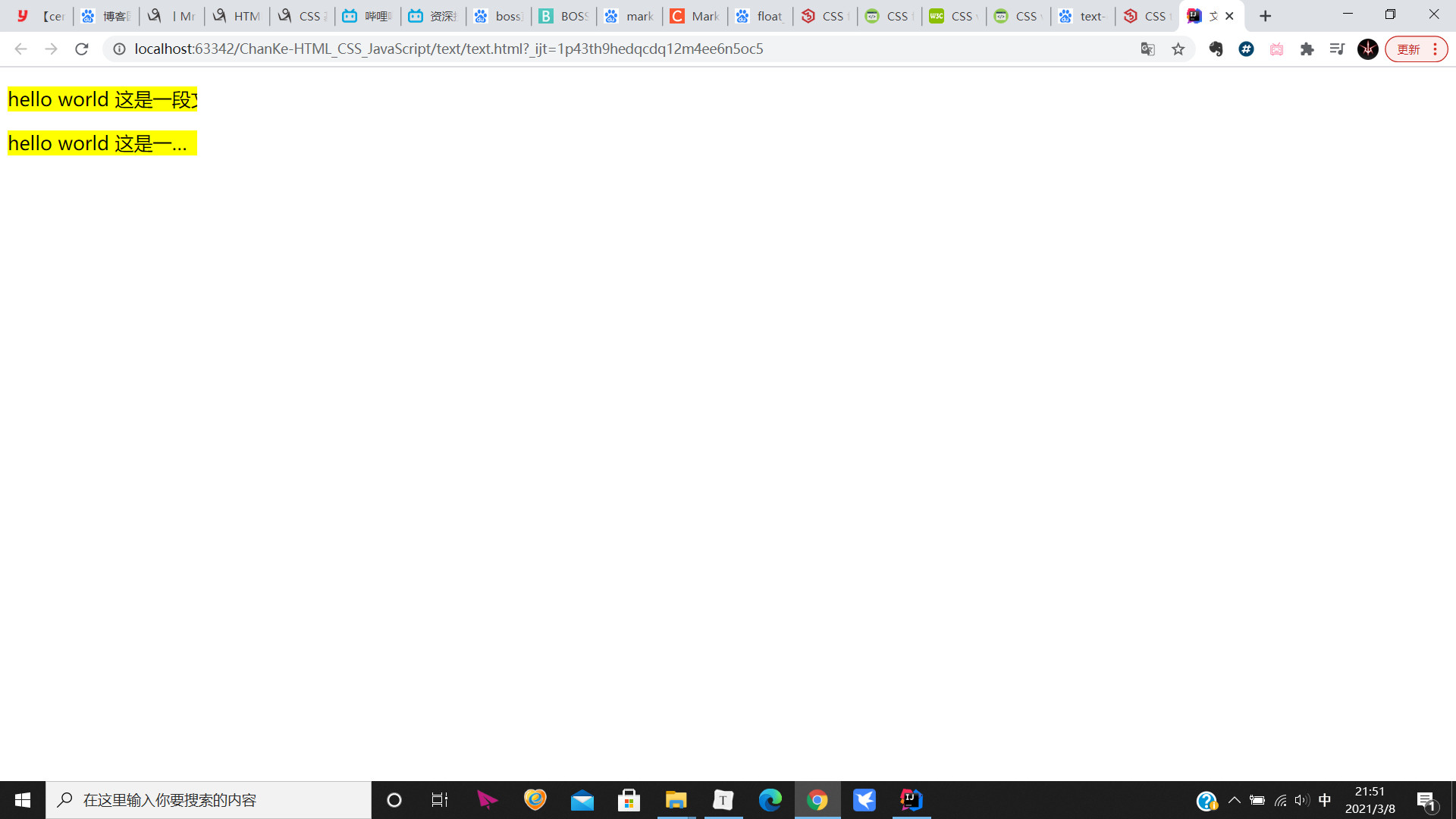
(12) 垂直对齐
vertical-align:方向
① vertical-align:百分比 按百分比对齐(每100%对应1行的高度,即100%=1行高)
② vertical-align:top 把元素的顶端与行中最高元素的顶端对齐
③ vertical-align:middle 把此元素放置在父元素的中部
④ vertical-align:bottom 使元素及其后代元素的底部与整行的底部对齐
代码
html
<!DOCTYPE html>
<html lang="en">
<head>
<meta charset="UTF-8">
<title>文本实例</title>
<link rel="stylesheet" href="text.css">
</head>
<body>
<p>
<img class="image1" src="logo.jpg">
hello world 这是一段文字 这是一段文字 这是一段文字
</p>
<p>
<img class="image2" src="logo.jpg">
hello world 这是一段文字 这是一段文字 这是一段文字
</p>
<p>
<img class="image3" src="logo.jpg">
hello world 这是一段文字 这是一段文字 这是一段文字
</p>
<p>
<img class="image4" src="logo.jpg">
hello world 这是一段文字 这是一段文字 这是一段文字
</p>
<p>
<img class="image5" src="logo.jpg">
hello world 这是一段文字 这是一段文字 这是一段文字
</p>
</body>
</html>
css
p {
width: 200px;
background-color: yellow;
}
.image1 {
width: 100px;
height: 100px;
}
.image2 {
width: 100px;
height: 100px;
vertical-align: 100%;
}
.image3 {
width: 100px;
height: 100px;
vertical-align: top;
}
.image4 {
width: 100px;
height: 100px;
vertical-align: middle;
}
.image5 {
width: 100px;
height: 100px;
vertical-align: bottom;
}
效果:

(13) 元素浮动
float:浮动方向
① float:none 默认值。元素不浮动,并会显示在其在文本中出现的位置。
② float:left 元素向左浮动。
③ float:right 元素向右浮动。
代码
html
<!DOCTYPE html>
<html lang="en">
<head>
<meta charset="UTF-8">
<title>文本实例</title>
<link rel="stylesheet" href="text.css">
</head>
<body>
<p>
<img class="image1" src="logo.jpg">
hello world 这是一段文字
</p>
<br>
<p>
<img class="image2" src="logo.jpg">
hello world 这是一段文字
</p>
<br>
<p>
<img class="image3" src="logo.jpg">
hello world 这是一段文字
</p>
</body>
</html>
css
p {
width: 200px;
background-color: yellow;
}
.image1 {
width: 100px;
float: none;
}
.image2 {
width: 100px;
float: left;
}
.image3 {
width: 100px;
float: right;
}
效果:
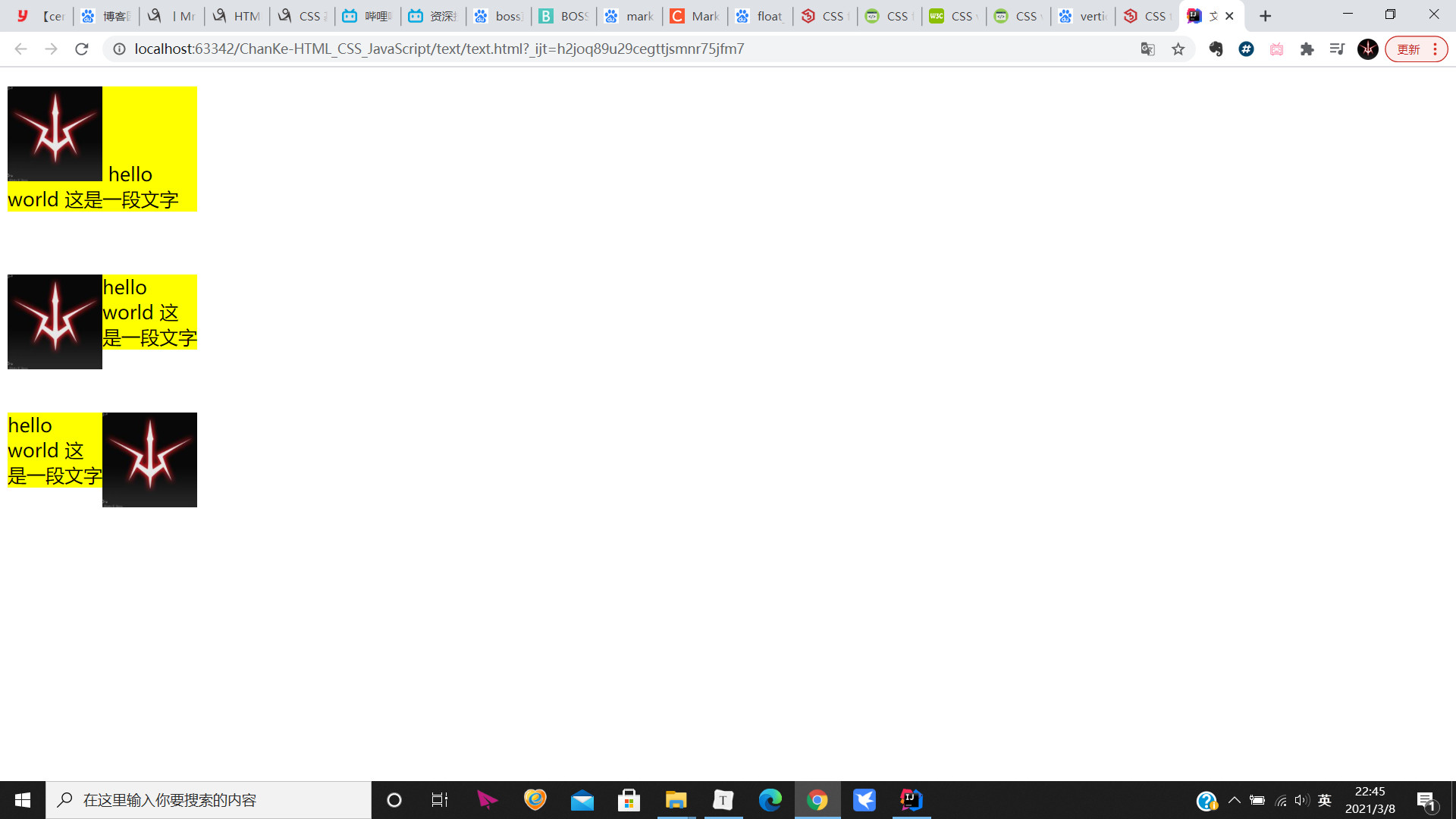
原文:https://www.cnblogs.com/I-Love-Programming/p/14503110.html