很多时候服务器重启速度越来越慢,cpu占用率越来越高,很大原因是服务器里面有很多开机自启项,需要手动查询出来并禁用!
首先用以下命令显示出开启的和未开启的程序:
systemctl list-unit-files
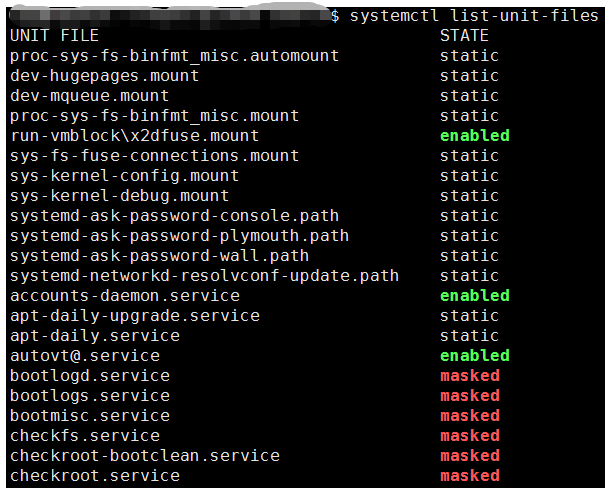
使用grep过滤一下开启的
systemctl list-unit-files |grep enabled
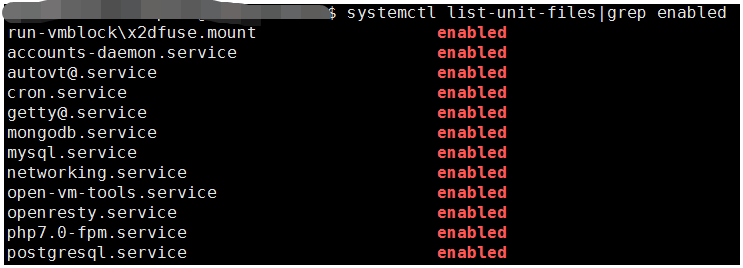
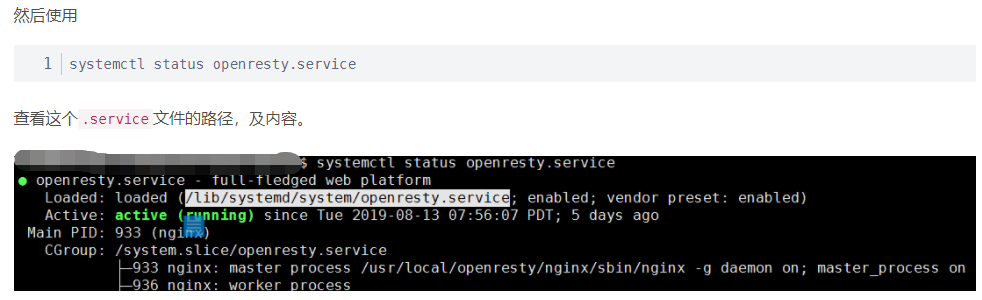
先停止已经开启的服务: sudo systemctl stop mongodb.service sudo systemctl stop nginx.service sudo systemctl stop redis-server.service
然后禁用开机启动: sudo systemctl disable mongodb.service sudo systemctl disable nginx.service sudo systemctl disable redis-server.service
可以用shell脚本的for循环来批量操作
原文:https://www.cnblogs.com/xhzj/p/14432095.html