环境准备:
java version "1.8.0_181"
Maven-3.6.1
SpringBoot 最新版
开发工具:
IDEA
Spring官方提供了非常方便的工具让我们快速构建应用
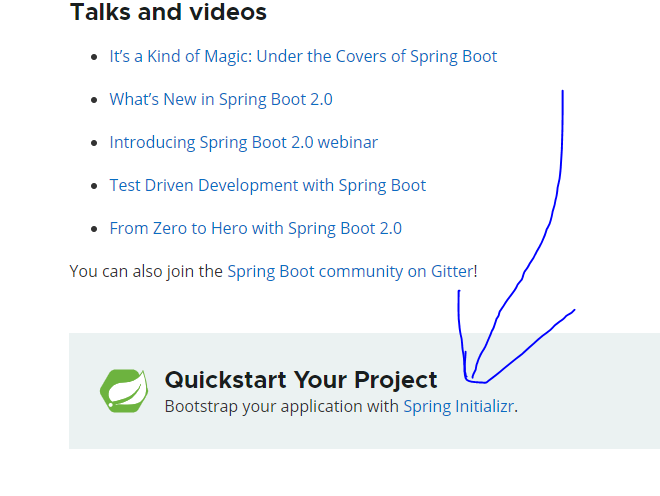
方式一:使用官方创建
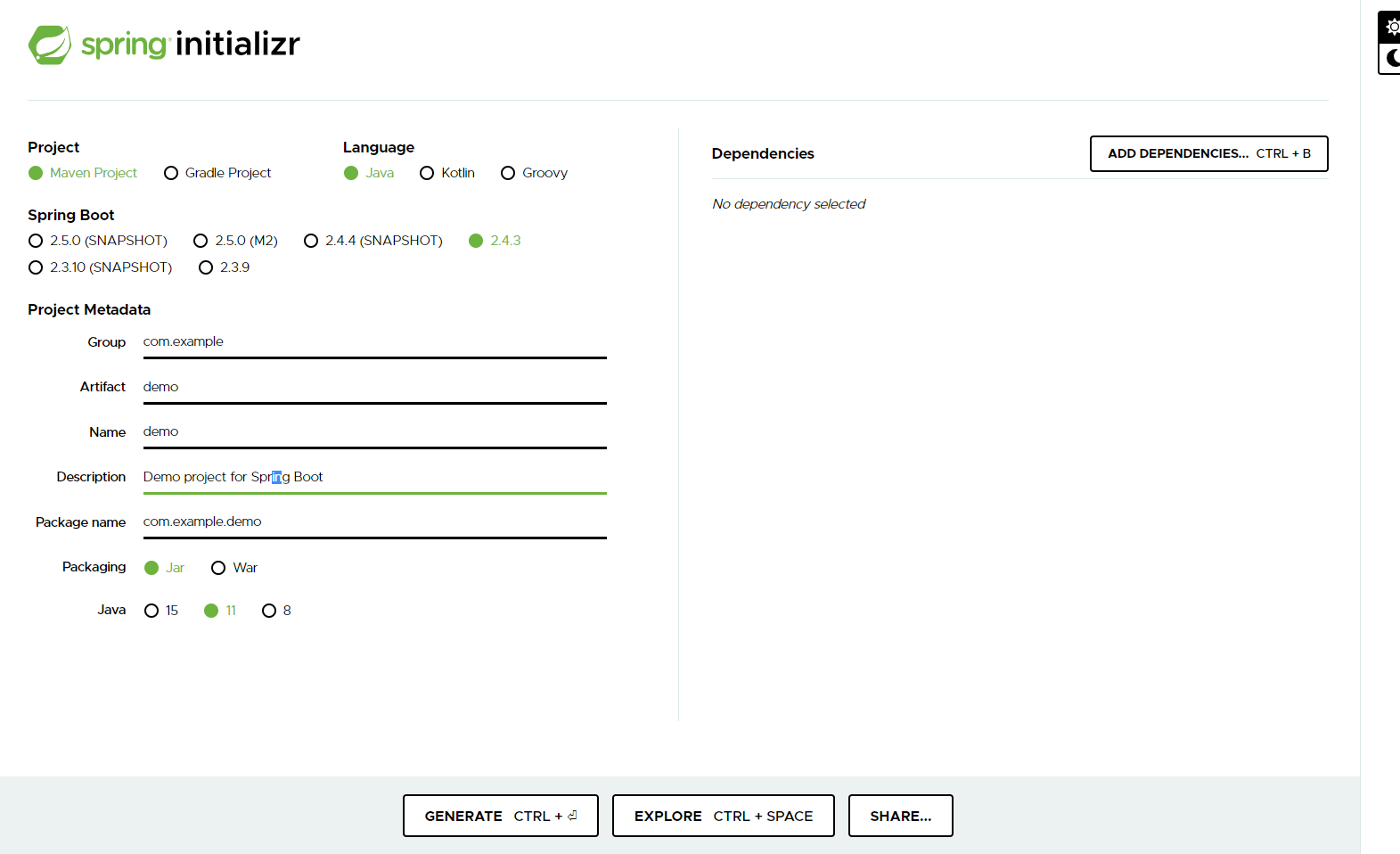
方式二:使用 IDEA创建
分析一下项目的结构:
分析pom.xml
<?xml version="1.0" encoding="UTF-8"?> <project xmlns="http://maven.apache.org/POM/4.0.0" xmlns:xsi="http://www.w3.org/2001/XMLSchema-instance" xsi:schemaLocation="http://maven.apache.org/POM/4.0.0 https://maven.apache.org/xsd/maven-4.0.0.xsd"> <modelVersion>4.0.0</modelVersion> <!--父依赖--> <parent> <groupId>org.springframework.boot</groupId> <artifactId>spring-boot-starter-parent</artifactId> <version>2.4.3</version> <relativePath/> <!-- lookup parent from repository --> </parent> <groupId>com.example</groupId> <artifactId>demo</artifactId> <version>0.0.1-SNAPSHOT</version> <name>helloworld</name> <description>Demo project for Spring Boot</description> <properties> <java.version>1.8</java.version> </properties> <dependencies> <dependency> <!--web场景启动器 其中包括 spring-boot-starter spring-boot-starter-json tomcat spring-web spring-webmvc --> <groupId>org.springframework.boot</groupId> <artifactId>spring-boot-starter-web</artifactId> </dependency> <!--springboot 单元测试--> <dependency> <groupId>org.springframework.boot</groupId> <artifactId>spring-boot-starter-test</artifactId> <scope>test</scope> </dependency> </dependencies> <!--打包插件--> <build> <plugins> <plugin> <groupId>org.springframework.boot</groupId> <artifactId>spring-boot-maven-plugin</artifactId> </plugin> </plugins> </build> </project>
编写一个http接口
@RestController public class HelloController { @RequestMapping("/hello") public String hello(){ return "hello,world!"; } }
运行主程序
原文:https://www.cnblogs.com/IanIan/p/14432110.html