1.使用npm下载plugin
npm i html-webpack-plugin -D
2.配置webpack.config.js文件
/* webpack配置文件,作用:指示webpack怎么干活,干哪些活 当你运行webpack指令的时候,会加载其中的配置 所有的构建工具都是基于Node.js来运行的,模块化使用的CommonJS */ //插件:1下载, 2引入, 3使用 //npm i html-webpack-plugin -D const {resolve} = require(‘path‘) const HtmlWebpackPlugin = require(‘html-webpack-plugin‘) module.exports = { // webpack配置 // 入口起点 entry : ‘./src/index.js‘, // 输出 output :{ filename : ‘build.js‘, path : resolve(__dirname,‘build‘) }, //loader的配置 module:{ rules:[ ] }, //插件的配置 plugins:[ //功能:默认会创建一个空的HTML页面,自动引入打包输出的所有资源(js/css) //需求有结构的html new HtmlWebpackPlugin({ //复制 ‘./src/index.html‘文件,自动引入打包输出的资源 template:‘./src/index.html‘ }) ], //模式 mode:‘development‘ //mdde:‘production‘ }
3.创建入口文件index.js
console.log(‘hello‘);
4.创建空白html文件
<!DOCTYPE html> <html lang="en"> <head> <meta charset="UTF-8"> <title>webpack04</title> </head> <body> <h1 id="title">hello</h1> </body> </html>
5.执行webpack命令打包
webpack
5.会自动生成一个build.js文件和一个index.html文件
<!DOCTYPE html> <html lang="en"> <head> <meta charset="UTF-8"> <title>webpack04</title> </head> <body> <h1 id="title">hello</h1> <script src="build.js"></script></body> </html>
可以看到,新生成的index.html文件,自动引入了build.js文件
6.测试效果
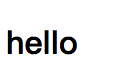
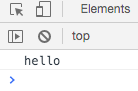
原文:https://www.cnblogs.com/asenyang/p/14403407.html