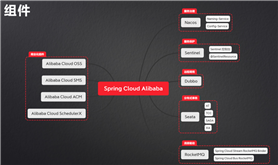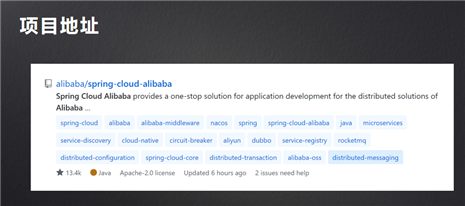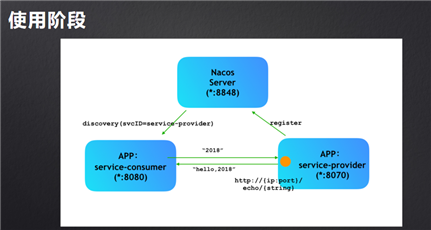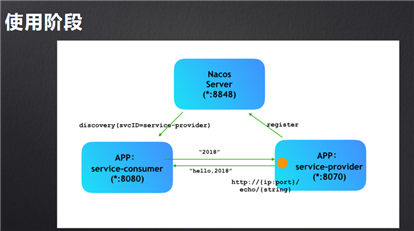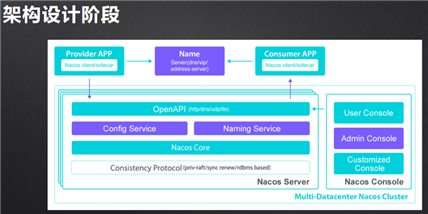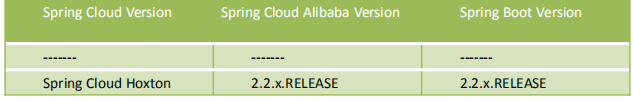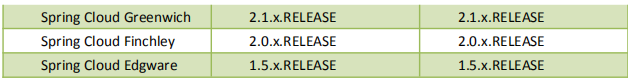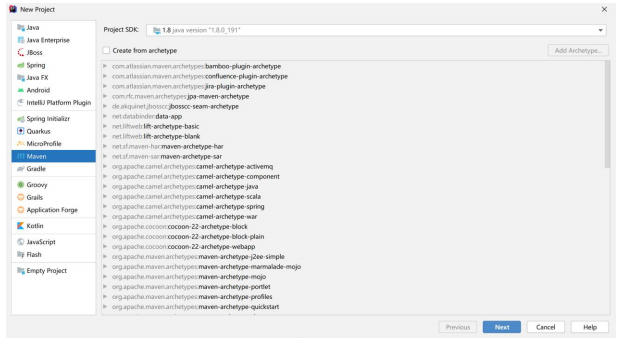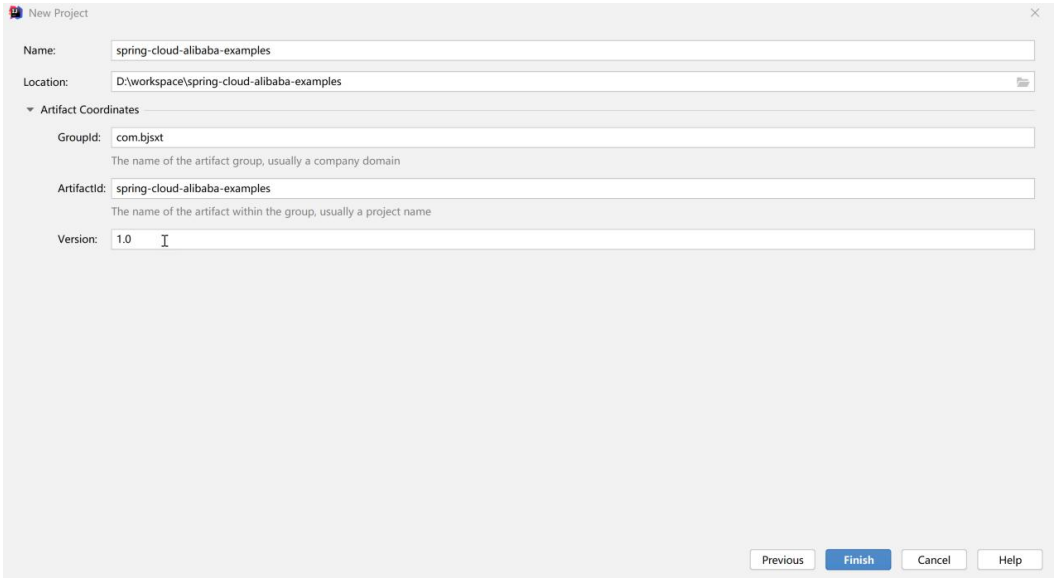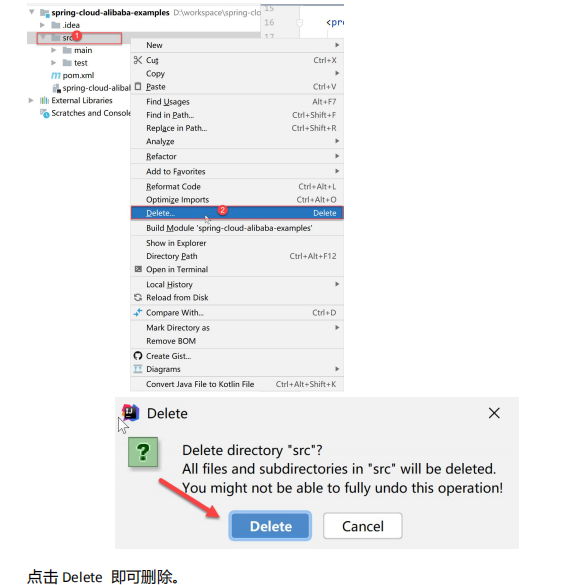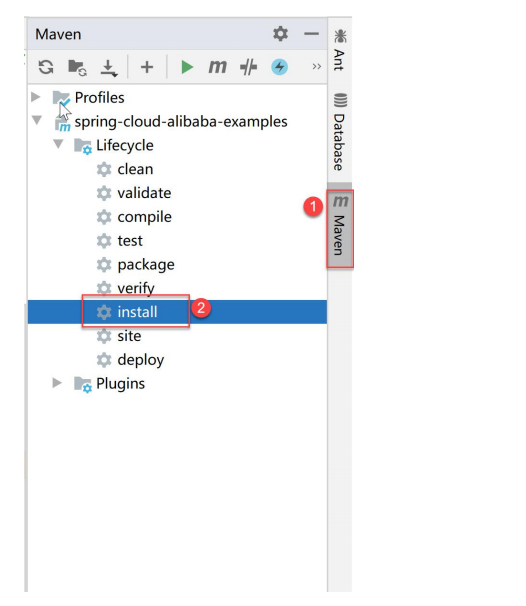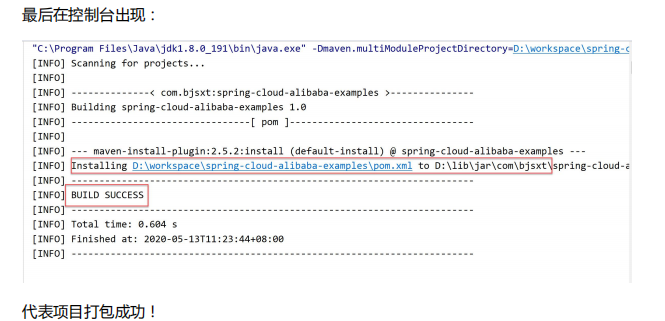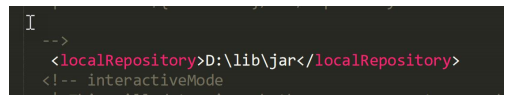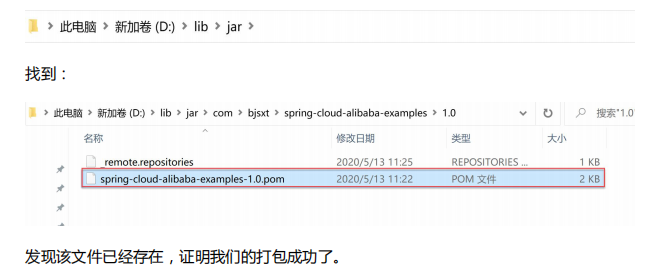<?xml version="1.0" encoding="UTF-8"?>
<project xmlns="http://maven.apache.org/POM/4.0.0"
xmlns:xsi="http://www.w3.org/2001/XMLSchema-instance"
xsi:schemaLocation="http://maven.apache.org/POM/4.0.0
http://maven.apache.org/xsd/maven-4.0.0.xsd">
<modelVersion>4.0.0</modelVersion>
<parent>
<groupId>org.springframework.boot</groupId>
<artifactId>spring-boot-starter-parent</artifactId>
<version>2.2.3.RELEASE</version>
<relativePath/> <!-- lookup parent from repository -->
</parent>
<groupId>com.bjsxt</groupId>
<artifactId>spring-cloud-alibaba-examples</artifactId>
<version>1.0</version>
<properties>
<spring-cloud.version>Hoxton.SR3</spring-cloud.version>
<com-alibaba-cloud.version>2.2.0.RELEASE</com-alibaba-cloud.version>
</properties>
<dependencyManagement>
<dependencies>
<dependency>
<groupId>org.springframework.cloud</groupId>
<artifactId>spring-cloud-dependencies</artifactId>
<version>${spring-cloud.version}</version>
<type>pom</type>
<scope>import</scope>
</dependency>
<dependency>
<groupId>com.alibaba.cloud</groupId>
<artifactId>spring-cloud-alibaba-dependencies</artifactId>
<version>${com-alibaba-cloud.version}</version>
<type>pom</type>
<scope>import</scope>
</dependency>
</dependencies>
</dependencyManagement>
</project>
3.2 项目的打包
3.2.1 删除项目里面多余的文件夹
我们的项目仅仅是一个父 pom 文件,因此,项目只需要保留 pom.xml 即可,我们在此
可以删除 src 目录。
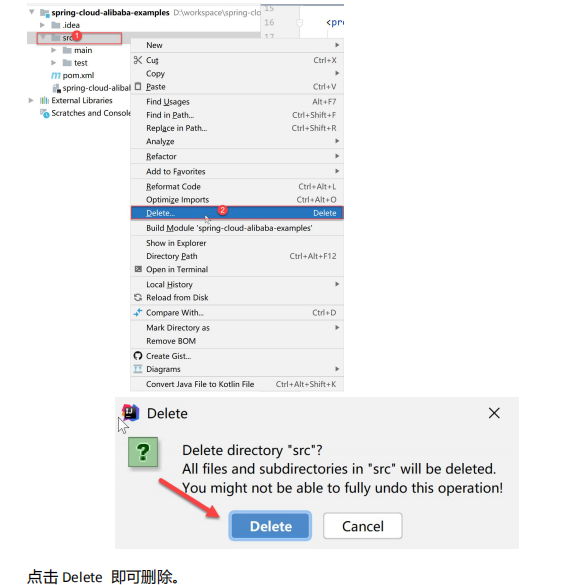
3.2.2 执行打包
使用 Maven 打包我们的项目。
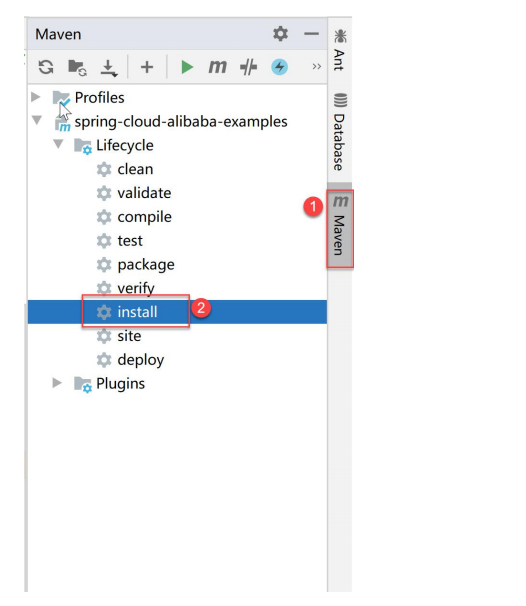
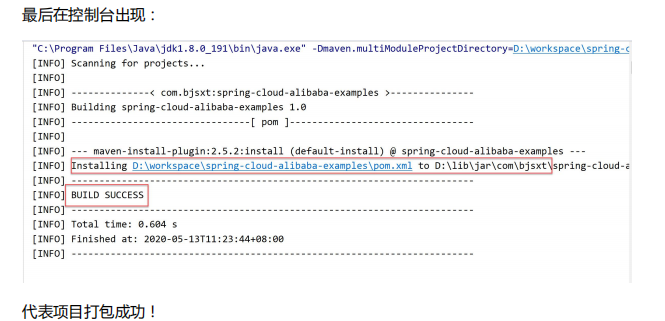
3.2.3 观察打包后的效果
我们打开我们 Maven 设置的本地仓库地址,如图所示:
打开 Maven 里面的 settings.xml 文件,找到该标签
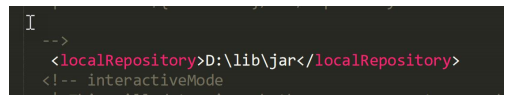
发现我们本地仓库的地址位于 D 盘的 lib\jar 文件夹里面:
打开该文件夹: