1、安装依赖
Microsoft.AspNet.WebApi
Microsoft.AspNet.WebApi.Owin
Microsoft.Owin.Hosting
Microsoft.Owin.Host.HttpListener
2、Startup.cs
using Owin;
using Swashbuckle.Application;
using System;
using System.Collections.Generic;
using System.Linq;
using System.Net.Http.Formatting;
using System.Text;
using System.Threading.Tasks;
using System.Web.Http;
namespace OwinTest
{
public class Startup
{
public void Configuration(IAppBuilder appBuilder)
{
HttpConfiguration config = new HttpConfiguration();
config.MapHttpAttributeRoutes();
config.Routes.MapHttpRoute(name: "DefaultApi",
routeTemplate: "api/{controller}/{action}",
defaults: new { id = RouteParameter.Optional }
);
config
.EnableSwagger(c => c.SingleApiVersion("v1", "A title for your API"))
.EnableSwaggerUi();
//清除xml格式,使用json格式
config.Formatters.XmlFormatter.SupportedMediaTypes.Clear();
config.Formatters.Add(new JsonMediaTypeFormatter());
appBuilder.UseWebApi(config);
}
}
}
3、program.cs
using Microsoft.Owin.Hosting; using System; using System.Collections.Generic; using System.Linq; using System.Text; using System.Threading.Tasks; namespace OwinTest { class Program { static void Main(string[] args) { StartOptions options = new StartOptions(); options.Urls.Add("http://localhost:9095"); options.Urls.Add("http://127.0.0.1:9095"); options.Urls.Add(string.Format("http://{0}:9095", Environment.MachineName)); using (WebApp.Start<Startup>(options)) { Console.WriteLine("server started..."); Console.ReadLine(); } } } }
4、控制器
using Newtonsoft.Json; using System; using System.Collections.Generic; using System.Linq; using System.Text; using System.Threading.Tasks; using System.Web.Http; namespace OwinTest { public class Product { public string Name { get; set; } public string Price { get; set; } } [RoutePrefix("api/products")] public class ProductsController : ApiController { static List<Product> products = new List<Product>() { new Product(){Name="product1",Price="2.55"}, new Product(){Name="product2",Price="2.3"} }; [HttpGet] [Route("myget")] public IEnumerable<Product> Get() { return products; } [HttpGet] [Route("myget2")] public string Get(int id) { return JsonConvert.SerializeObject(products) + "|||||||||||||||||" + id; } } }
5、安装 swagger
Install-Package Swashbuckle.Core
httpConfiguration
.EnableSwagger(c => c.SingleApiVersion("v1", "A title for your API"))
.EnableSwaggerUi();
program.cs
using Microsoft.Owin.Hosting; using System; using System.Collections.Generic; using System.Linq; using System.Text; using System.Threading.Tasks; namespace OwinTest { class Program { static void Main(string[] args) { StartOptions options = new StartOptions(); options.Urls.Add("http://localhost:9095"); options.Urls.Add("http://127.0.0.1:9095"); options.Urls.Add(string.Format("http://{0}:9095", Environment.MachineName)); using (WebApp.Start<Startup>(options)) { Console.WriteLine("server started..."); Console.ReadLine(); } } } }
6、管理员运行控制器,浏览http://localhost:9095/swagger
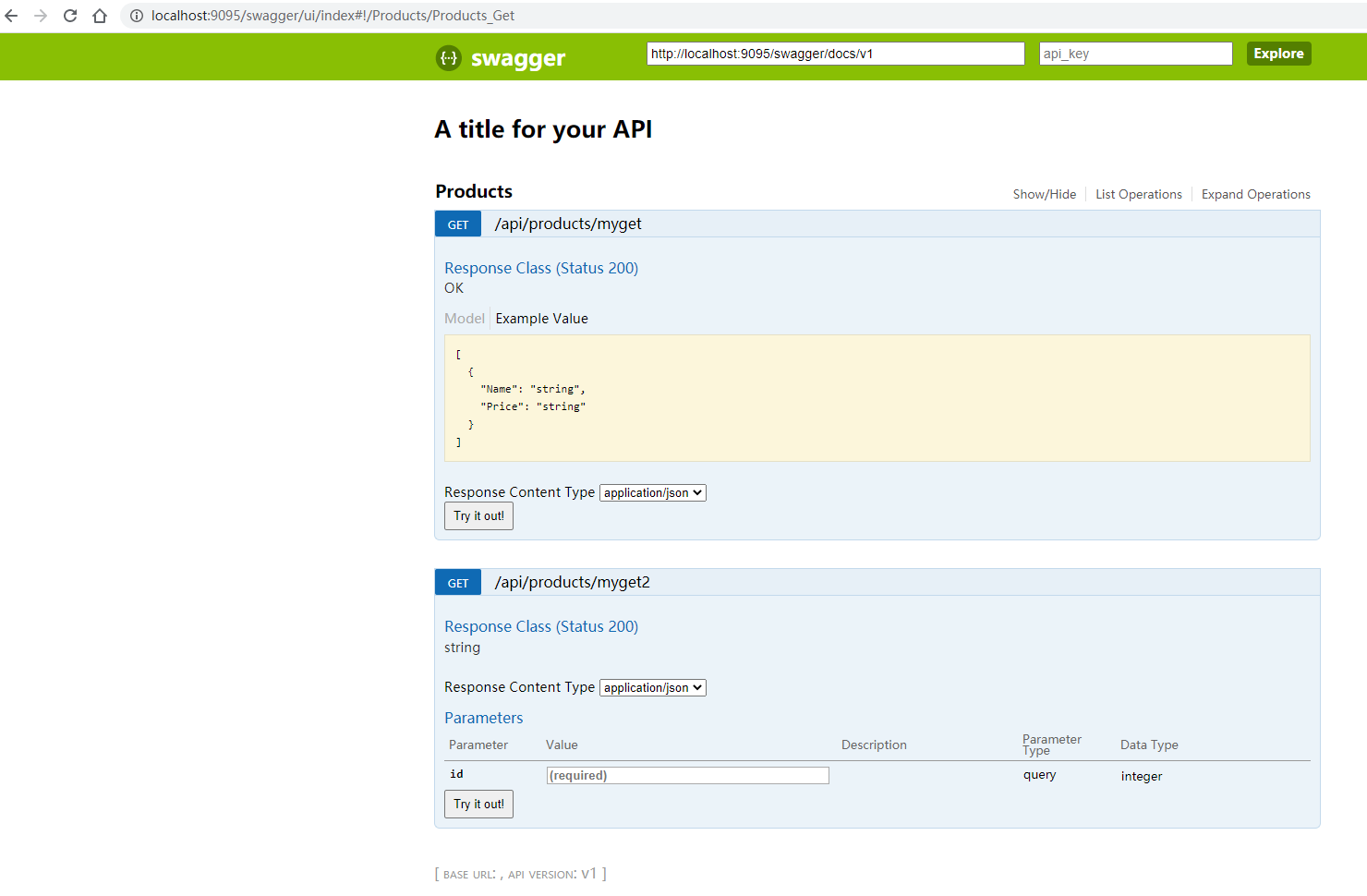
C# 控制台形式 owin 添加WebApi 和Swagger
原文:https://www.cnblogs.com/xyyhcn/p/14329406.html