本篇文章是通过ThinkPHP5和Redis实现购物车,功能包括:购物车列表、添加购物车、获取部分商品、获取部分商品总数量、获取全部商品总数量、商品减一、修改商品数量、删除商品、清空购物车,这些功能基本上能够满足购物车的需求,代码写的不够严谨,但大致逻辑就是这样。
前提:安装PHP运行环境,安装Redis,PHP安装Redis扩展,需要同时满足以上三个条件才能使用Redis。
参考文章:
一、先看一个运行截图(主要实现功能,页面没有优化)

二、附上代码
1、前端
<!DOCTYPE html> <html> <head> <title></title> <meta charset="utf-8"> </head> <body> <h3>我的购物车</h3> <form action="/index/index/index" method="post"> <input type="text" name="ids"> <input type="submit" value="获取部分商品信息"> <span style="color: gray; font-size: 14px;">用英文逗号隔开</span> </form> 所选商品数量:{$totalnum} <br><br> <form action="/index/index/emptyCart"> <input type="submit" value="清空购物车"> </form> <br> <table border="1"> <tr align="center"> <td style="width: 100px">商品ID</td> <td style="width: 100px">商品属性ID</td> <td style="width: 100px">商品名</td> <td style="width: 100px">商品属性名称</td> <td style="width: 100px">数量</td> <td style="width: 100px">单价</td> <td style="width: 100px">运费</td> <td style="width: 100px">总价</td> <td style="width: 100px">操作</td> </tr> {volist name="list" id="vo"} <tr align="center"> <td style="width: 100px">{$vo.goods_id}</td> <td style="width: 100px">{$vo.attr_id}</td> <td style="width: 100px">{$vo.goods_name}</td> <td style="width: 100px">{$vo.attr_name}</td> <td style="width: 100px">{$vo.goods_number}</td> <td style="width: 100px">{$vo.price}</td> <td style="width: 100px">{$vo.freight}</td> <td style="width: 100px">{$vo.subtotal}</td> <td style="width: 100px"><a href="/index/index/del.html?id={$vo.goods_id}">删除</a></td> </tr> {/volist} </table> <br/> <hr/> <h3>添加购物车</h3> <form action="/index/index/addbasket" method="post"> 商品ID:<input type="text" name="goods_id" value="111"> 商品属性ID:<input type="text" name="attr_id" value="222"> 商品名:<input type="text" name="goods_name" value="U盘"> 商品属性名称:<input type="text" name="attr_name" value="数码类"> <br/><br/> 数 量:<input type="text" name="number" value="1"> 单 价:<input type="text" name="price" value="12"> 运 费:<input type="text" name="freight" value="10"> <input type="submit" value="添加购物车"> </form> <br/> <hr/> <h3>某一商品减一</h3> <form action="/index/index/reduce" method="post"> 商品ID:<input type="text" name="id"> 商品属性ID:<input type="text" name="attr_id"> 减去数量:<input type="text" name="number"> <input type="submit" value="减一"> </form> <br/> <hr/> <h3>编辑商品</h3> <form action="/index/index/edit" method="post"> 商品ID:<input type="text" name="id"> 商品属性ID:<input type="text" name="attr_id"> 修改数量:<input type="text" name="number"> <input type="submit" value="修改"> </form> <br/> <hr/> </body> </html>
2、后端代码
<?php namespace app\index\controller; use think\Controller; use think\cache\driver\Redis; class Index extends Controller { private $expire = 43200; //redis缓存过期时间 private $redis = null; private $cachekey = null; //缓存变量名 private $basket = []; //私有数组,存放商品信息 private $user_id = ‘110‘;
/** * 购物车初始化,传入用户id */ public function __construct() { parent::__construct(); // redis连接参数 $opt[‘host‘] = ‘127.0.0.1‘; $opt[‘port‘] = 6379; $opt[‘password‘] = ‘zxf123456‘; $this->redis = new Redis($opt); // 实例化 $this->cachekey = ‘user‘.$this->user_id.‘.cart‘; //redis缓存键名拼接用户id与字符串为对象用户购物车缓存键名 user110.cart $this->basket = json_decode($this->redis->get($this->cachekey),true); //获取对象用户的redis购物车商品缓存信息并解码为数组 } /** * 获取所有商品信息 */ public function index() { $ids = input(‘post.ids‘); // 如果获取部分商品信息(搜索进来) if (!empty($ids)) { // 获取部分商品信息 $list = $this->getPartGoods($ids); // 获取部分商品数量 $totalnum = $this->getPartGoodsNum($ids); }else{ // 默认全部列表 $list = $this->basket; // 获取所有商品数量 $totalnum = $this->getAllDoodsNum(); } $this->assign([‘list‘=>$list,‘totalnum‘=>$totalnum]); return $this->fetch(); } /** * 添加商品到购物车 * @param 商品id 商品属性id 商品名称 数量 价格 */ public function addbasket() { $data = request()->param(); // 判断对象是否已经存在redis购物车缓存中 if ($this->isExist($data[‘goods_id‘],$data[‘attr_id‘])) { // 存在缓存中,增加该商品数量 return $this->add($data[‘goods_id‘],$data[‘attr_id‘],$data[‘number‘]); } // 对象商品不在redis缓存中时 $tmp = []; $tmp[‘goods_id‘] = intval($data[‘goods_id‘]); //商品id $tmp[‘attr_id‘] = intval($data[‘attr_id‘]); //商品属性id $tmp[‘goods_name‘] = $data[‘goods_name‘]; //商品名 $tmp[‘attr_name‘] = $data[‘attr_name‘]; //商品属性名称 $tmp[‘goods_number‘] = intval($data[‘number‘]); //商品数量,新增的商品默认加入数量为1 $tmp[‘price‘] = intval($data[‘price‘]); //商品价格 $tmp[‘freight‘] = intval($data[‘freight‘]); //运费 $tmp[‘subtotal‘] = $tmp[‘goods_number‘] * $tmp[‘price‘] + $tmp[‘freight‘]; //商品总价 $this->basket[] = $tmp; // 把新的商品信息追加到之前的商品缓存数组中,每件属性商品对应一个索引键值 // 把新的购物车信息编码为json字符串,并重新存入到redis购物车缓存中 // $this->redis->setex($this->cachekey,$this->expire,json_encode($this->basket)); $this->redis->set($this->cachekey,json_encode($this->basket)); // return 1; echo "<script>alert(‘添加成功‘);window.location.replace(document.referrer);;</script>"; } /** * 判断商品是否已经存在 * @param 商品id 商品属性id */ public function isExist($id,$attr_id) { $isExist = false; // 当对象用户redis购物车商品缓存不为空时 if (!empty($this->basket)) { foreach ($this->basket as $key => $value) { // 判断当前商品是否存在 if ($value[‘goods_id‘] == $id && $value[‘attr_id‘] == $attr_id) { $isExist = true; break; } } } return $isExist; } /** * 添加商品 */ public function add($id,$attr_id,$number) { $goods_number = 0; //加入不成功时默认添加数量为0 // 商品id不为空并且商品在redis购物车商品缓存中 if (!empty($id) && $this->isExist($id,$attr_id)) { $cache_detail = $this->basket; //获取用户购物车所有商品 foreach ($cache_detail as $key => $value) { if ($value[‘goods_id‘] == $id && $value[‘attr_id‘] == $attr_id) { // 只修改商品数量和总价 $value[‘goods_number‘] = $value[‘goods_number‘] + $number; //增加购物车商品数量 $value[‘subtotal‘] = $value[‘goods_number‘] * $value[‘price‘] + $value[‘freight‘]; //重新计算总价 数量*单价+运费 $this->basket[$key] = $value; //把该商品重新放到redis缓存中 $this->redis->set($this->cachekey,json_encode($this->basket)); //更新redis缓存 $goods_number = $value[‘goods_number‘]; break; } } } return $goods_number; //返回商品数量 } /** * 获取部分商品 */ public function getPartGoods($ids) { // 字符串转数组 $ids = explode(‘,‘, $ids); $goods = []; // 循环ids数组,循环redis缓存数组,当商品id一致时,取出来存到goods数组中 foreach ($ids as $v) { foreach ($this->basket as $key => $value) { if ($value[‘goods_id‘] == $v) { $goods[] = $value; } } } return $goods; } /** * 获取部分商品总数 */ public function getPartGoodsNum($ids) { // 字符串转数组 $ids = explode(‘,‘, $ids); $number = 0; //默认为0 foreach ($ids as $v) { foreach ($this->basket as $key => $value) { // 取出redis缓存中有该id的商品数量 if ($value[‘goods_id‘] == $v) { $number += $value[‘goods_number‘]; } } } return $number; } /** * 获取全部商品数量 */ public function getAllDoodsNum() { $number = 0; if (!empty($this->basket)) { foreach ($this->basket as $key => $value) { $number += $value[‘goods_number‘]; } } return $number; } /** * 某一商品数量减一 */ public function reduce() { $data = request()->param(); $goods_number = 0; //默认减0 // 如果接收的数据不为空,并且该商品信息存在 if (!empty($data) && $this->isExist($data[‘id‘],$data[‘attr_id‘])) { // 获取redis缓存里的数据 $cache_detail = $this->basket; // 循环判断,从缓存商品列表中找到该条商品,数量并减一 foreach ($cache_detail as $key => $value) { if ($value[‘goods_id‘] == $data[‘id‘] && $value[‘attr_id‘] == $data[‘attr_id‘]) { // 先判断当前商品的数量是否大于要删除的数量 if ($value[‘goods_number‘] < $data[‘number‘]) { echo "<script>alert(‘商品数量不足‘);window.history.back();</script>"; break; } // 如果当前商品数量为1,则删除 if ($value[‘goods_number‘] <= 1) { // 循环判断找出该商品,并删除 foreach ($this->basket as $key => $value) { if ($value[‘goods_id‘] == $data[‘id‘]) { // 从数组中移除当前商品 array_splice($this->basket, $key, 1); } } // 重新存入缓存 $this->redis->set($this->cachekey,json_encode($this->basket)); $goods_number = 0; }else{ // 数量减 $value[‘goods_number‘] = $value[‘goods_number‘] - $data[‘number‘]; $goods_number = $value[‘goods_number‘]; // 计算总价 $value[‘subtotal‘] = $value[‘goods_number‘] * $value[‘price‘]; // 把新的数据追加到$this->basket $this->basket[$key] = $value; // 重新存入缓存 $this->redis->set($this->cachekey,json_encode($this->basket)); } } } } // return $goods_number; echo "该商品当前数量为".$goods_number; } /** * 删除商品 */ public function del() { $id = input(‘id‘); // 循环判断,并删除 foreach ($this->basket as $key => $value) { if ($value[‘goods_id‘] == $id) { // 从数组中移除当前商品 array_splice($this->basket, $key, 1); } } $this->redis->set($this->cachekey,json_encode($this->basket)); // return true; echo "<script>alert(‘删除成功‘);window.location.replace(document.referrer);;</script>"; } /** * 编辑商品 */ public function edit() { $data = input(‘post.‘); if (!empty($data) && $this->isExist($data[‘id‘],$data[‘attr_id‘]) && $data[‘number‘] > 0) { // 取出缓存中的数据 $cache_detail = $this->basket; // 循环判断,取出当前商品信息,并修改 foreach ($cache_detail as $key => $value) { if ($value[‘goods_id‘] == $data[‘id‘] & $value[‘attr_id‘] == $data[‘attr_id‘]) { // 商品数量 $value[‘goods_number‘] = intval($data[‘number‘]); // 商品总价 数量*单价+运费 $value[‘subtotal‘] = $value[‘goods_number‘] * $value[‘price‘] + $value[‘freight‘]; // 赋值 $this->basket[$key] = $value; // 重新存储到缓存 $this->redis->set($this->cachekey,json_encode($this->basket)); echo "该商品当前数量为".$value[‘goods_number‘]; } } } } /** * 清空购物车 */ public function emptyCart() { $this->redis->rm($this->cachekey); echo "<script>alert(‘购物车清空成功‘);window.location.replace(document.referrer);;</script>"; } }
有一点需要注意:“use think\cache\driver\Redis;”把redis引进来,这个Redis文件是TP5自带的,不用下载就可以直接用。代码里有注释,其他的就不再说明了,其他文件也没有什么需求配置的
三、常见错误
列一下我在使用过程中遇到的问题
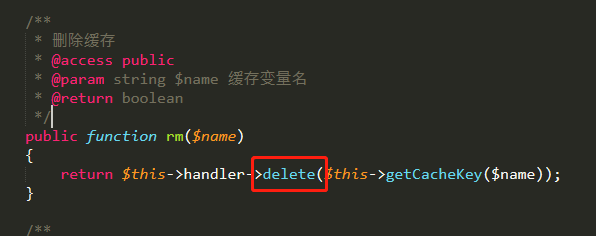
其他弃用函数
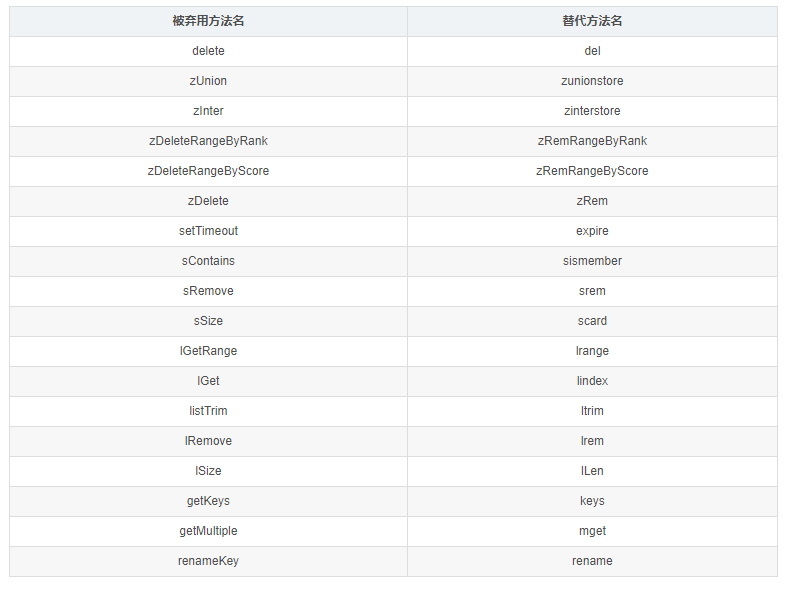
原文:https://www.cnblogs.com/zxf100/p/14171585.html