设计时界面:
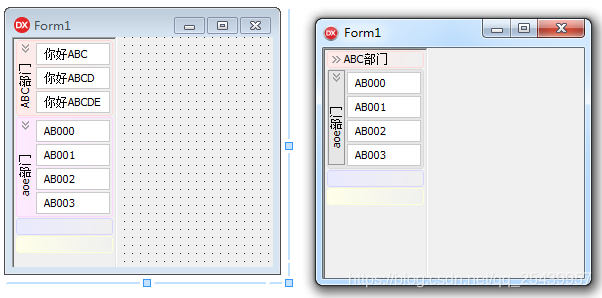
代码如下: object Form1: TForm1 Left = 0 Top = 0 Caption = ‘Form1‘ ClientHeight = 230 ClientWidth = 261 Color = clBtnFace Font.Charset = DEFAULT_CHARSET Font.Color = clWindowText Font.Height = -11 Font.Name = ‘Tahoma‘ Font.Style = [] OldCreateOrder = False PixelsPerInch = 96 TextHeight = 13 object CategoryButtons1: TCategoryButtons Left = 0 Top = 0 Width = 105 Height = 290 ButtonFlow = cbfVertical ButtonOptions = [boFullSize, boGradientFill, boShowCaptions, boVerticalCategoryCaptions] Categories = < item Caption = ‘ABC‘#37096#38376 Color = 15395839 Collapsed = False Items = < item Caption = #20320#22909‘ABC‘ end item Caption = #20320#22909‘ABCD‘ end item Caption = #20320#22909‘ABCDE‘ end> end item Caption = ‘aoe‘#37096#38376 Color = 16771839 Collapsed = False Items = < item Caption = ‘AB000‘ end item Caption = ‘AB001‘ end item Caption = ‘AB002‘ end item Caption = ‘AB003‘ end> end item Color = 16771818 Collapsed = False Items = <> end item Color = 15400959 Collapsed = False Items = <> end> DockSite = True RegularButtonColor = clWhite SelectedButtonColor = 15132390 TabOrder = 0 end end
delphi xe 10分组按钮CategoryButtons 折叠按钮
原文:https://www.cnblogs.com/jijm123/p/14030723.html