地址:https://github.com/prometheus-operator/kube-prometheus
https://blog.csdn.net/choerodon/article/details/98587027
Prometheus Operator架构图:
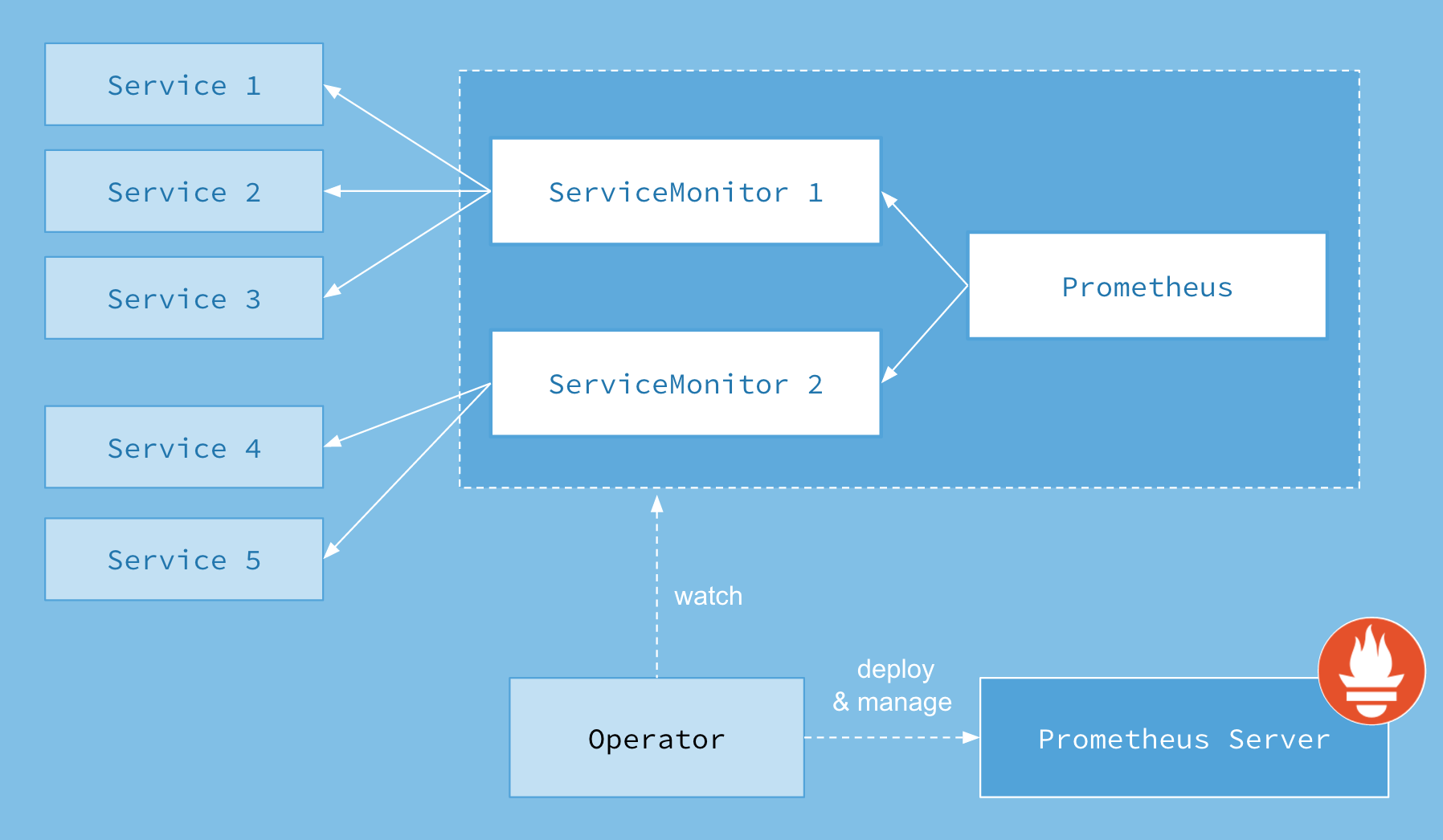
Prometheus Operator部署很简单
# 下载 # git clone https://github.com/prometheus-operator/kube-prometheus.git ? # cd kube-prometheus ? # 安装operator # kubectl create -f manifests/setup ? # 安装prometheus kubectl create -f manifests/
可以在replicas定义启动个数
查看
# kubectl get pods -n monitoring NAME READY STATUS RESTARTS AGE alertmanager-main-0 2/2 Running 10 8d blackbox-86b7486879-w6n22 1/1 Running 0 18h grafana-5cb8d5c55b-wplg4 1/1 Running 5 8d kafka-exporter-5cf8fdd8f8-c4j5t 1/1 Running 0 20h kube-state-metrics-65f69f9759-spcr6 3/3 Running 27 8d node-exporter-rdjl9 2/2 Running 2 24h prometheus-adapter-865cc8dbcd-bc7v6 1/1 Running 34 8d prometheus-k8s-0 2/2 Running 3 76m prometheus-operator-56d44459f7-vt2l9 2/2 Running 15 8d # kubectl get svc -n monitoring NAME TYPE CLUSTER-IP EXTERNAL-IP PORT(S) AGE alertmanager-main ClusterIP 10.99.189.210 <none> 9093/TCP 8d alertmanager-operated ClusterIP None <none> 9093/TCP,9094/TCP,9094/UDP 8d blackbox ClusterIP 10.108.47.141 <none> 9115/TCP 18h grafana ClusterIP 10.104.30.183 <none> 3000/TCP 8d kafka-exporter ClusterIP 10.98.228.115 <none> 9308/TCP 20h kube-state-metrics ClusterIP None <none> 8443/TCP,9443/TCP 8d node-exporter ClusterIP None <none> 9100/TCP 8d prometheus-adapter ClusterIP 10.108.67.0 <none> 443/TCP 8d prometheus-k8s ClusterIP 10.96.50.138 <none> 9090/TCP 8d prometheus-operated ClusterIP None <none> 9090/TCP 16h prometheus-operator ClusterIP None <none> 8443/TCP 8d
定义ingress,用于访问alertmanager、grafana、prometheus
prom-monitor.yaml
apiVersion: extensions/v1beta1 kind: Ingress metadata: name: prom-monitor namespace: monitoring spec: rules: - host: alert.test.com http: paths: - backend: serviceName: alertmanager-main servicePort: 9093 path: / - host: grafana.test.com http: paths: - backend: serviceName: grafana servicePort: 3000 path: / - host: prom.test.com http: paths: - backend: serviceName: prometheus-k8s servicePort: 9090 path: /
grafana.test.com prom.test.com alert.test.com
修改本机hosts文件
访问 grafana.test.com,其本身提供了很多dashboard
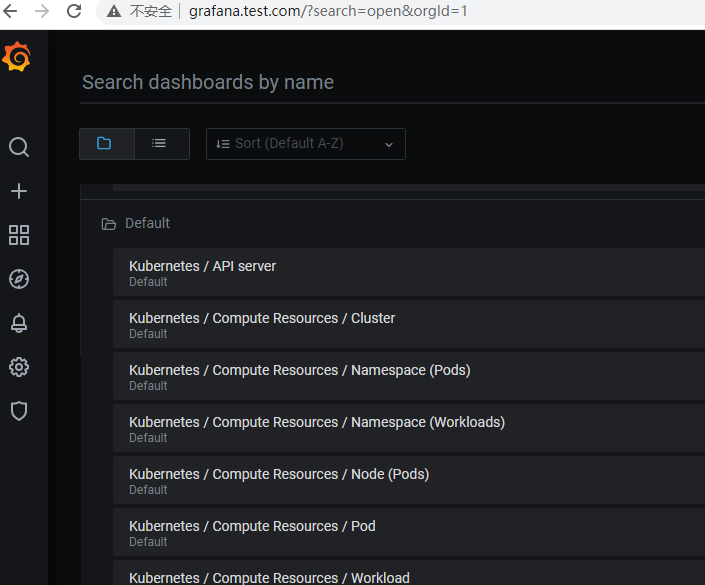
原文:https://www.cnblogs.com/bigberg/p/14009940.html