本文的文字及图片来源于网络,仅供学习、交流使用,不具有任何商业用途,如有问题请及时联系我们以作处理。
以下文章来源于APython ,作者铝
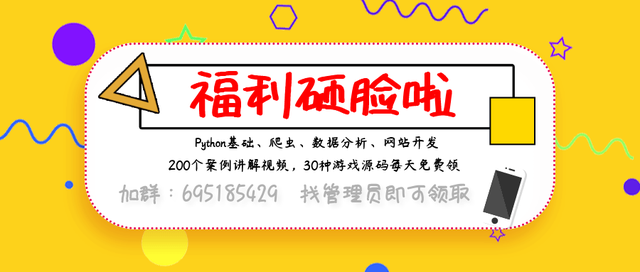
请求是唯一适用于Python的Non-GMO HTTP库,可供人类安全使用。
Python爬虫中绕过不开的就是requests库。而Requests引用ur?llib在使用方面上引起开发者感到更加人性化,更加简洁,更加舒适。以下摘自Requests官方文档中的功能特性:
请求是python的三方库,所以我们需要使用pip安装
pip install requests
或者通过二进制安装git clone git://github.com/kennethreitz/requests.git cd <requests目录> python setup.py install
常用的HTTP操作为GET和POST,其他不常用的操作可以参考官方文档或串口调用相应方法即可。
import requests # GET 请求 response = requests.get("https://getman.cn/echo") print(response.text) # GET 构造header,cookie,参数请求 headers = { ‘user-agent‘: ‘Mozilla/5.0 (Windows NT 10.0; Win64; x64) AppleWebKit/537.36 (KHTML, like Gecko) Chrome/86.0.4240.198 Safari/537.36‘, ‘accept‘: ‘text/html,application/xhtml+xml,application/xml;q=0.9,image/avif,image/webp,image/apng,*/*;q=0.8,application/signed-exchange;v=b3;q=0.9‘, } cookie = {"user":"APython"} params = {‘my_name‘:‘AL‘,‘name‘:‘APython‘} response=requests.get("https://getman.cn/echo",headers=headers,cookies=cookie,params=params) print(response.text) #POST 请求 data = {‘name‘: ‘APython-post‘,‘age‘: 24,} response = requests.post("https://getman.cn/echo", data=data) print(response.text)
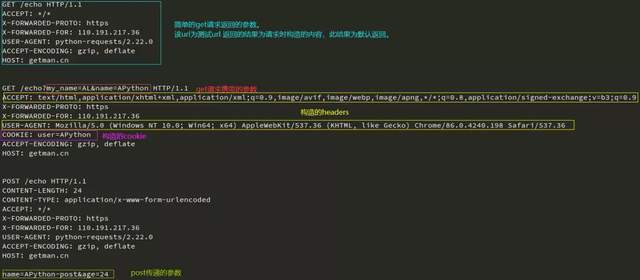
返回值response是一个Response对象,它的常用属性和方法如下:

import requests # 下载文件(一)小文件 url = ‘https://raw.githubusercontent.com/psf/requests/master/ext/ss.png‘ response = requests.get(url) with open(‘demo.png‘, ‘wb‘) as f: f.write(response.content) # 下载文件(二)大文件 file_url = "https://readthedocs.org/projects/python-guide/downloads/pdf/latest/" response = requests.get(file_url) with open("python.dpf", "wb") as pdf: for chunk in response.iter_content(chunk_size=1024): if chunk: pdf.write(chunk) # POST 提交数据返回结果 url = ‘https://api.github.com/some/endpoint‘ data = {‘some‘: ‘APython‘} response = requests.post(url, data=data) print(response.text) #session 会话保持(会话对象可以跨请求保持某些参数) session = requests.session() session.get(url) session.post(url,data)
原文:https://www.cnblogs.com/hhh188764/p/14005197.html