下载地址:https://github.com/fex-team/ueditor/releases/tag/v1.4.3.3
应用服务器使用:weblogic
源码下载后,将ueditor相关文件放置到Web目录
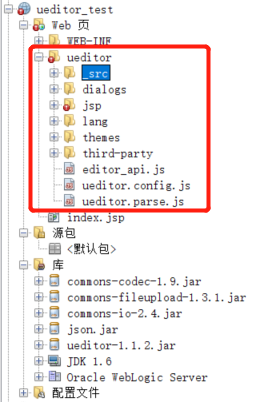
(1)修改ueditor.config.js配置文件
增加以下配置:
window.UEDITOR_HOME_URL = "/ueditor_test/ueditor/";
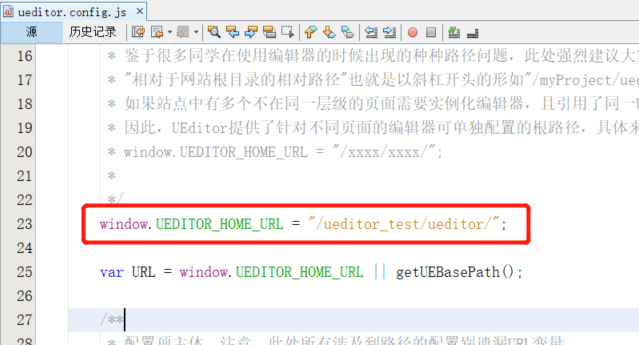
修改服务器统一请求接口路径:
serverUrl: URL + "jsp/controller.jsp"
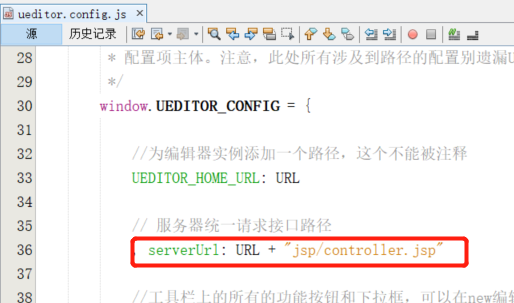
(2)修改config.json配置文件
"imageUrlPrefix": "/ueditor_test"
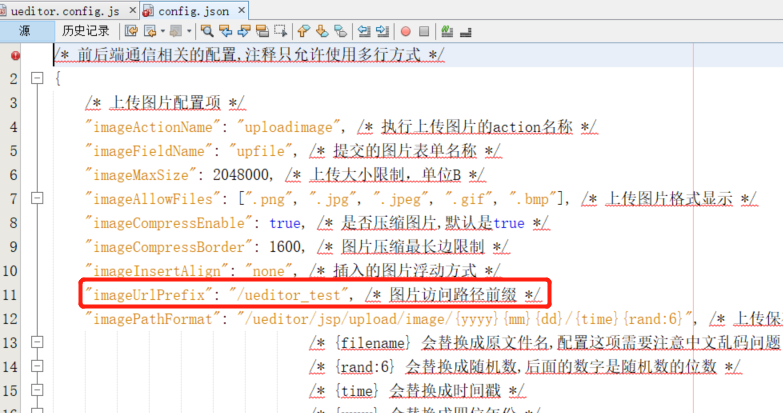
(3)修改controller.jsp中的rootPath
String rootPath = this.getServletConfig().getServletContext().getResource("/").getPath();
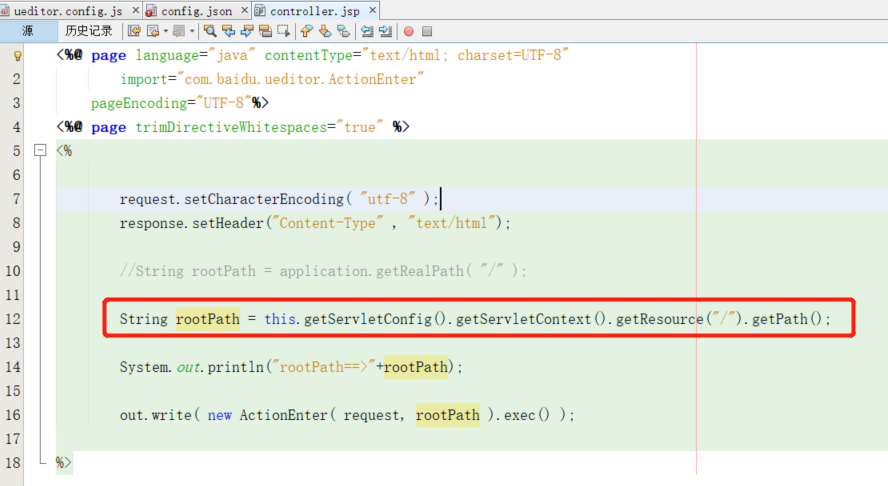
(4)新建index.jsp测试界面
<%@page contentType="text/html" pageEncoding="GBK"%> <!DOCTYPE html> <html> <head> <meta http-equiv="Content-Type" content="text/html; charset=GBK"> <title>JSP Page</title> <script type="text/javascript" charset="utf-8" src="ueditor/ueditor.config.js"></script> <!--ueditor的配置文件--> <script type="text/javascript" charset="utf-8" src="ueditor/editor_api.js"></script> <!--ueditor核心文件--> <script type="text/javascript" charset="utf-8" src="ueditor/lang/zh-cn/zh-cn.js"></script> <!--ueditor语言文件--> <style type="text/css"> div{ width:100%; } </style> </head> <body> <div> <script id="editor" type="text/plain" style="width:800px;height:300px;"></script> </div> <div> <button onclick="getContent()">获得内容</button> </div> <script type="text/javascript"> var ue = UE.getEditor(‘editor‘); function getContent() { var content = UE.getEditor(‘editor‘).getContent(); alert(content); } </script> </body> </html>
注意:修改editor_api.js中的ueditor源码路径:baseURL = ‘ueditor/_src/‘;
(5)应用效果

原文:https://www.cnblogs.com/yshyee/p/14004897.html