Elasticsearch:分布式的 RESTful 风格的搜索和数据分析引擎,能够解决不断涌现出的各种用例。作为 Elastic Stack 的核心,它集中存储您的数据,帮助您发现意料之中以及意料之外的情况。
Kibana:能够以图表的形式呈现数据,并且具有可扩展的用户界面,供您全方位配置和管理 Elastic Stack。
X-Pack:将诸多强大功能集合到一个单独的程序包中,更将它带上了一个新的层次。
Elasticsearch配置文件
transport.host: localhost
transport.tcp.port: 9300
http.port: 9200
network.host: 0.0.0.0
bootstrap.memory_lock: false
bootstrap.system_call_filter: false
运行:./elasticsearch-6.2.4/bin/elasticsearch -d(-d参数是后台启动)
访问地址:http://localhost:9200/?pretty,这边可以使用chrome的elasticsearch head插件来访问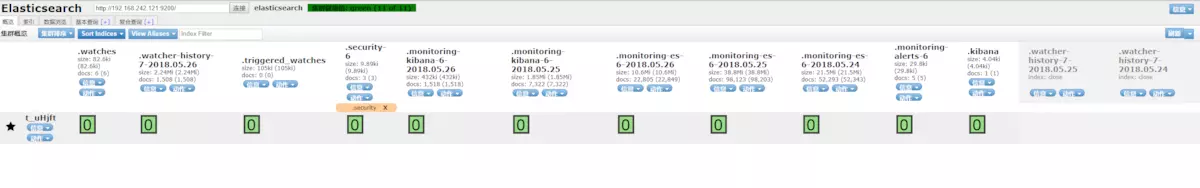
第一步:切换到elasticsearch的目录下,使用下列命令生成证书
bin/elasticsearch-certutil cert -out config/elastic-certificates.p12 -pass ""第二步:打开config/elasticsearch.yaml,在尾部添加下面一行代码:
xpack.security.enabled: true
xpack.security.transport.ssl.enabled: true
xpack.security.transport.ssl.verification_mode: certificate
xpack.security.transport.ssl.keystore.path: elastic-certificates.p12
xpack.security.transport.ssl.truststore.path: elastic-certificates.p12然后启动elasticsearch
第三步:新打开一个终端,使用cd命令切换到elasticsearch目录,然后使用 bin/elasticsearch-setup-passwords auto 命令自动生成好几个默认用户和密码。 如果想手动生成密码,则使用 bin/elasticsearch-setup-passwords interactive 命令。一般默认会生成好几个管理员账户,其中一个叫elastic的用户是超级管理员。
[root@cmdb-server bin]# ./elasticsearch-setup-passwords auto
Initiating the setup of passwords for reserved users elastic,apm_system,kibana,logstash_system,beats_system,remote_monitoring_user.
The passwords will be randomly generated and printed to the console.
Please confirm that you would like to continue [y/N]y
Changed password for user apm_system
PASSWORD apm_system = vwMHscFAEtfqTh6hca8f
Changed password for user kibana
PASSWORD kibana = EFvC6s0tJ5DLQf0khfom
Changed password for user logstash_system
PASSWORD logstash_system = JOhNQEImNzS7JRDRdZOc
Changed password for user beats_system
PASSWORD beats_system = Rh3YIxCaaLyoCcA82K6m
Changed password for user remote_monitoring_user
PASSWORD remote_monitoring_user = FTkrJp5VPSoWiIqVVxKF
Changed password for user elastic
PASSWORD elastic = yLPivO0kca63PaAjxtQv
第四步:验证一下。打开浏览器,输入我们的elasticsearch的网址,比如本地的http://localhost:9200/ ,然后会弹出一个输入框,让我们输入账号和密码,输入后则可以看到一些介绍。
最简单的方法,
假定是初始部署集群阶段。
步骤1:清空data文件;
步骤2:将配置好的带证书的文件copy到另一台机器;
步骤3:根据集群配置ip、角色等信息即可。
X-Pack是一个Elastic Stack的扩展,将安全,警报,监视,报告和图形功能包含在一个易于安装的软件包中。虽然elasticsearch-7.2.1已经全面集成x-pack不需要单独安装,但是自带的x-pack仍然是试用版,所以要想无限期使用全部功能还得破解或购买,本文就x-pcak配置做一个记录。
首先安装好Elasticsearch、kibana、logstash,本文承接前面的安装文档:
https://www.cnblogs.com/heyongboke/p/11348325.html 转载
这里我使用的ELK版本均为7.2.1
x-pack插件安装顺序:
|
1
2
3
4
5
|
(1)ElasticSearch(2)kibana(3)logstash |
|
1
2
3
4
5
6
|
#配置elasticsearch.yml配置文件[root@ELK1 config]# vim /home/elk/elasticsearch-7.2.1/config/elasticsearch.yml #加上这条:设置x-pack为开启xpack.security.enabled: true |
|
1
2
3
|
[root@ELK1 config]# su - elasticsearch[elasticsearch@ELK1 ]# /home/elk/elasticsearch-7.2.1/bin/elasticsearch -d |
|
1
|
curl -H "Content-Type:application/json" -XPOST http://192.168.3.181:9200/_xpack/license/start_trial?acknowledge=true |
|
1
2
3
4
5
|
#在elasticsearch-7.2.1/bin/目录下运行elasticsearch-setup-passwords设置密码(账号默认为elastic):./elasticsearch-setup-passwords interactive它会不止是设置elasticsearch,其他的kibana、logstash也会一起设置了,密码最好全设置同一个 |
|
1
|
curl -H "Content-Type:application/json" -XPOST -u elastic ‘http://192.168.3.181:9200/_xpack/security/user/elastic/_password‘ -d ‘{ "password" : "123456" }‘ |
|
1
2
3
4
5
6
|
#打开kibana的kibana.yml配置文件:[root@ELK1 config]# vim /home/elk/kibana-7.2.1-linux-x86_64/config/kibana.yml#修改如下配置elasticsearch.username: "elastic"elasticsearch.password: "123456" |
|
1
2
3
4
5
6
7
8
9
10
11
12
13
14
15
16
17
18
19
20
|
#打开自定义的logstash的配置文件logstash.conf,在output中增加elasticsearch的用户名和密码[root@ELK1 ~]# vim /home/elk/logstash-7.2.1/config/logstash.confinput { beats { port => 5044 }}output { stdout { codec => rubydebug } elasticsearch { hosts => ["192.168.3.181:9200","192.168.3.182:9200","192.168.3.183:9200"] user => "elastic" password => "123456" }} |
修改完配置后,启动elk,顺序为:elasticsearch,logstash、kibana。
登录界面如下图:
原文:https://www.cnblogs.com/cheyunhua/p/13993434.html