Technology Document Guide of TensorRT
本示例支持指南概述了GitHub和产品包中包含的所有受支持的TensorRT 7.2.1示例。TensorRT示例在推荐程序、机器翻译、字符识别、图像分类和对象检测等领域有特殊帮助。
有关TensorRT开发文档,请参阅TensorRT归档文件。
下面的示例展示了如何在许多用例中使用TensorRT,同时突出显示接口的不同功能。
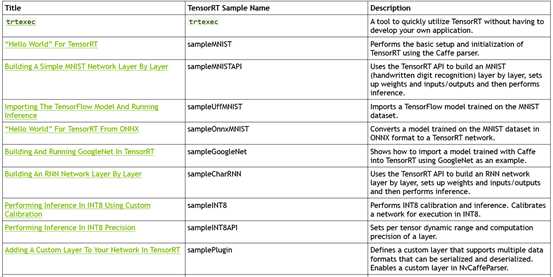
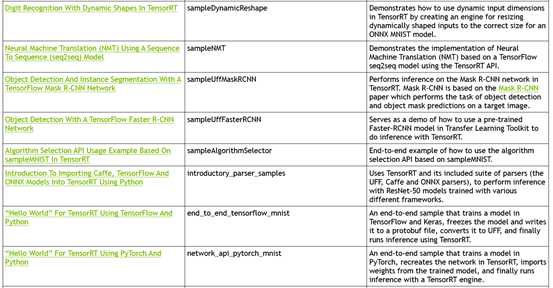
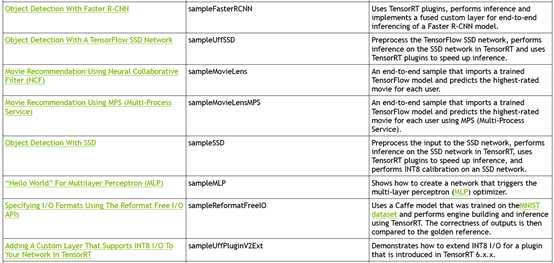
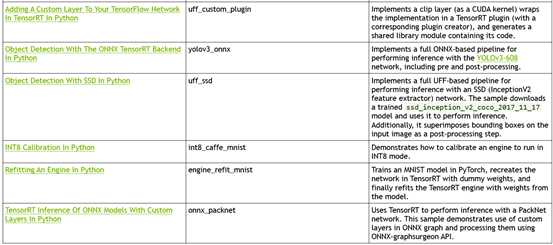
1.1. Getting Started With C++ Samples
You can find the C++ samples in the /usr/src/tensorrt/samples package directory as well as on GitHub. The following C++ samples are shipped with TensorRT.
Getting Started With C++ Samples
每个C++样本包括一个GitHub中的README.md文件,该文件提供有关示例如何工作的详细信息、示例代码以及有关如何运行和验证其输出的分步说明。
Running C++ Samples on Linux
如果使用Debian文件安装TensorRT,在构建C++示例之前,首先复制/usr/src/tensorrt到新目录。如果使用tar文件安装了TensorRT,那么示例位于{TAR_EXTRACT_PATH}/samples中。要生成所有示例,然后运行其中一个示例,请使用以下命令:
$ cd <samples_dir>
$ make -j4
$ cd ../bin
$ ./<sample_bin>
Running C++ Samples on Windows
Windows上的所有C++样本都作为VisualStudio解决方案文件提供。若要生成示例,请打开其相应的VisualStudio解决方案文件并生成解决方案。输出可执行文件将在(ZIP_EXTRACT_PATH)\bin中生成。然后可以直接或通过visual studio运行可执行文件。
1.2. Getting Started With Python Samples
可以在/usr/src/tensorrt/samples/python包目录中找到Python示例。以下Python示例随TensorRT一起提供。
Getting Started With Python Samples
每个Python示例都包含README.md文件。请参阅
/usr/src/tensorrt/samples/python/<sample-name>/README.md文件获取有关示例如何工作的详细信息、示例代码以及有关如何运行和验证其输出的分步说明。
Running Python Samples
要运行其中一个Python示例,该过程通常包括两个步骤:
where python<x> is either python2 or python3.
python<x> sample.py [-d DATA_DIR]
For more information on running samples, see the README.md file included with the sample.
Technology Document Guide of TensorRT
原文:https://www.cnblogs.com/wujianming-110117/p/13923942.html