ShardingSphere定位为关系型数据库中间件,ShardingSphere包含三个核心的模块Sharding-JDBC、Sharding-Proxy和Sharding-Sidecar。简单介绍一下Sharding-JDBC这个模块:Sharding-JDBC可以理解为可以实现分库分表功能的增强型JDBC,并且可以兼容任何基于Java的ORM框架,比如我们平时用到的mybatis,JPA,Hibernate都能兼容。
这篇博客单纯介绍ShardingSphere与SpringBoot的搭建过程,代码均经过测试。如果想对一些概念,原理与功能进行了解,可以查看官方文档,现在文档支持中英文两种语言。
官方文档地址:https://shardingsphere.apache.org/document/current/cn/overview/
官方github地址:https://github.com/apache/incubator-shardingsphere.git
把全部代码贴上来不切实际,所以本文记录一些关键性的代码,如果需要查看全部的项目信息可以去github浏览。ShardingSphere+SpringBoot的搭建案例已上传至github。
ShardingSphere+SpringBoot案例:https://github.com/mengxin1018/springboot-shardingsphere.git
<dependency>
<groupId>org.apache.shardingsphere</groupId>
<artifactId>sharding-jdbc-spring-boot-starter</artifactId>
<version>4.0.0-RC1</version>
</dependency>
#数据分片配置 spring: main: # 允许重新定义bean allow-bean-definition-overriding: true shardingsphere: props: #sql显示 sql.show: true # 数据源 datasource: names: shardings01,shardings02 shardings01: #数据库连接池类名称 type: com.alibaba.druid.pool.DruidDataSource #数据库驱动类名 driver-class-name: com.mysql.cj.jdbc.Driver #数据库url连接 url: jdbc:mysql://localhost:3306/shardings01 #数据库用户名 username: root #数据库密码 password: root shardings02: type: com.alibaba.druid.pool.DruidDataSource driver-class-name: com.mysql.cj.jdbc.Driver url: jdbc:mysql://localhost:3306/shardings02 username: root password: root sharding: # 设置分库策略 default-database-strategy: # 行表达式分库策略 inline: # 分片列名称 sharding-column: status # 分片算法行表达式 algorithm-expression: shardings0$->{(status % 2)+1} binding-tables: t_goods tables: # 表分片设置 t_goods: actual-data-nodes: shardings0$->{1..2}.t_goods$->{0..1} table-strategy: # 行表达式分片策略 inline: # 分片列名称 sharding-column: goods_id # 分片算法行表达式 algorithm-expression: t_goods$->{goods_id % 2} key-generator: # 自增列名称 column: goods_id # 默认自增列值生成器类型 type: SNOWFLAKE # 自增列值生成器属性配置 props: worker.id: 5 max.tolerate.time.difference.milliseconds: 1000
#数据分片+读写分离配置 spring: main: # 允许重新定义bean allow-bean-definition-overriding: true shardingsphere: props: #sql显示 sql.show: true #是否在启动时检查分表元数据一致性 check.table.metadata.enabled: true # 数据源 datasource: names: shardings01,shardings02,shardings01s1,shardings01s2,shardings02s1,shardings02s2 shardings01: type: com.alibaba.druid.pool.DruidDataSource driver-class-name: com.mysql.cj.jdbc.Driver url: jdbc:mysql://localhost:3306/shardings01 username: root password: root shardings02: type: com.alibaba.druid.pool.DruidDataSource driver-class-name: com.mysql.cj.jdbc.Driver url: jdbc:mysql://localhost:3306/shardings02 username: root password: root shardings01s1: type: com.alibaba.druid.pool.DruidDataSource driver-class-name: com.mysql.cj.jdbc.Driver url: jdbc:mysql://localhost:3306/shardings01_s1 username: root password: root shardings01s2: type: com.alibaba.druid.pool.DruidDataSource driver-class-name: com.mysql.cj.jdbc.Driver url: jdbc:mysql://localhost:3306/shardings01_s2 username: root password: root shardings02s1: type: com.alibaba.druid.pool.DruidDataSource driver-class-name: com.mysql.cj.jdbc.Driver url: jdbc:mysql://localhost:3306/shardings02_s1 username: root password: root shardings02s2: type: com.alibaba.druid.pool.DruidDataSource driver-class-name: com.mysql.cj.jdbc.Driver url: jdbc:mysql://localhost:3306/shardings01_s2 username: root password: root sharding: # 设置分库策略 default-database-strategy: # 行表达式分库策略 inline: # 分片列名称 sharding-column: status # 分片算法行表达式 algorithm-expression: shardings0$->{(status % 2)+1} binding-tables: t_goods tables: t_goods: actual-data-nodes: shardings0$->{1..2}.t_goods$->{0..1} table-strategy: #复合分片策略 complex: sharding-columns: goods_id #复合分片策略实现类 algorithm-class-name: com.shardingsphere.config.ComplexKeyShardingImpl key-generator: # 自增列名称 column: goods_id type: SNOWFLAKE props: worker.id: 5 max.tolerate.time.difference.milliseconds: 1000 # 读写分离规则 master-slave-rules: #数据源名称 shardings01: #主库数据源名称 master-data-source-name: shardings01 #从库负载均衡算法类型 load-balance-algorithm-type: ROUND_ROBIN #从库数据源名称列表 slave-data-source-names: shardings01s1,shardings01s2 shardings02: master-data-source-name: shardings02 load-balance-algorithm-type: ROUND_ROBIN slave-data-source-names: shardings02s1,shardings02s2
2.2.2复合分片策略实现类
public class ComplexKeyShardingImpl implements ComplexKeysShardingAlgorithm<Long> { public final static int GOODS_TABLE_LENGTH = 2; @Override public Collection<String> doSharding(Collection<String> availableTargetNames, ComplexKeysShardingValue<Long> shardingValue) { Long goodsId = Long.valueOf(shardingValue.getColumnNameAndShardingValuesMap().get("goods_id").toArray()[0].toString()); for (String s : availableTargetNames) { int hash = this.getHash(goodsId); if(s.endsWith(hash + "")){ List<String> list = new ArrayList<>(); list.add(s); return list; } } throw new UnsupportedOperationException(); } public int getHash(Long key){ return key.hashCode()&(GOODS_TABLE_LENGTH-1); } }
@Data @Component public class Goods { private Long goodsId; private Integer goodsType; private String goodsName; private Integer status; private String price; private Date editTime; }
4.1mapper接口
public interface GoodsMapper { /** * 新增商品 * @param user */ public void addGoods(Goods user); }
4.2mapper实现
<?xml version="1.0" encoding="UTF-8"?> <!DOCTYPE mapper PUBLIC "-//mybatis.org//DTD Mapper 3.0//EN" "http://mybatis.org/dtd/mybatis-3-mapper.dtd"> <mapper namespace="com.shardingsphere.mapper.GoodsMapper"> <insert id="addGoods" parameterType="com.shardingsphere.domin.Goods"> insert into t_goods(goods_name,goods_type,status,price,edit_time) values(#{goodsName},#{goodsType},#{status},#{price},#{editTime}) </insert> </mapper>
5.service接口及其实现类
5.1service接口
public interface GoodsService { public void addGoods(Map<String,Object> param); }
5.2service实现类
@Service public class GoodsServiceImpl implements GoodsService { @Autowired private GoodsMapper goodsMapper; @Override public void addGoods(Map<String, Object> param) { String name = InputMapValidateUtil.getString(param, "name"); String price = InputMapValidateUtil.getString(param, "price"); Integer status = InputMapValidateUtil.getIntValue(param, "status", 0); Integer Type = InputMapValidateUtil.getIntValue(param, "type", 0); Goods goods = new Goods(); goods.setEditTime(new Date()); goods.setGoodsName(name); goods.setGoodsType(Type); goods.setPrice(price); goods.setStatus(status); goodsMapper.addGoods(goods); } }
6.1测试类
public class GoodsServiceImplTest extends BaseUnitTest { @Autowired private GoodsService goodsService; @Test public void addUserTest() { try { for (int i = 0; i < 20; i++) { Map<String, Object> goodsMap = new HashMap<>(); goodsMap.put("name", "aaa58565"); goodsMap.put("type", 1); goodsMap.put("status", Math.random()*10+1); goodsMap.put("price", "10"); goodsService.addGoods(goodsMap); } } catch (Exception e) { e.printStackTrace(); } }
6.2测试结果
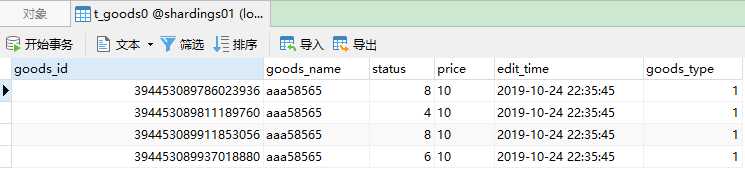
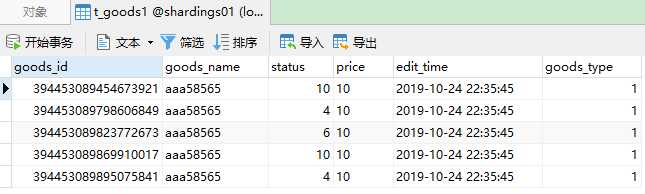
SpringBoot整合分库分表利器ShardingSphere
原文:https://www.cnblogs.com/47Gamer/p/13892538.html