如果想从头学起Cypress,可以看下面的系列文章哦
https://www.cnblogs.com/poloyy/category/1768839.html
cy.server()
cy.server(options)
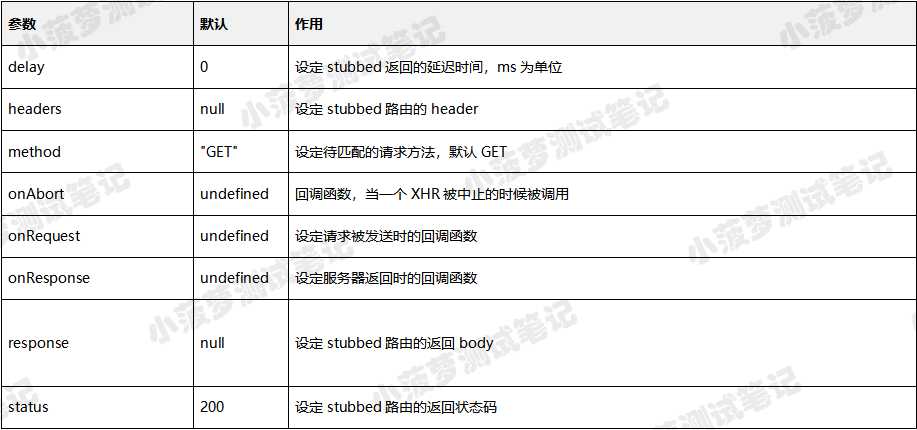
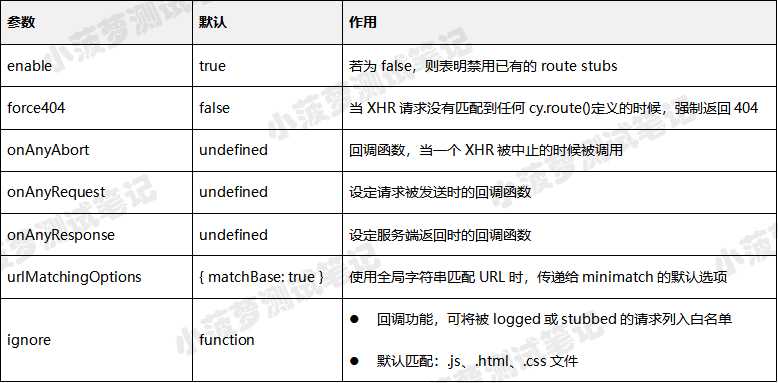
// 启动服务器 cy.server()
注:演示项目是 cypress 提供的,如何下载可看 Cypress 系列文章的一开始几篇都有写
cd C:\Users\user\Desktop\py\cypress-example-recipes\examples\logging-in__xhr-web-forms
npm start
http://localhost:7079/
context(‘route 的栗子‘, function () { const username = ‘jane.lane‘ const password = ‘password123‘ before(function () { cy.visit(‘http://localhost:7079/‘) }) it(‘栗子1‘, function () { cy.server({ method: ‘POST‘, status: 503, delay: 1000, headers: { ‘x-token‘: ‘abc-123-foo-bar‘ } }) cy.route({ url: ‘**/login‘, response: { success: false, data: ‘Not success‘ }, }).as("login") cy.get("input[name=username]").type(username) cy.get("input[name=password]").type(`${password}{enter}`) cy.wait(‘@login‘).then((res) => { cy.log(res) expect(res.status).to.eq(503) expect(res.responseBody.data).to.eq(‘Not success‘) expect(res.responseHeaders).to.have.property(‘x-token‘, ‘abc-123-foo-bar‘) }) }); })
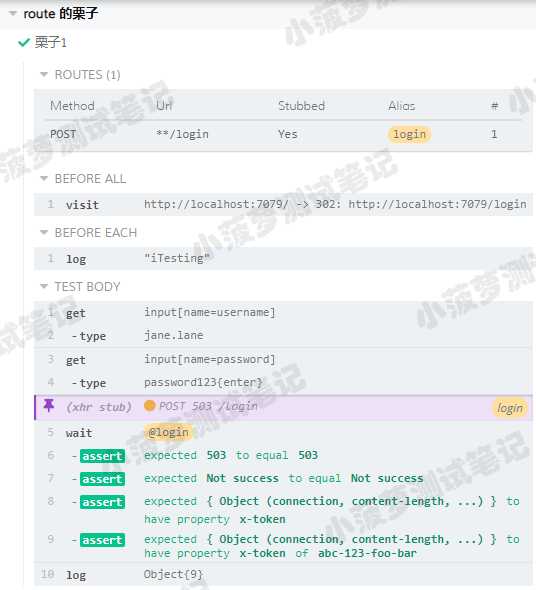
it(‘栗子2‘, function () { cy.server() cy.route({ url: ‘**/login‘, method: ‘POST‘, status: 503, response: { data:"success" } }).as("login") cy.get("input[name=username]").type(username) //第一次发出请求 cy.get("input[name=password]").type(`${password}{enter}`) cy.wait(‘@login‘).then((res) => { expect(res.status).to.eq(503) // 关闭服务器 cy.server({ enable: false }) }) cy.visit(‘http://localhost:7079/‘) cy.get("input[name=username]").type(username) //第二次发出请求 cy.get("input[name=password]").type(`${password}{enter}`) });
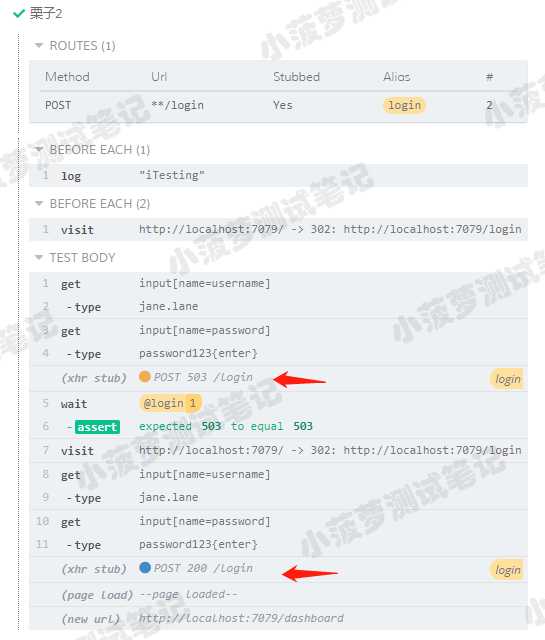
第二个请求虽然被路由监听到了,但是因为服务器关闭了,所以并没有获取路由的 status、response
原文:https://www.cnblogs.com/poloyy/p/13856700.html