新项目在Idea里面启动时报错Error running ‘Application’: Command line is too long,如下面截图
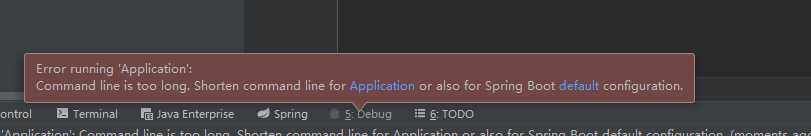
找到项目根目录下idea/workspace.xml文件,然后再找到
<component name="PropertiesComponent">
标签,标签如下所示
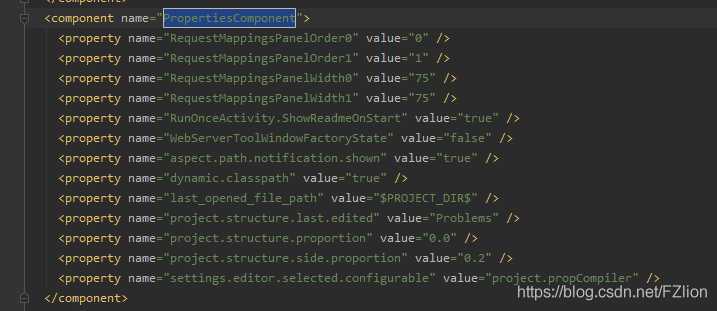
在component 标签中加上
<property name="dynamic.classpath" value="true" />
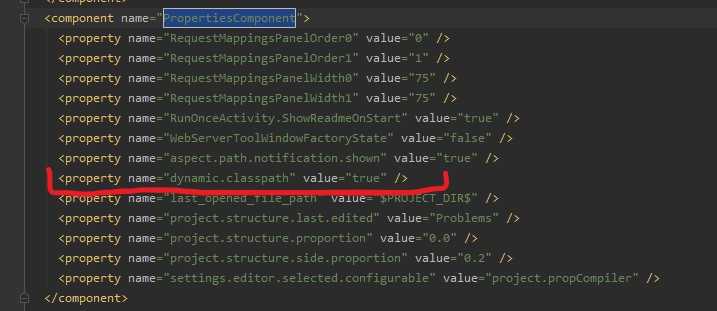
重新启动项目,问题解决。
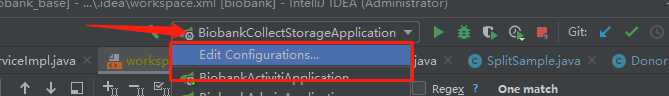
如图所示,打开run-> edit configuration ,如下图所示修改,问题解决
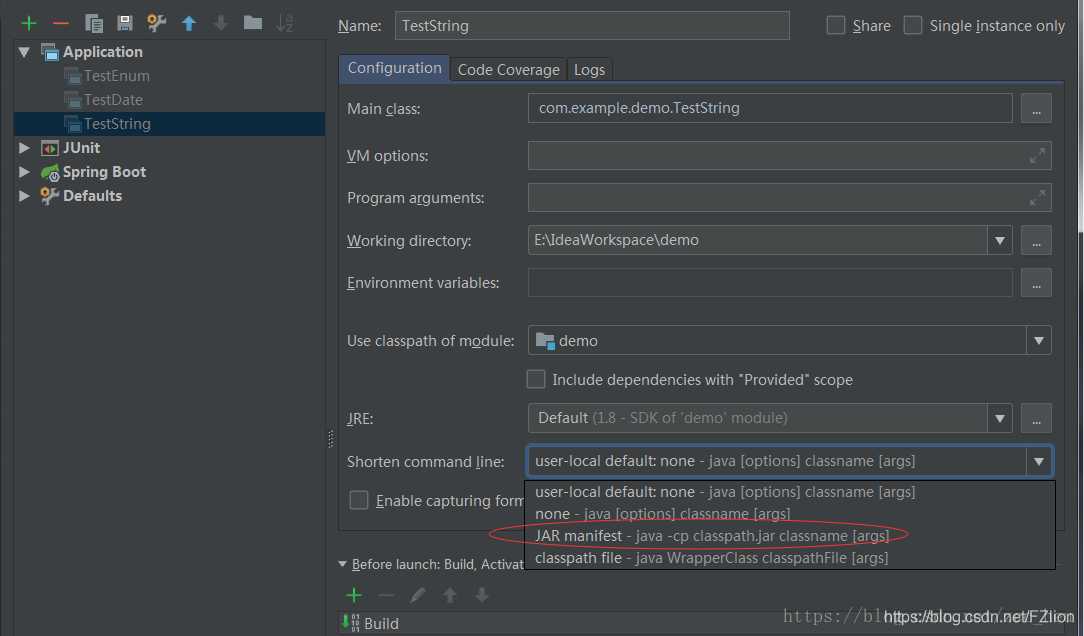
Error running ‘Application‘: Command line is too long
原文:https://www.cnblogs.com/FZlion/p/13855965.html