1、vscode 代码行数统计
按Ctrl+Shift+X 在插件市场搜索 VS Code Counter 点击安装
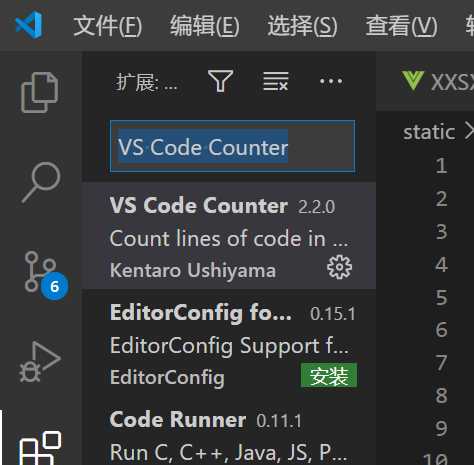
按住按Ctrl+Shift+P 在命令输入:Count lines in workspace
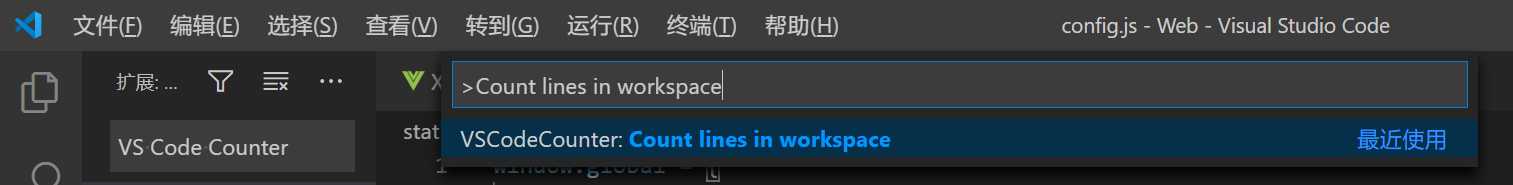
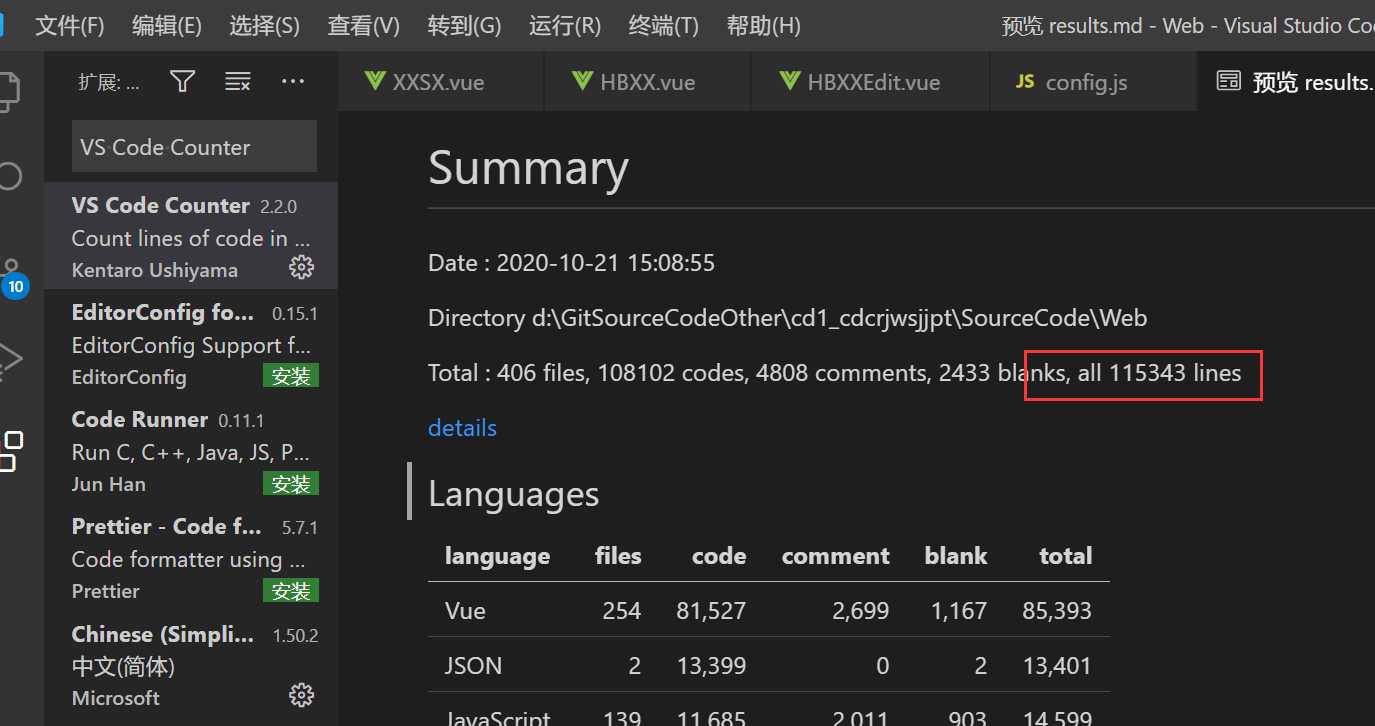
2、Visual Studio 代码行数统计
选中解决方案
按[Ctrl+Shift+F]弹出查找窗口(不统计以#号开头、以/开头的代码和空行)
1、输入 b*[^:b#/]+.*$
2、选择使用正则表达式
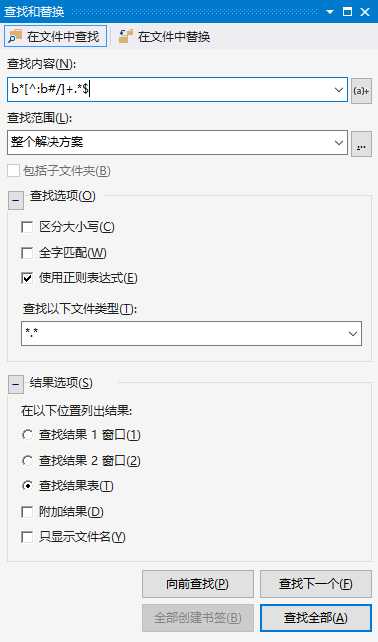
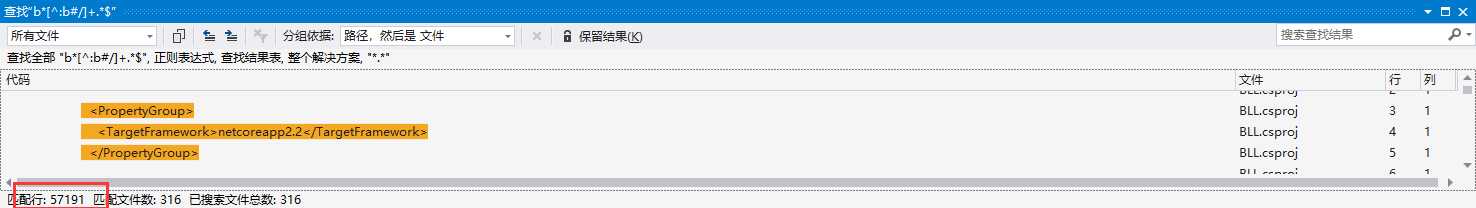
记录一下,下次难得找。
原文:https://www.cnblogs.com/piaoxuewuming/p/13852532.html