1. 没有apollo服务端的,可参考https://www.cnblogs.com/pageBlog/p/13754664.html先搭建个服务端
2. 登录apollo管理平台创建项目
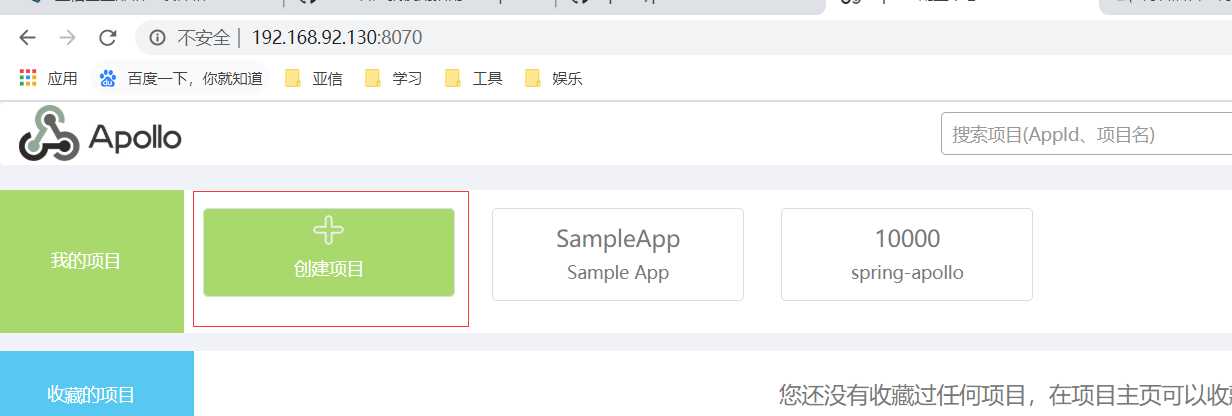

3. 增加配置

4. 新增一个springboot的web工程
5. 增加依赖
<dependency> <groupId>com.ctrip.framework.apollo</groupId> <artifactId>apollo-client</artifactId> <version>1.7.0</version> </dependency>
6. application.properties中增加如下配置(这里如果写在bootstrap.properties会不起作用)
app.id=10000 apollo.meta=http://192.168.92.130:8080 # will inject ‘application‘ namespace in bootstrap phase apollo.bootstrap.enabled = true
7. 增加个controller
package com.example.page.test.springapollo.controller; import org.springframework.beans.factory.annotation.Value; import org.springframework.web.bind.annotation.RequestMapping; import org.springframework.web.bind.annotation.RestController; /** * @author page * @since 2020/9/30 16:28 */ @RestController @RequestMapping("/test") public class TestController { @Value("${hello}") private String hello; @RequestMapping("/sayHello") public String sayHello() { System.out.println("sayHello begin, hello " + hello); return "hello " + hello; } }
8. 启动工程,调用接口
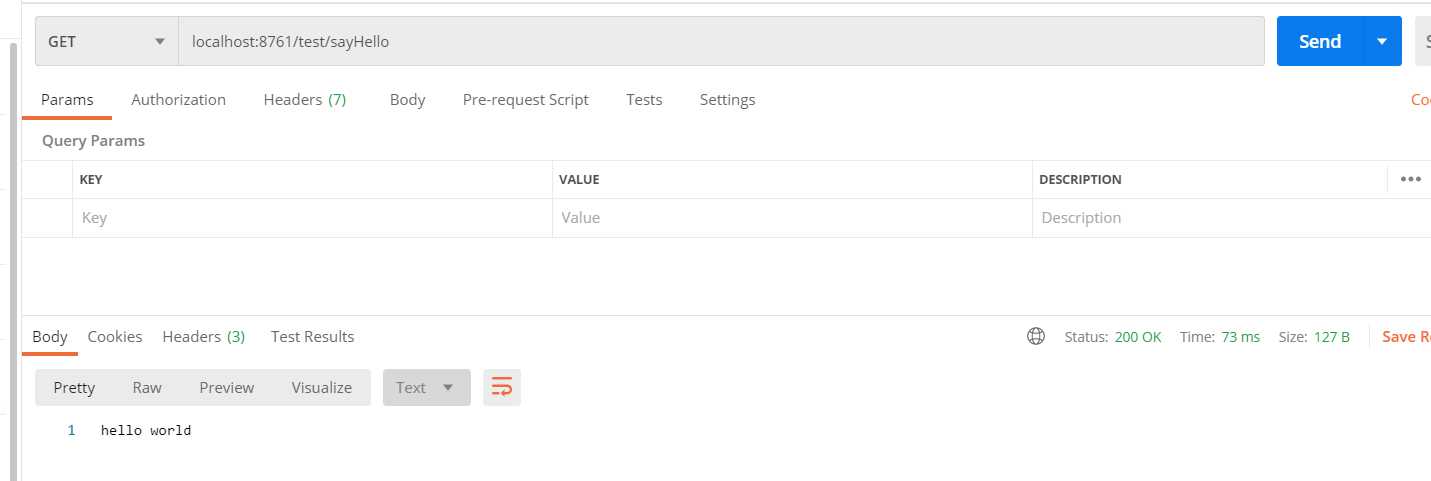
原文:https://www.cnblogs.com/pageBlog/p/13755781.html