@Slf4j
@RestController
@RequestMapping("/media")
public class GetMediaController {
@RequiresPermissions("media:index")
@RequestMapping(value = "index")
public ModelAndView index(){
return new ModelAndView("preview/preview");
}
@RequestMapping(value = "/preview", method = RequestMethod.GET)
public void pdfStreamHandler(HttpServletRequest request, HttpServletResponse response) {
//PDF文件地址
File file = new File("D:\\kvf-admin-activiti\\userFile\\file\\20200922\\《人类简史》.pdf");
if (file.exists()) {
byte[] data = null;
FileInputStream input=null;
try {
input= new FileInputStream(file);
data = new byte[input.available()];
input.read(data);
response.getOutputStream().write(data);
} catch (Exception e) {
System.out.println("pdf文件处理异常:" + e);
}finally{
try {
if(input!=null){
input.close();
}
} catch (IOException e) {
e.printStackTrace();
}
}
}
}
}
<!DOCTYPE html>
<html lang="en">
<head>
<meta charset="UTF-8">
<title>pdf预览</title>
</head>
<body>
<h1 onclick="onLineReadPDF()" style="cursor: pointer;color:blue">在线阅读PDF文件</h1>
<script>
function onLineReadPDF() {
window.open("/static/plugins/pdfjs-2.5.207-dist/web/viewer.html?file=http://localhost:8077/media/preview");
}
</script>
</body>
</html>
值得注意的是,/static/plugins/pdfjs-2.5.207-dist/web/viewer.html 应该是自己的文件路径。
http://localhost:8077/media/preview是我们Controller接口。
鼠标点击h1标签,就会跳转出我们的pdf文件预览页面.
以上完成了pdf的预览整合,到此就可结束了。
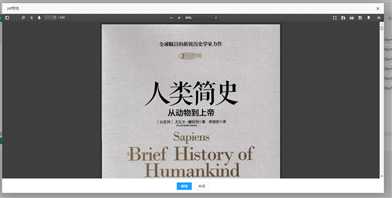
layer.open({
type: 2
,title: ‘pdf预览‘ //不显示标题栏
,closeBtn: false
,area: [‘90%‘,‘90%‘]
// ,shade: 0.8
// ,id: ‘LAY_layuipro‘ //设定一个id,防止重复弹出
,btn: [‘继续‘, ‘关闭‘]
,btnAlign: ‘c‘
,moveType: 1 //拖拽模式,0或者1
,moveOut: true
,closeBtn:1
,content: ‘http://localhost:8077/static/plugins/pdfjs-2.5.207-dist/web/viewer.html?file=http://localhost:8077/media/preview‘
,success: function(layero){
//点击按钮 do something
}
});
spring boot + pdf.js 实现pdf文件预览
原文:https://www.cnblogs.com/famine/p/13716712.html