用这里的宏定义,即可非常便捷的实现日志的打印输出。
前提条件:需要支持C++11,下面的链接,告诉你如何升级GCC到7.5来支持C++11
CentOS7 安装 GCC7.5:https://www.cnblogs.com/music-liang/p/12900457.html
#include <iostream> using namespace std; #include <iostream> #include <string> using namespace std; #define DBGDUMP(...) \ { printf("FILE:%s,func:%s,Line%d: ", __FILE__, __func__, __LINE__); printf(__VA_ARGS__);} void test() { cout << "This is the line number " << __LINE__; cout << " of file " << __FILE__ << ".\n"; cout << "Its compilation began " << __DATE__; cout << " at " << __TIME__ << ".\n"; cout << "The compiler gives a " << "__cplusplus value of " << __cplusplus<<endl; cout <<"FILE:"<<__FILE__<<endl; cout <<"function name:"<<__func__<<endl; } int main() { int ret = 1; DBGDUMP("ret=%d \r\n", ret); //日志打印输出 int a=666,b=777; string strC = "henry"; DBGDUMP("a=%d,b=%d,strC:%s \r\n",a,b,strC.c_str()); //日志打印输出,非常便捷 test(); cout << endl; return 0; }
输出:
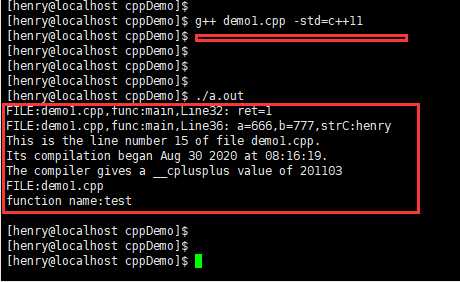
原文:https://www.cnblogs.com/music-liang/p/13584343.html