首先需要了解一个软件:PowerDesigner——可以用来创建数据库表的脚本文件
如果数据库已经构建成功了,那么在项目中分为三步走的方式来构建逆向工程。
第一步:pom文件添加插件
<plugin> <groupId>org.mybatis.generator</groupId> <artifactId>mybatis-generator-maven-plugin</artifactId> <version>1.3.6</version> <configuration> <!--配置文件的位置--> <configurationFile>GeneratorMapper.xml</configurationFile> <verbose>true</verbose> <overwrite>true</overwrite> </configuration> </plugin>
第二步:在项目中和pom.xml文件的一个目录下引入构建文件
<?xml version="1.0" encoding="UTF-8"?> <!DOCTYPE generatorConfiguration PUBLIC "-//mybatis.org//DTD MyBatis Generator Configuration 1.0//EN" "http://mybatis.org/dtd/mybatis-generator-config_1_0.dtd"> <generatorConfiguration> <!--指定连接数据库的JDBC驱动包所在的位置--> <classPathEntry location="D:\soft\study\tools\apache-maven-3.6.3\repository\mysql\mysql-connector-java\8.0.21\mysql-connector-java-8.0.21.jar"/> <context id="DB2Tables" targetRuntime="MyBatis3"> <commentGenerator> <!-- 是否去除自动生成的注释 --> <property name="suppressAllComments" value="true"/> </commentGenerator> <!-- Mysql数据库连接的信息:驱动类、连接地址、用户名、密码 --> <jdbcConnection driverClass="com.mysql.cj.jdbc.Driver" connectionURL="jdbc:mysql://localhost:3306/toutiao?serverTimezone=Asia/Shanghai" userId="root" password="123456"> <property name="nullCatalogMeansCurrent" value="true" /> </jdbcConnection> <!-- Oracle数据库 <jdbcConnection driverClass="oracle.jdbc.OracleDriver" connectionURL="jdbc:oracle:thin:@127.0.0.1:1521:yycg" userId="yycg" password="yycg"> </jdbcConnection> --> <!-- 默认为false,把JDBC DECIMAL 和NUMERIC类型解析为Integer,为true时 把JDBC DECIMAL 和NUMERIC类型解析为java.math.BigDecimal --> <javaTypeResolver > <property name="forceBigDecimals" value="false" /> </javaTypeResolver> <!-- targetProject:生成POJO类的位置 ,targetPackage:工程下面的包名--> <javaModelGenerator targetPackage="com.kunkun.springboot.model" targetProject="src/main/java"> <!-- enableSubPackages:是否让schema作为包的后缀 --> <property name="enableSubPackages" value="false" /> <!-- 从数据库返回的值被清理前后的空格 --> <property name="trimStrings" value="true" /> </javaModelGenerator> <!-- targetProject:mapper映射文件生成的位置 .xml文件--> <sqlMapGenerator targetPackage="com.kunkun.springboot.mapper" targetProject="src/main/java"> <!-- enableSubPackages:是否让schema作为包的后缀 --> <property name="enableSubPackages" value="false" /> </sqlMapGenerator> <!-- targetProject:mapper接口生成的的位置 --> <!-- targetProject也可以指定绝对路径--> <javaClientGenerator type="XMLMAPPER" targetPackage="com.kunkun.springboot.mapper" targetProject="src/main/java"> <!-- enableSubPackages:是否让schema作为包的后缀 --> <property name="enableSubPackages" value="false" /> </javaClientGenerator> <!-- 数据库表名,对应的java中model的名字 --> <table tableName="user" domainObjectName="UserDO" enableCountByExample="false" enableUpdateByExample="false" enableDeleteByExample="false" enableSelectByExample="false" selectByExampleQueryId="false"/> <table tableName="news" domainObjectName="NewsDO" enableCountByExample="false" enableUpdateByExample="false" enableDeleteByExample="false" enableSelectByExample="false" selectByExampleQueryId="false"></table> <!-- 有些表的字段需要指定java类型 <table schema="DB2ADMIN" tableName="ALLTYPES" domainObjectName="Customer" > <property name="useActualColumnNames" value="true"/> <generatedKey column="ID" sqlStatement="DB2" identity="true" /> <columnOverride column="DATE_FIELD" property="startDate" /> <ignoreColumn column="FRED" /> <columnOverride column="LONG_VARCHAR_FIELD" jdbcType="VARCHAR" /> </table> --> </context> </generatorConfiguration>
这里需要注意,如果mysql是8.0以上的版本需要使用带cj的mysql驱动,并且需要注意在数据库连接上加入serverTimezone时区。
第三步:使用插件
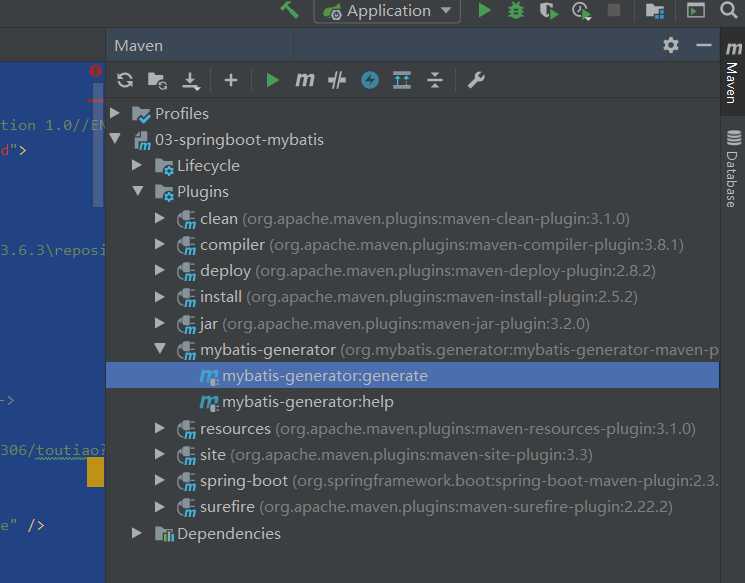
原文:https://www.cnblogs.com/quintanliu/p/13458297.html