yy 复制,8yy:表示从当前光标所在的行开始复制8行
p 粘贴
dd 剪切,8dd:表示从当前光标所在的行开始剪切8行
14 http { 15 include /etc/nginx/mime.types; 16 default_type application/octet-stream; 17 18 log_format main ‘$remote_addr - $remote_user [$time_local] "$request" ‘ 19 ‘$status $body_bytes_sent "$http_referer" ‘ 20 ‘"$http_user_agent" "$http_x_forwarded_for"‘; 21 22 access_log /var/log/nginx/access.log main; 23 24 sendfile on; 25 #tcp_nopush on; 26 27 keepalive_timeout 65; 28 29 #gzip on; 30 server { 31 listen 80; 32 server_name 192.168.65.10; 33 location / { 34 root /home/web/html; 35 index choose.html; 36 } 37 } 38 server { 39 listen 8000; 40 server_name 192.168.65.10; 41 location / { 42 proxy_pass https://www.baidu.com; 43 } 44 } 45 include /etc/nginx/conf.d/*.conf; 46 }

但在实际开发中,会使用nginx的分类配置,实现多个配置文件同时生效,这样就不用多个配置文件驳杂在一起
如:
进入配置目录
[root@localhost ~]# cd /etc/nginx/conf.d/ [root@localhost conf.d]# ls default.conf
创建百度配置文件baidu.conf
[root@localhost conf.d]# vi baidu.conf
1 server { 2 listen 8000; 3 server_name 192.168.65.10; 4 location / { 5 proxy_pass https://www.baidu.com; 6 } 7 }
然后优雅的重启 nginx -s reload ,效果和上面一样,但配置可不一样

打包二个jar项目,里面分别有二个页面,放在一个目录里面
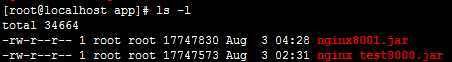
原文:https://www.cnblogs.com/cwshuo/p/13423057.html