<dependency>
<groupId>org.springframework.boot</groupId>
<artifactId>spring-boot-starter-actuator</artifactId>
</dependency>
<!--prometheus-->
<dependency>
<groupId>io.micrometer</groupId>
<artifactId>micrometer-registry-prometheus</artifactId>
<version>1.0.3</version>
</dependency>
/**
* 上报application 到 Prometheus
*/
@Bean
MeterRegistryCustomizer<MeterRegistry> metricsCommonTags() {
return registry -> registry.config().commonTags("application", "yourappName");
}
management:
endpoints:
web:
exposure:
include: ‘*‘
endpoint:
health:
show-details: always
prometheus:
enabled: true
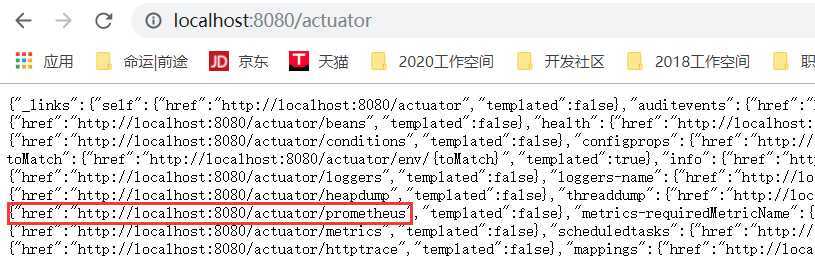
最新下载地址 : https://prometheus.io/download/
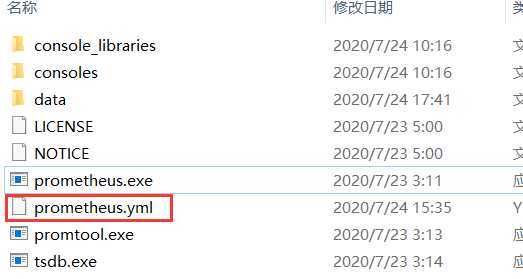
scrape_configs:
- job_name: ‘prometheus‘
static_configs:
- targets: [‘localhost:9090‘]
- job_name: ‘test-application‘
metrics_path: ‘/actuator/prometheus‘
static_configs:
- targets: [‘localhost:9527‘]
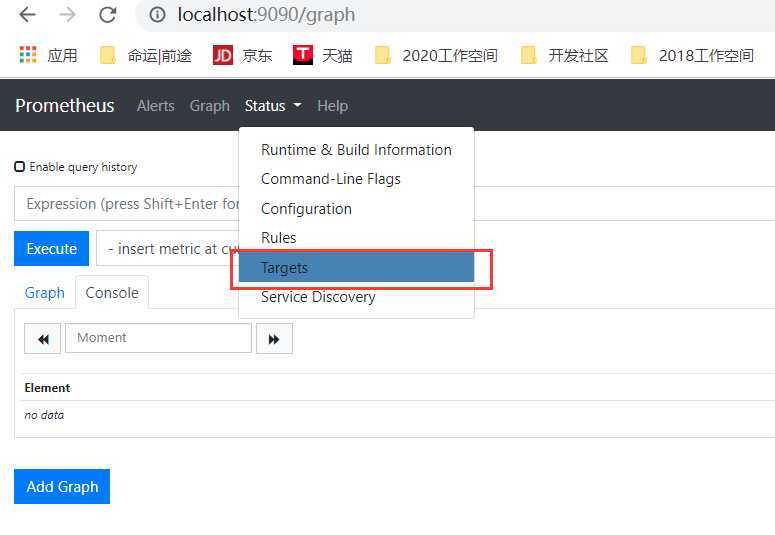
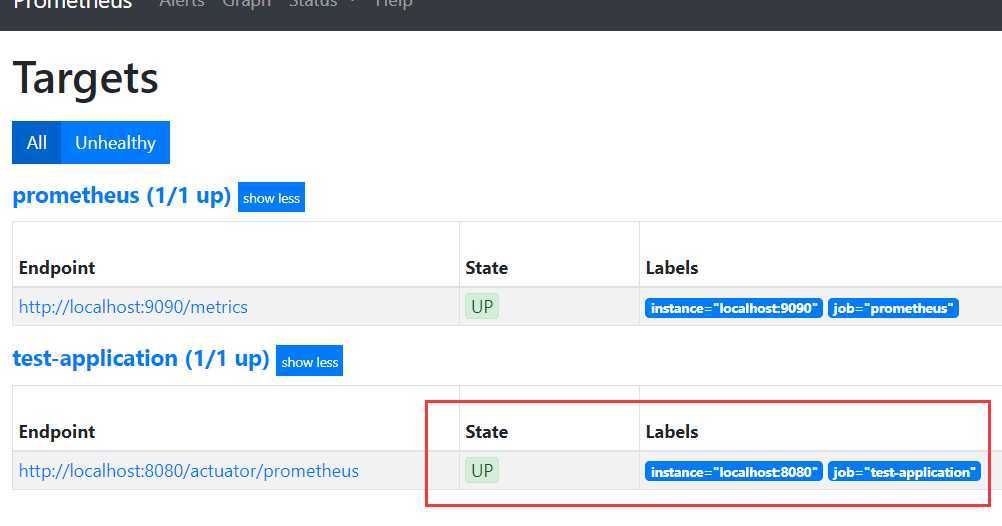
最新下载地址 : https://grafana.com/grafana/download
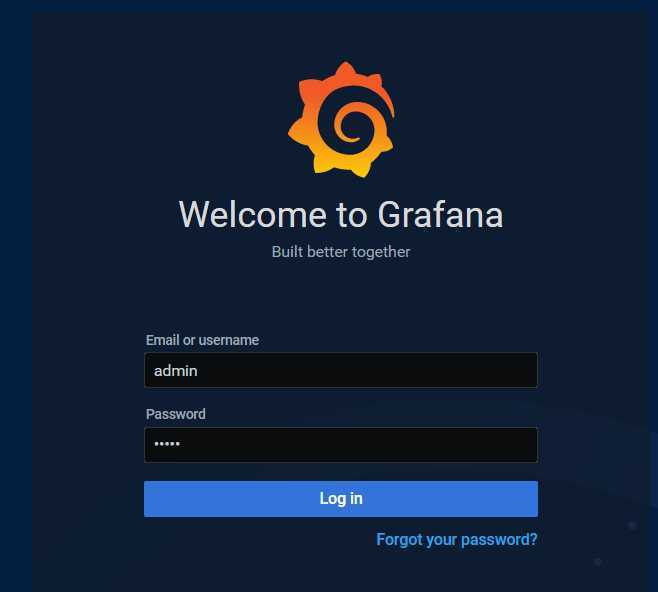
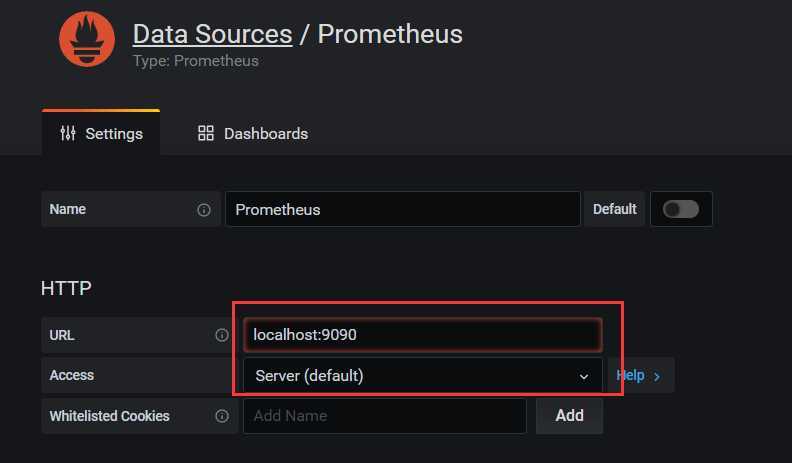
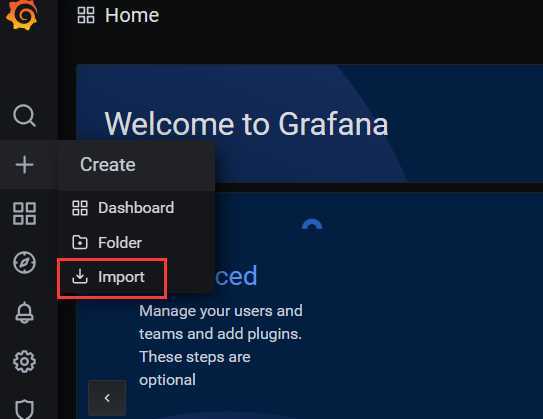
直接地址栏输入
https://grafana.com/grafana/dashboards/6756 或者 6756,然后点击load。
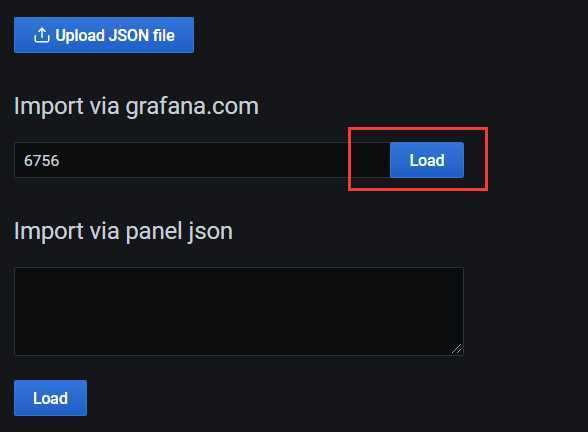
此时点击Dashboard :
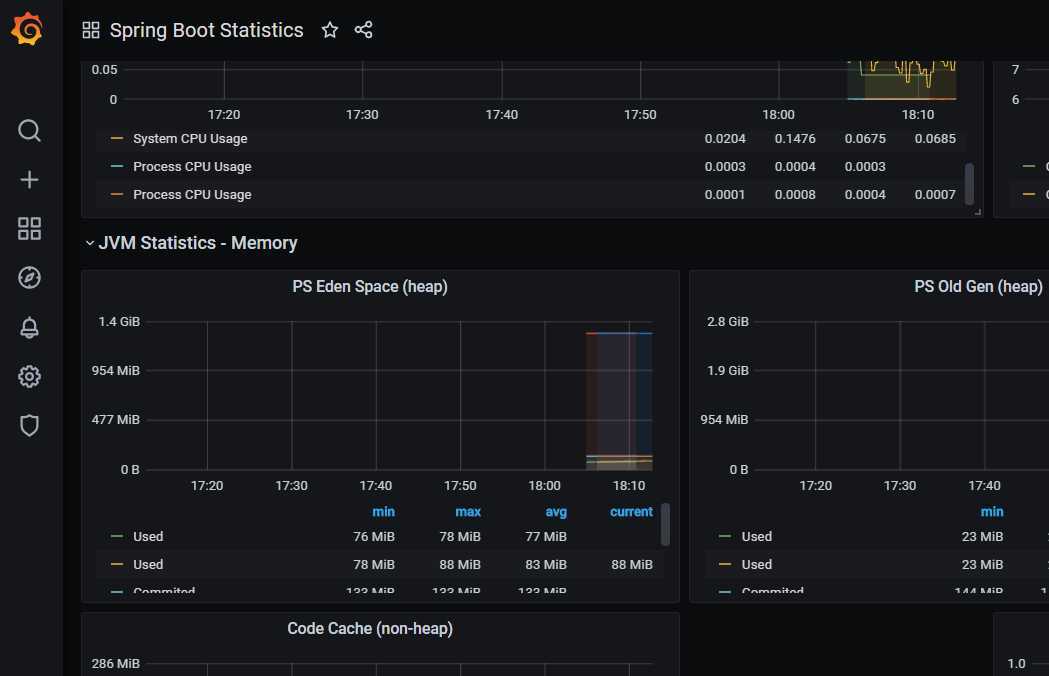
搭建prometheus+grafana监控SpringBoot应用入门
原文:https://www.cnblogs.com/ealenxie/p/13373385.html