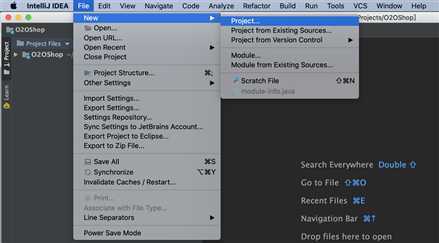
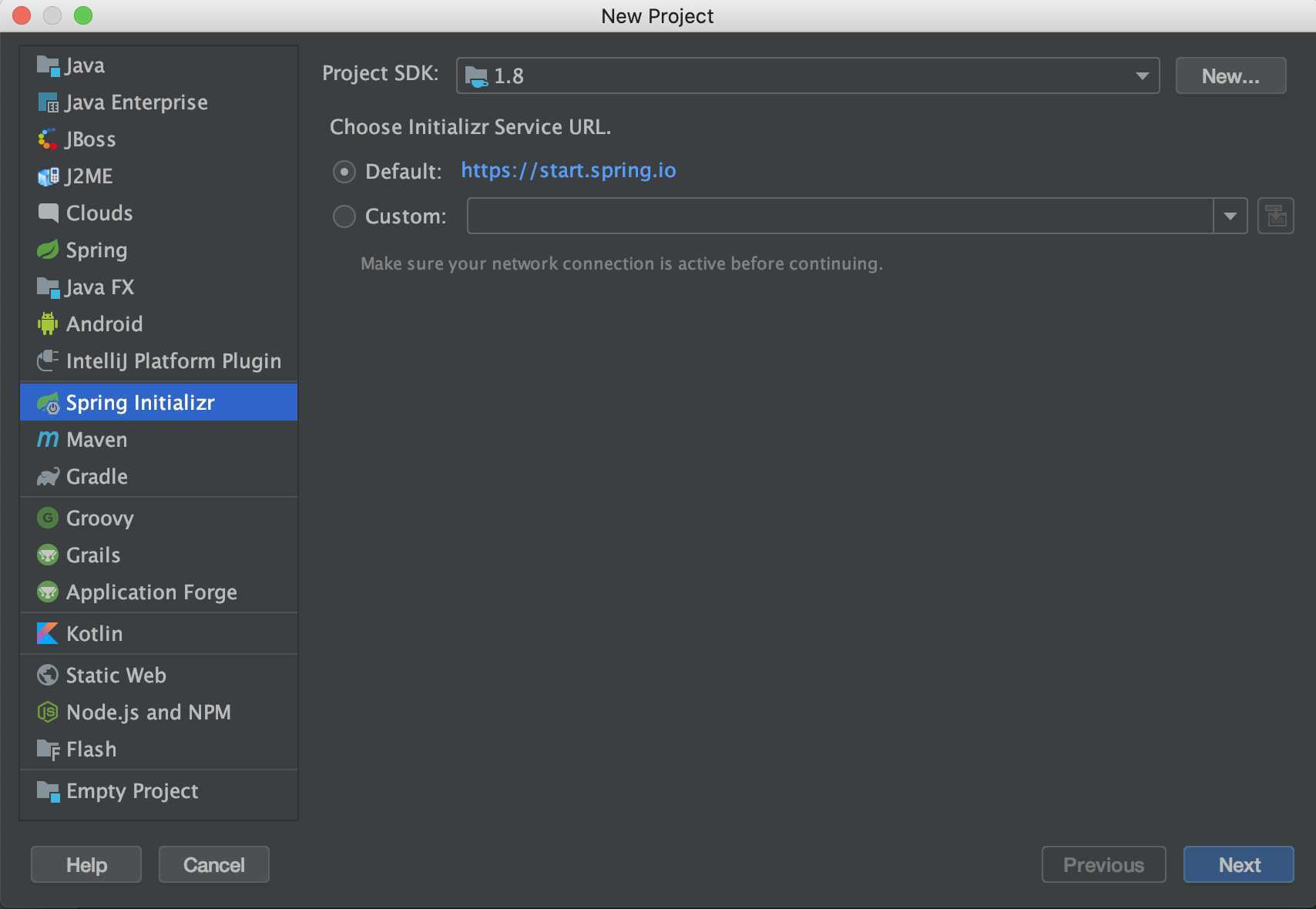
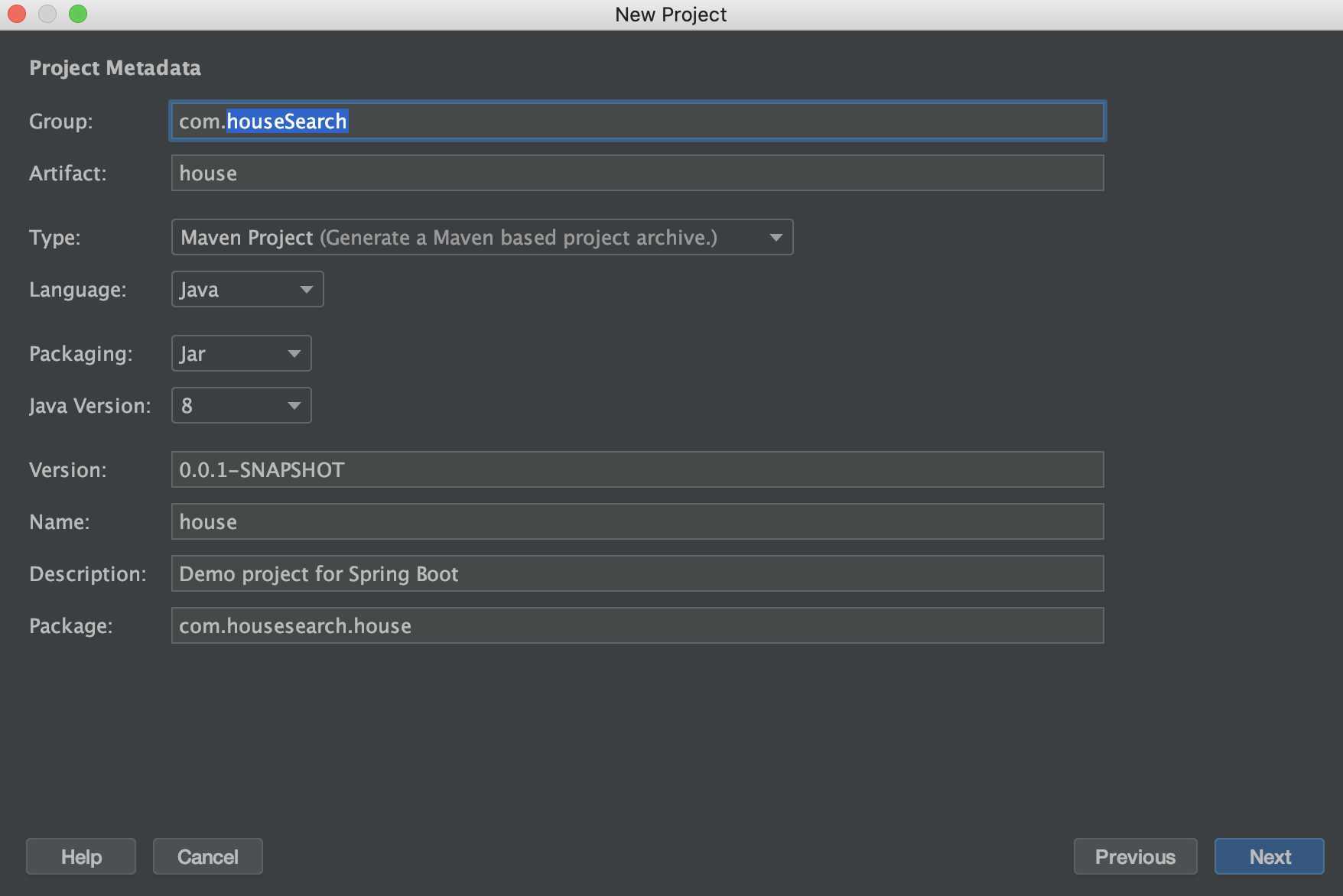
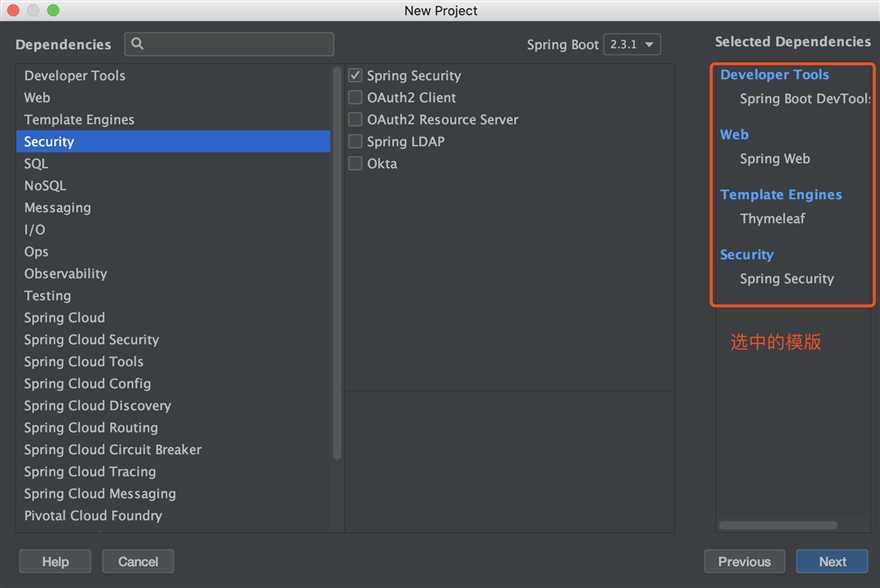
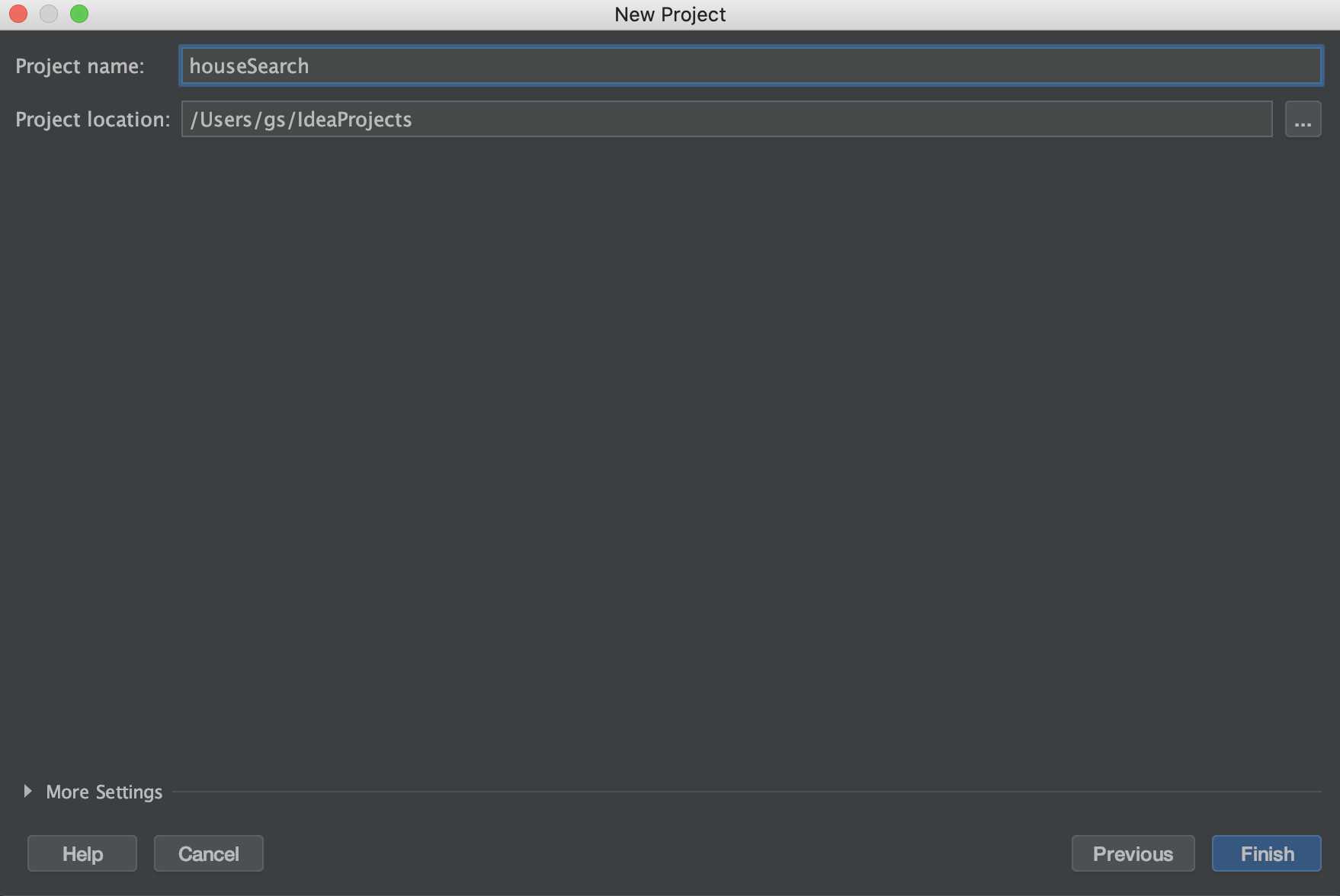
首先新建文件夹存储JPA相关配置。如下图。
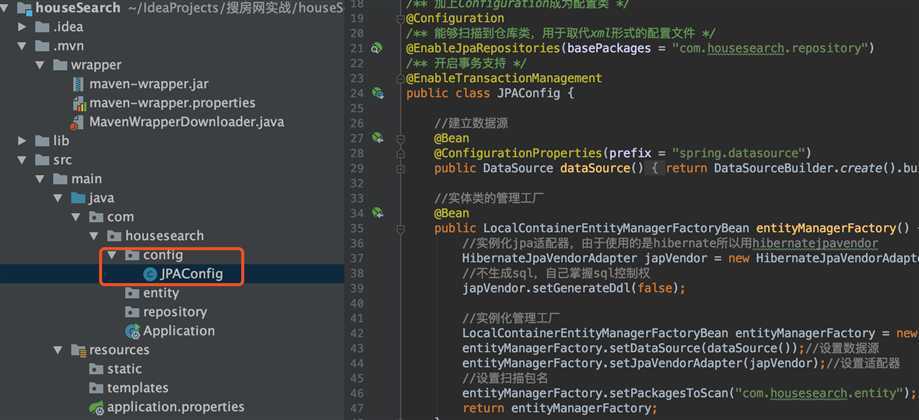
pom.xml配置文件
<?xml version="1.0" encoding="UTF-8"?>
<project xmlns="http://maven.apache.org/POM/4.0.0" xmlns:xsi="http://www.w3.org/2001/XMLSchema-instance"
xsi:schemaLocation="http://maven.apache.org/POM/4.0.0 https://maven.apache.org/xsd/maven-4.0.0.xsd">
<modelVersion>4.0.0</modelVersion>
<groupId>com.houseSearch</groupId>
<artifactId>house</artifactId>
<version>0.0.1-SNAPSHOT</version>
<packaging>jar</packaging>
<name>house</name>
<description>Demo project for Spring Boot</description>
<parent>
<groupId>org.springframework.boot</groupId>
<artifactId>spring-boot-starter-parent</artifactId>
<version>1.5.7.RELEASE</version>
</parent>
<properties>
<project.build.sourceEncoding>UTF-8</project.build.sourceEncoding>
<project.reporting.outputEncoding>UTF-8</project.reporting.outputEncoding>
<java.version>1.8</java.version>
<!-- 使用自定义ES 版本 -->
<elasticsearch.version>5.6.1</elasticsearch.version>
<!-- thymeleaf 覆盖parent 选择自己的版本 -->
<thymeleaf.version>3.0.3.RELEASE</thymeleaf.version>
<thymeleaf-layout-dialect.version>2.1.1</thymeleaf-layout-dialect.version>
<thymeleaf-extras-springsecurity4.version>3.0.2.RELEASE</thymeleaf-extras-springsecurity4.version>
</properties>
<dependencies>
<!-- jpa相关依赖 -->
<dependency>
<groupId>org.springframework.boot</groupId>
<artifactId>spring-boot-starter-data-jpa</artifactId>
</dependency>
<dependency>
<groupId>com.h2database</groupId>
<artifactId>h2</artifactId>
<scope>test</scope>
</dependency>
<dependency>
<groupId>mysql</groupId>
<artifactId>mysql-connector-java</artifactId>
<scope>runtime</scope>
</dependency>
<!-- 前端模板 thymeleaf 依赖 -->
<dependency>
<groupId>org.springframework.boot</groupId>
<artifactId>spring-boot-starter-thymeleaf</artifactId>
</dependency>
<!-- https://mvnrepository.com/artifact/org.thymeleaf/thymeleaf -->
<dependency>
<groupId>org.thymeleaf</groupId>
<artifactId>thymeleaf</artifactId>
<version>${thymeleaf.version}</version>
</dependency>
<dependency>
<groupId>org.thymeleaf</groupId>
<artifactId>thymeleaf-spring4</artifactId>
<version>3.0.2.RELEASE</version>
</dependency>
<!-- SpringSecurity 依赖 -->
<dependency>
<groupId>org.springframework.boot</groupId>
<artifactId>spring-boot-starter-web</artifactId>
</dependency>
<dependency>
<groupId>org.springframework.boot</groupId>
<artifactId>spring-boot-starter-security</artifactId>
</dependency>
<!-- Thymeleaf方言支持SpringSecurity 依赖-->
<dependency>
<groupId>org.thymeleaf.extras</groupId>
<artifactId>thymeleaf-extras-springsecurity4</artifactId>
<version>${thymeleaf-extras-springsecurity4.version}</version>
</dependency>
<!-- redis session依赖 -->
<dependency>
<groupId>org.springframework.session</groupId>
<artifactId>spring-session</artifactId>
</dependency>
<dependency>
<groupId>org.springframework.boot</groupId>
<artifactId>spring-boot-starter-data-redis</artifactId>
</dependency>
<!-- SpringBoot自带热加载开发工具 -->
<dependency>
<groupId>org.springframework.boot</groupId>
<artifactId>spring-boot-devtools</artifactId>
<scope>runtime</scope>
</dependency>
<!-- https://mvnrepository.com/artifact/joda-time/joda-time -->
<dependency>
<groupId>joda-time</groupId>
<artifactId>joda-time</artifactId>
<version>2.3</version>
</dependency>
<dependency>
<groupId>com.fasterxml.jackson.core</groupId>
<artifactId>jackson-databind</artifactId>
<version>2.5.0</version>
</dependency>
<!-- 七牛依赖 -->
<dependency>
<groupId>com.qiniu</groupId>
<artifactId>qiniu-java-sdk</artifactId>
<version>[7.2.0, 7.2.99]</version>
</dependency>
<!-- ModelMapper Simple, Intelligent, Object Mapping. -->
<dependency>
<groupId>org.modelmapper</groupId>
<artifactId>modelmapper</artifactId>
<version>1.1.0</version>
</dependency>
<dependency>
<groupId>com.google.guava</groupId>
<artifactId>guava</artifactId>
<version>18.0</version>
</dependency>
<!-- ES -->
<dependency>
<groupId>org.elasticsearch.client</groupId>
<artifactId>transport</artifactId>
<version>${elasticsearch.version}</version>
</dependency>
<dependency>
<groupId>org.apache.logging.log4j</groupId>
<artifactId>log4j-core</artifactId>
<version>2.7</version>
</dependency>
<!-- Kafka -->
<dependency>
<groupId>org.springframework.kafka</groupId>
<artifactId>spring-kafka</artifactId>
</dependency>
<!-- mail -->
<dependency>
<groupId>org.springframework.boot</groupId>
<artifactId>spring-boot-starter-mail</artifactId>
</dependency>
<!-- 测试依赖 -->
<dependency>
<groupId>org.springframework.boot</groupId>
<artifactId>spring-boot-starter-test</artifactId>
<scope>test</scope>
</dependency>
<dependency>
<groupId>org.springframework.security</groupId>
<artifactId>spring-security-test</artifactId>
<scope>test</scope>
</dependency>
<dependency>
<groupId>com.aliyun</groupId>
<artifactId>aliyun-java-sdk-core</artifactId>
<version>3.2.3</version>
<!--<scope>system</scope>-->
<!--<systemPath>${project.basedir}/lib/aliyun-java-sdk-core-3.2.3.jar</systemPath>-->
</dependency>
<dependency>
<groupId>com.aliyun</groupId>
<artifactId>aliyun-java-sdk-dysmsapi</artifactId>
<version>1.0.0</version>
<!--<scope>system</scope>-->
<!--<systemPath>${project.basedir}/lib/aliyun-java-sdk-dysmsapi-1.0.0.jar</systemPath>-->
</dependency>
<dependency>
<groupId>org.springframework.boot</groupId>
<artifactId>spring-boot-starter-aop</artifactId>
</dependency>
<dependency>
<groupId>com.google.code.gson</groupId>
<artifactId>gson</artifactId>
<version>2.8.2</version>
</dependency>
</dependencies>
<build>
<plugins>
<plugin>
<groupId>org.springframework.boot</groupId>
<artifactId>spring-boot-maven-plugin</artifactId>
</plugin>
</plugins>
</build>
</project>
JPA配置文件:
package com.housesearch.config;
import org.springframework.boot.autoconfigure.jdbc.DataSourceBuilder;
import org.springframework.boot.context.properties.ConfigurationProperties;
import org.springframework.context.annotation.Bean;
import org.springframework.context.annotation.Configuration;
import org.springframework.data.jpa.repository.config.EnableJpaRepositories;
import org.springframework.orm.jpa.JpaTransactionManager;
import org.springframework.orm.jpa.LocalContainerEntityManagerFactoryBean;
import org.springframework.orm.jpa.vendor.HibernateJpaVendorAdapter;
import org.springframework.transaction.PlatformTransactionManager;
import org.springframework.transaction.annotation.EnableTransactionManagement;
import javax.persistence.EntityManagerFactory;
import javax.sql.DataSource;
/** 加上Configuration成为配置类 */
@Configuration
/** 能够扫描到仓库类,用于取代xml形式的配置文件 */
@EnableJpaRepositories(basePackages = "com.housesearch.repository")
/** 开启事务支持 */
@EnableTransactionManagement
public class JPAConfig {
//建立数据源
@Bean
@ConfigurationProperties(prefix = "spring.datasource")
public DataSource dataSource() {
return DataSourceBuilder.create().build();
}
//实体类的管理工厂
@Bean
public LocalContainerEntityManagerFactoryBean entityManagerFactory() {
//实例化jpa适配器,由于使用的是hibernate所以用hibernatejpavendor
HibernateJpaVendorAdapter japVendor = new HibernateJpaVendorAdapter();
//不生成sql,自己掌握sql控制权
japVendor.setGenerateDdl(false);
//实例化管理工厂
LocalContainerEntityManagerFactoryBean entityManagerFactory = new LocalContainerEntityManagerFactoryBean();
entityManagerFactory.setDataSource(dataSource());//设置数据源
entityManagerFactory.setJpaVendorAdapter(japVendor);//设置适配器
//设置扫描包名
entityManagerFactory.setPackagesToScan("com.housesearch.entity");
return entityManagerFactory;
}
//事务管理
@Bean
public PlatformTransactionManager transactionManager(EntityManagerFactory entityManagerFactory) {
JpaTransactionManager transactionManager = new JpaTransactionManager();
transactionManager.setEntityManagerFactory(entityManagerFactory);
return transactionManager;
}
}
application.properties配置文件
#JPAConfig spring.datasource.driver-class-name=com.mysql.jdbc.Driver spring.datasource.url=jdbc:mysql://localhost:3306/house?useUnicode=true&characterEncoding=utf8 spring.datasource.username=root spring.datasource.password=root123 #控制台输出sql spring.jpa.show-sql=true #hibernate启动的时候只做sql表的格式验证 spring.jpa.hibernate.ddl-auto=validate #打印debug级别的日志,因为默认情况下,spring boot从控制台打印出来的日志级别只有ERROR, WARN 还有INFO logging.level.org.hibernate.SQL=debug # session会话存储类型 spring.session.store-type=hash_map # 关闭HTTP基本验证 security.basic.enabled=false
修改application文件验证项目启动是否成功
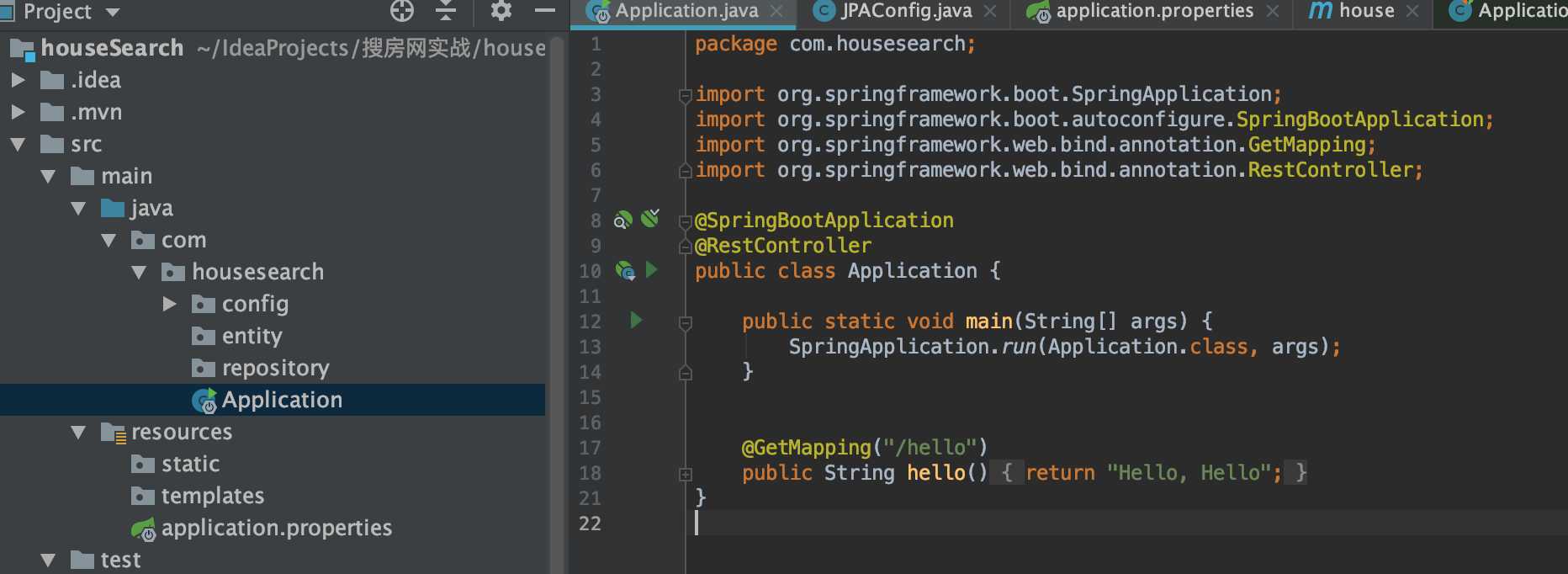
最后在控制台找到项目目录,输入mvn:spring-boot run或者idea直接启动,在浏览器输入如下成功启动。
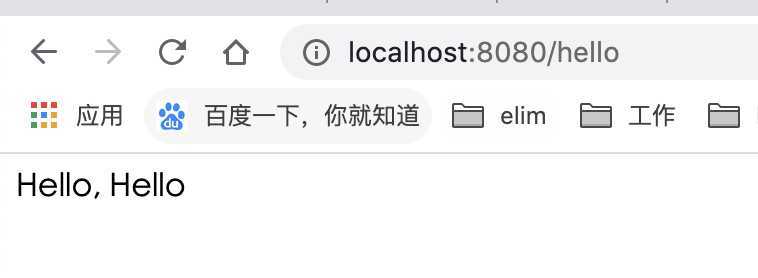
原文:https://www.cnblogs.com/gshao/p/13279586.html