数据转换stringFormat
<Window x:Class="WpfApplicationDEMO.MainWindow" xmlns="http://schemas.microsoft.com/winfx/2006/xaml/presentation" xmlns:x="http://schemas.microsoft.com/winfx/2006/xaml" Title="MainWindow" Height="350" Width="525" > <Window.Resources> <Style TargetType="TextBlock"> <Setter Property="Height" Value="30"></Setter> </Style> </Window.Resources> <StackPanel> <TextBlock Text="{Binding Path=Price, StringFormat={}{0:C}}" ></TextBlock> <TextBlock Text="{Binding Path=Price, StringFormat=The Value is {0:C}}" ></TextBlock> <TextBlock Text="{Binding Path=Price, StringFormat=The Value is {0:E}}"></TextBlock> <TextBlock Text="{Binding Path=Price, StringFormat=The Value is {0:P}}"></TextBlock> <TextBlock Text="{Binding Path=Price, StringFormat=The Value is {0:F2}}"></TextBlock> <TextBlock Text="{Binding Path=CreateDate, StringFormat=The Value is {0:d}}"></TextBlock> <TextBlock Text="{Binding Path=CreateDate, StringFormat=The Value is {0:D}}"></TextBlock> <TextBlock Text="{Binding Path=CreateDate, StringFormat=The Value is {0:f}}"></TextBlock> <TextBlock Text="{Binding Path=CreateDate, StringFormat=The Value is {0:F}}"></TextBlock> <TextBlock Text="{Binding Path=CreateDate, StringFormat=The Value is {0:s}}"></TextBlock> <TextBlock Text="{Binding Path=CreateDate, StringFormat=The Value is {0:M}}"></TextBlock> <TextBlock Text="{Binding Path=CreateDate, StringFormat=The Value is {0:G}}"></TextBlock> </StackPanel> </Window>
using System; using System.Collections.Generic; using System.Linq; using System.Text; using System.Threading.Tasks; using System.Windows; using System.Windows.Controls; using System.Windows.Data; using System.Windows.Documents; using System.Windows.Input; using System.Windows.Media; using System.Windows.Media.Imaging; using System.Windows.Navigation; using System.Windows.Shapes; namespace WpfApplicationDEMO { /// <summary> /// MainWindow.xaml 的交互逻辑 /// </summary> public partial class MainWindow : Window { public MainWindow() { InitializeComponent(); this.DataContext = new Product() { Name = "张三", Price = 1.8645f, CreateDate = DateTime.Now }; } } public class Product { public string Name { get; set; } public float Price { get; set; } public DateTime CreateDate { get; set; } } }
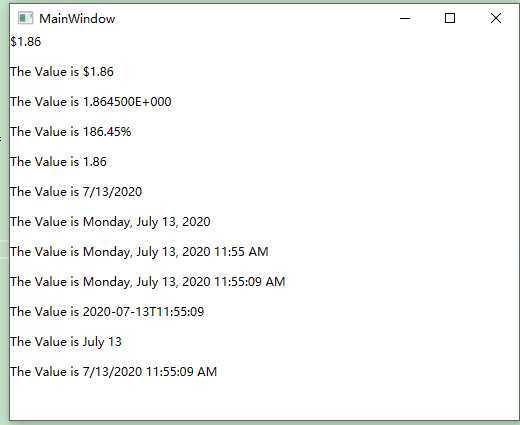
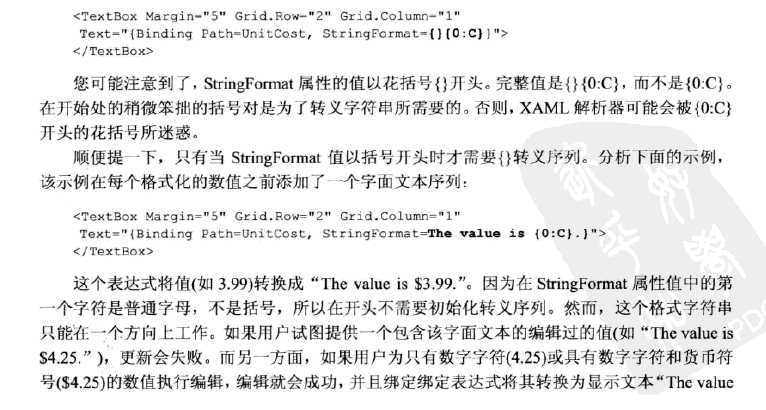
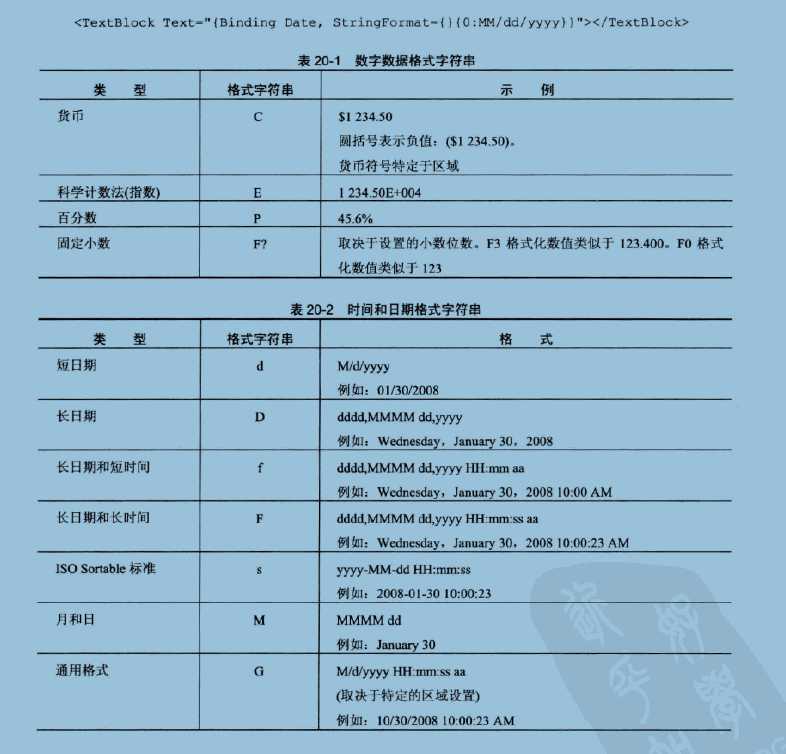
原文:https://www.cnblogs.com/ZHXI/p/13292478.html