GitLab和GitHub同样属于第三方基于Git开发的作品,免费且开源(基于MIT协议),与Github类似,可以注册用户,任意提交你的代码,添加SSHkey等。不同的是GitLab是可以部署到自己的服务器上,数据库等一切信息掌握在自己手里,适合团队协作开发,团队内部的智慧肯定不能放在别人的服务器上 。
可以把GitLab看作个人版的GitHub。
安装方法:
安装依赖包:policycoreutils openssh-server openssh-clients postfix
设置ssh服务&设置为开机启动
启动 postfix服务并设置开机启动 postfix支持GitLab发信、(邮件)
功能
systemctl enable postfix 并 systemctl start postfix
开放ssh以及http服务,然后重新加载防火墙列表
firewall-cmd --add-service=ssh --permanent
firewall-cmd --add-service=http --permanent
firewall-cmd --reload
如果关闭防火墙就不需要做以上配置
下载GitLab包并且安装
修改GitLab配置
vi /etc/gitlab/gitlab.rb
更改 external_url ‘http://192.168.1.185:85‘ 当前安装GitLab安装服务器的IP地址:外部访问的端口,默认是80
nginx[‘listen_port‘]=85 更改监听端口
重载配置及启动|Gitlab
gitlab-ctl reconfigure 重载配置
gitlab-ctl restart 重启
把端口添加到防火墙
firewall-cmd --zone=publc --add-port=85/tcp --permanent 把82端口添加
到防火墙
firewall-cmd --reload 重载防火墙
使用IP访问 访问登录用root账号
创建新用户创建用户组
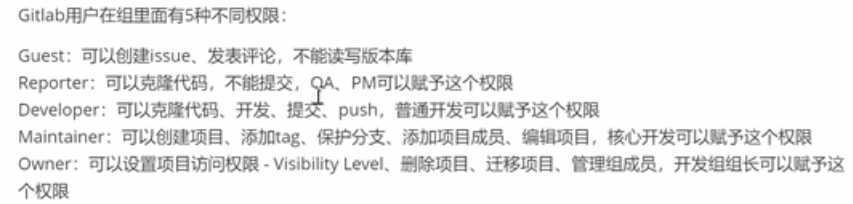
原文:https://www.cnblogs.com/yun9678/p/13198226.html