如果已安装旧版,先卸载,然后在安装新版本;
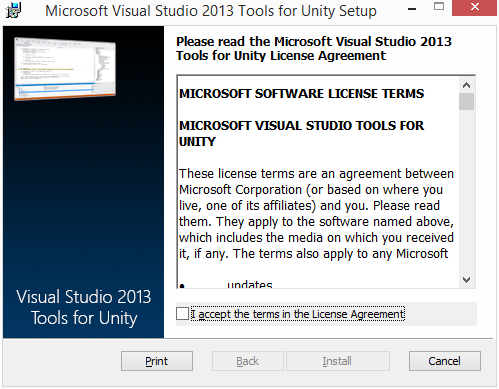
安装完毕后,打开Unity,在Build Settings中设置:
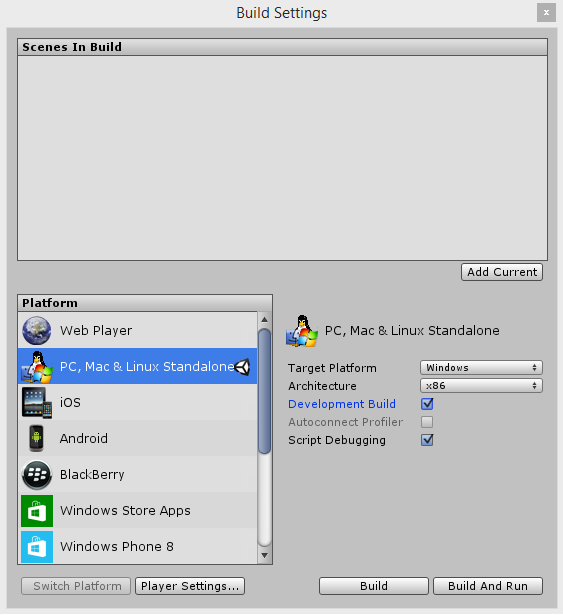
You can import it like a standard asset package. It may take a restart of Unity for it to realize there‘s a new package.
You need to make sure you import the package which maps to the Visual Studio version you are using.
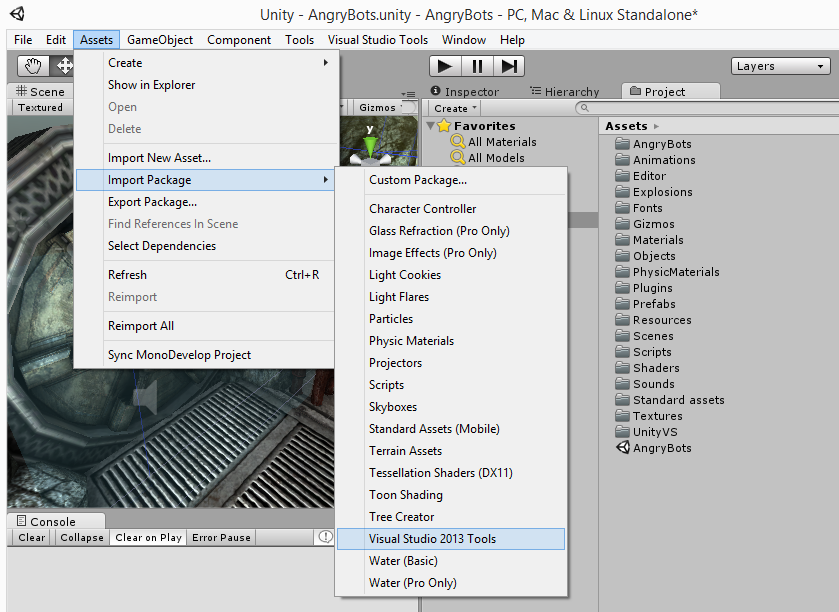
You can also import the Visual Studio Tools for Unity package when you create a new project
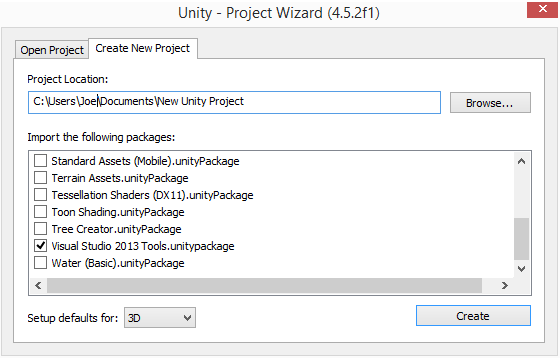
If the Visual Studio Tools package is not available in the Standard Package menu, you‘ll always find one in:
C:\Program Files (x86)\Microsoft Visual Studio Tools for Unity\201X
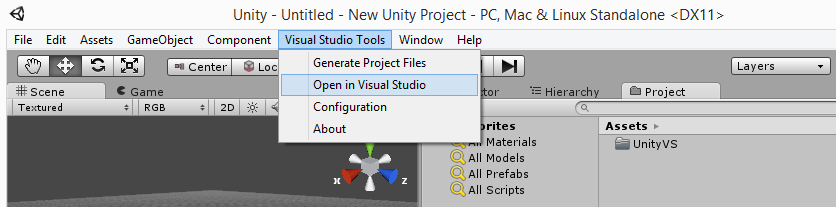
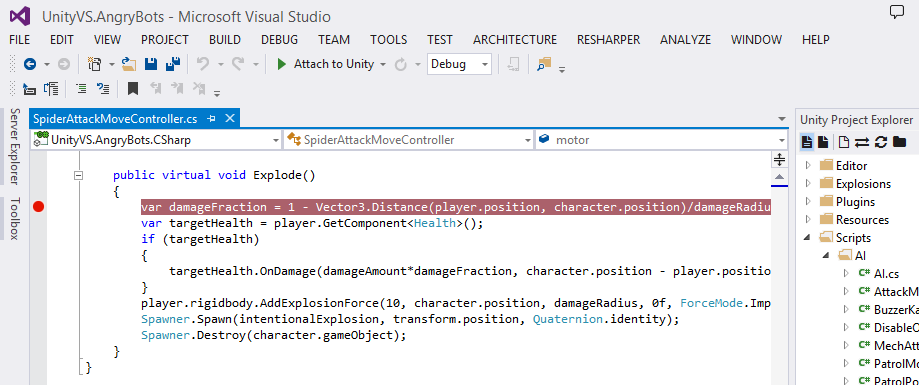
参考网址:http://unityvs.com/documentation/
原文:http://www.cnblogs.com/jx270/p/3968970.html