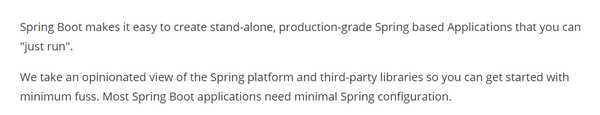

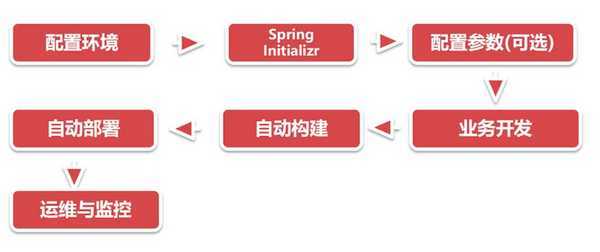
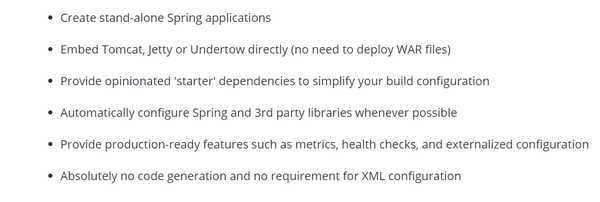
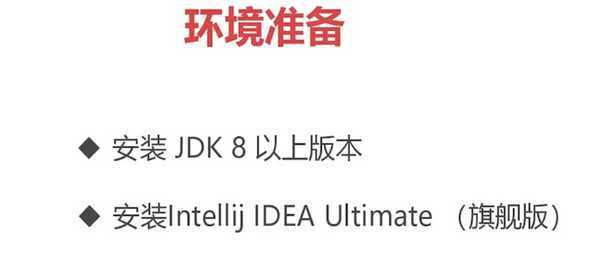
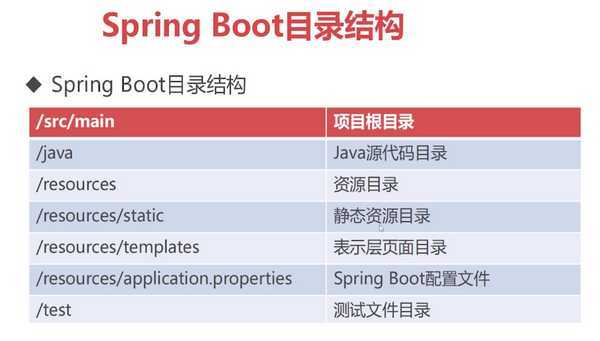
<parent>
<groupId>org.springframework.boot</groupId>
<artifactId>spring-boot-starter-parent</artifactId>
<version>2.0.1.RELEASE</version>
</parent>
<dependencies>
<dependency>
<groupId>org.springframework.boot</groupId>
<artifactId>spring-boot-starter-web</artifactId>
</dependency>
</dependencies>
<build>
<plugins>
<plugin>
<groupId>org.springframework.boot</groupId>
<artifactId>spring-boot-maven-plugin</artifactId>
</plugin>
</plugins>
</build>
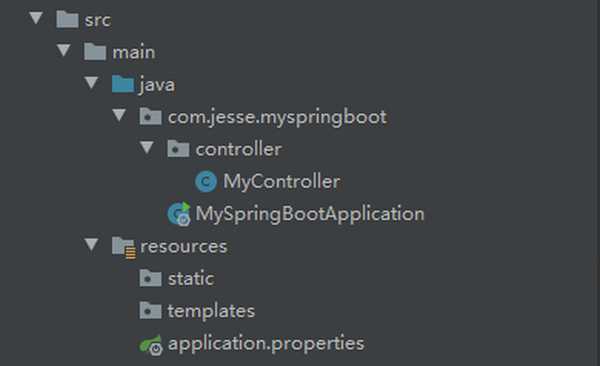
@Controller
public class MyController {
@RequestMapping("/out")
@ResponseBody
public String out() {
return "success";
}
}
//说明这是一个SpringBoot应用的入口类
@SpringBootApplication
public class MySpringBootApplication {
public static void main(String[] args) {
//启动SpringBoot应用
SpringApplication.run(MySpringBootApplication.class);
}
}
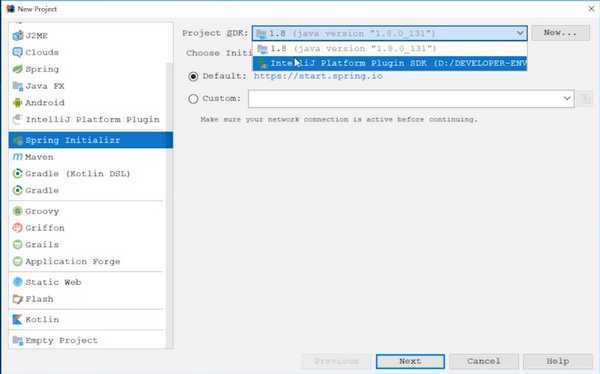
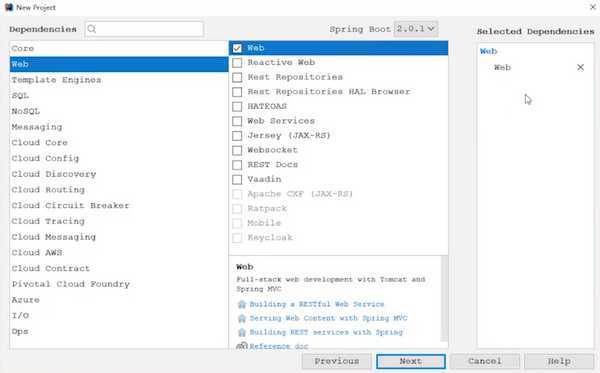
@Controller
public class MyController {
@RequestMapping("/out")
@ResponseBody
public String out() {
return "success";
}
}




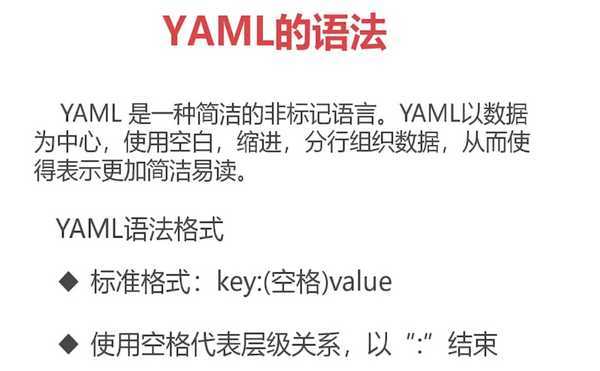
server.port=80
# debug->info->warn->error->fatal
logging.level.root=info
logging.file.name=e:/myspringboot.log
debug=true
spring.datasource.driver-class-name=com.mysql.jdbc.Driver
spring.datasource.url=jdbc:mysql://localhost:3306/test
spring.datasource.username=root
spring.datasource.password=123
server:
port: 80
logging:
level:
root: info
file:
name: e:/myspringboot.log
debug: true
spring:
datasource:
driver-class-name: com.mysql.jdbc.Driver
url: jdbc:mysql://localhost:3306/test
username: root
password: 123456
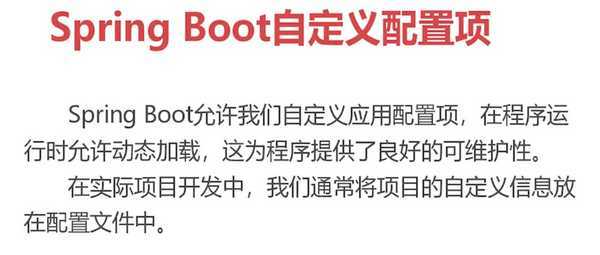
mall:
config:
name: 爱美商城
description: 这是一家化妆品特卖网
host-sales: 20
show-advert: true
@Controller
public class MyController {
@Value("${mall.config.name}")
private String name;
@Value("${mall.config.description}")
private String description;
@Value("${mall.config.host-sales}")
private Integer hotSales;
@Value("${mall.config.show-advert}")
private Boolean showAdvert;
@RequestMapping("/info")
@ResponseBody
public String info() {
return String.format("name:%s,description:%s,hot-sales=%s,show-advert:%s",
name,description,hotSales,showAdvert);
}
}

spring:
profiles:
active: prd
server:
port: 8080
logging:
level:
root: info
file:
name: e:/myspringboot.log
debug: true
spring:
datasource:
driver-class-name: com.mysql.jdbc.Driver
url: jdbc:mysql://localhost:3306/test
username: root
password: 123456
mall:
config:
name: 爱美商城
description: 这是一家化妆品特卖网
host-sales: 20
show-advert: true
server:
port: 80
logging:
level:
root: info
file:
name: /local/user/app-prd.log
debug: false
spring:
datasource:
driver-class-name: com.mysql.jdbc.Driver
url: jdbc:mysql://155.32.35.88:3306/test
username: root
password: adfas23!
mall:
config:
name: 优美商城
description: 这是一家化妆品特卖网
host-sales: 20
show-advert: true
原文:https://www.cnblogs.com/jessekkk/p/13151460.html