Win键(就是windows图标那个键)+R 呼出CMD命令行工具(powershell也行):
linux+mac一样呼出终端工具
pip install autopep8
在Pycharm的tools中添加autopep8
File -> Settings (快捷键Ctrl + Alt + S) - > Tools -> External Tools -> 点+号
Name:autopep8
Programs:autopep8(前提是你已经安装了哦)
Arguments:--in-place --aggressive --aggressive $FilePath$
Working directory:$ProjectFileDir$
Output Filters:$FILE_PATH$\:$LINE$\:$COLUMN$\:.*
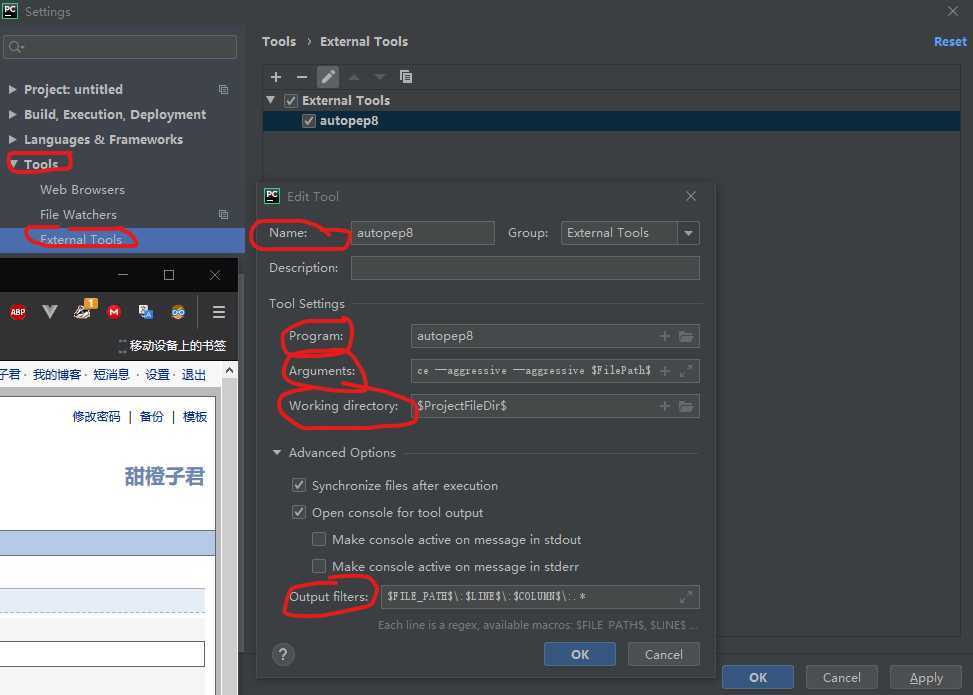
使用pep8遇到de问题
执行External Tools=》autopep8
3:46 Error running ‘autopep8‘: Cannot run program "autopep8" (in directory "F:\PycharmProjects\untitled"): CreateProcess error=2, 系统找不到指定的文件。
Programs那autopep8写exe文件的绝对路径就好了
def get_info():
url = ?
↑ 你肯定是这种忘记缩进了
def get_info():
url = ?
↑ 要像这样缩进
python3:unexpected indent?indent expected?autopep8!
原文:https://www.cnblogs.com/legiorange/p/12945532.html