cv::Mat image_gray_3c;
//单通道的灰度图,转换成R、G、B三通道值均相等的三通道图
cv::cvtColor(image_gray, image_gray_3c, cv::COLOR_GRAY2RGB);
//opencv默认的颜色排列顺序是BGR,而这里自定义的colormap的顺序是RGB
cv::cvtColor(golden_map, golden_map, cv::COLOR_BGR2RGB);
cv::Mat image_color;
cv::LUT(image_gray_3c, golden_map, image_color);

class Ocean : public ColorMap {
public:
Ocean() : ColorMap() {
init(256);
}
Ocean(int n) : ColorMap() {
init(n);
}
void init(int n) {
static const float r[] = { 0, 0, 0, 0, 0, 0, 0, 0, 0, 0, 0, 0, 0, 0, 0, 0, 0, 0, 0, 0, 0, 0, 0, 0, 0, 0, 0, 0, 0, 0, 0, 0, 0, 0, 0, 0, 0, 0, 0, 0, 0, 0, 0, 0.04761904761904762f, 0.09523809523809523f, 0.1428571428571428f, 0.1904761904761905f, 0.2380952380952381f, 0.2857142857142857f, 0.3333333333333333f, 0.3809523809523809f, 0.4285714285714285f, 0.4761904761904762f, 0.5238095238095238f, 0.5714285714285714f, 0.6190476190476191f, 0.6666666666666666f, 0.7142857142857143f, 0.7619047619047619f, 0.8095238095238095f, 0.8571428571428571f, 0.9047619047619048f, 0.9523809523809523f, 1};
static const float g[] = { 0, 0, 0, 0, 0, 0, 0, 0, 0, 0, 0, 0, 0, 0, 0, 0, 0, 0, 0, 0, 0, 0, 0.02380952380952381f, 0.04761904761904762f, 0.07142857142857142f, 0.09523809523809523f, 0.119047619047619f, 0.1428571428571428f, 0.1666666666666667f, 0.1904761904761905f, 0.2142857142857143f, 0.2380952380952381f, 0.2619047619047619f, 0.2857142857142857f, 0.3095238095238095f, 0.3333333333333333f, 0.3571428571428572f, 0.3809523809523809f, 0.4047619047619048f, 0.4285714285714285f, 0.4523809523809524f, 0.4761904761904762f, 0.5f, 0.5238095238095238f, 0.5476190476190477f, 0.5714285714285714f, 0.5952380952380952f, 0.6190476190476191f, 0.6428571428571429f, 0.6666666666666666f, 0.6904761904761905f, 0.7142857142857143f, 0.7380952380952381f, 0.7619047619047619f, 0.7857142857142857f, 0.8095238095238095f, 0.8333333333333334f, 0.8571428571428571f, 0.8809523809523809f, 0.9047619047619048f, 0.9285714285714286f, 0.9523809523809523f, 0.9761904761904762f, 1};
static const float b[] = { 0, 0.01587301587301587f, 0.03174603174603174f, 0.04761904761904762f, 0.06349206349206349f, 0.07936507936507936f, 0.09523809523809523f, 0.1111111111111111f, 0.126984126984127f, 0.1428571428571428f, 0.1587301587301587f, 0.1746031746031746f, 0.1904761904761905f, 0.2063492063492063f, 0.2222222222222222f, 0.2380952380952381f, 0.253968253968254f, 0.2698412698412698f, 0.2857142857142857f, 0.3015873015873016f, 0.3174603174603174f, 0.3333333333333333f, 0.3492063492063492f, 0.3650793650793651f, 0.3809523809523809f, 0.3968253968253968f, 0.4126984126984127f, 0.4285714285714285f, 0.4444444444444444f, 0.4603174603174603f, 0.4761904761904762f, 0.492063492063492f, 0.5079365079365079f, 0.5238095238095238f, 0.5396825396825397f, 0.5555555555555556f, 0.5714285714285714f, 0.5873015873015873f, 0.6031746031746031f, 0.6190476190476191f, 0.6349206349206349f, 0.6507936507936508f, 0.6666666666666666f, 0.6825396825396826f, 0.6984126984126984f, 0.7142857142857143f, 0.7301587301587301f, 0.746031746031746f, 0.7619047619047619f, 0.7777777777777778f, 0.7936507936507936f, 0.8095238095238095f, 0.8253968253968254f, 0.8412698412698413f, 0.8571428571428571f, 0.873015873015873f, 0.8888888888888888f, 0.9047619047619048f, 0.9206349206349206f, 0.9365079365079365f, 0.9523809523809523f, 0.9682539682539683f, 0.9841269841269841f, 1};
Mat X = linspace(0,1,64);
this->_lut = ColorMap::linear_colormap(X,
Mat(64,1, CV_32FC1, (void*)r).clone(), // red
Mat(64,1, CV_32FC1, (void*)g).clone(), // green
Mat(64,1, CV_32FC1, (void*)b).clone(), // blue
n); // number of sample points
}
};This pullrequest changesI implemented the colormap "Turbo" proposed by Google.
And, I add |
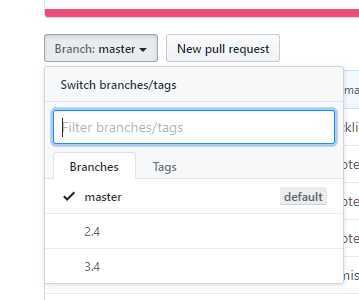
构建自己的专用OpenCV----记录一次由applyColorMap()引发的探索
原文:https://www.cnblogs.com/jsxyhelu/p/12873962.html
atinfinity commentedon 24 Aug 2019 ? edited