1.简介
FastDFS是一个开源的高性能分布式文件系统。它的主要功能包括:文件存储,文件同步和文件访问(文件上传和文件下载),它可以解决高容量和负载平衡问题。 FastDFS应该满足基于照片共享站点和视频共享站点等文件的网站的要求。
-- 引用自相关GITHUB项目
https://github.com/happyfish100/fastdfs

操作环境:CentOS7 X64,以下操作都是单机环境。
服务列表:
| hostname | ip | Node Type | username |
|---|---|---|---|
| m1 | 192.168.142.128 | tracker server,storage server | root |
| m2 | 192.168.142.134 | tracker server,storage server | root |
获取libfastcommon安装包:
wget https://github.com/happyfish100/libfastcommon/archive/V1.0.38.tar.gz
解压安装包:
tar -zxvf V1.0.38.tar.gz
进入目录:
cd libfastcommon-1.0.38
执行编译:
./make.sh
安装:
./make.sh install
获取fdfs安装包:
wget https://github.com/happyfish100/fastdfs/archive/V5.11.tar.gz
解压安装包:
tar -zxvf V5.11.tar.gz
进入目录:
cd fastdfs-5.11
执行编译:
./make.sh
安装:
./make.sh install
查看可执行命令:
ls -la /usr/bin/fdfs*
进入/etc/fdfs目录,有三个.sample后缀的文件(自动生成的fdfs模板配置文件),通过cp命令拷贝tracker.conf.sample,删除.sample后缀作为正式文件:
cd /etc/fdfs/
cp tracker.conf.sample tracker.conf
编辑tracker.conf:vi tracker.conf,修改相关参数
base_path=/data/log/fastdfs/tracker #tracker存储data和log的跟路径,必须提前创建好
port=22122 #tracker默认22122
http.server_port=80 #http端口,需要和nginx相同
启动tracker(支持start|stop|restart):
/usr/bin/fdfs_trackerd /etc/fdfs/tracker.conf start
查看tracker启动日志:进入刚刚指定的base_path(/data/log/fastdfs/tracker)中有个logs目录,查看tracker.log文件
tail -200f /data/log/fastdfs/tracker/logs/trackerd.log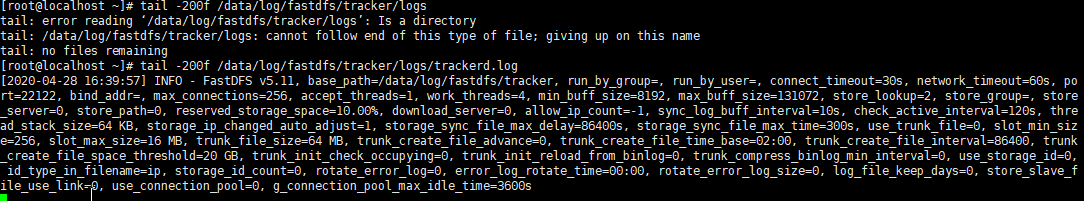
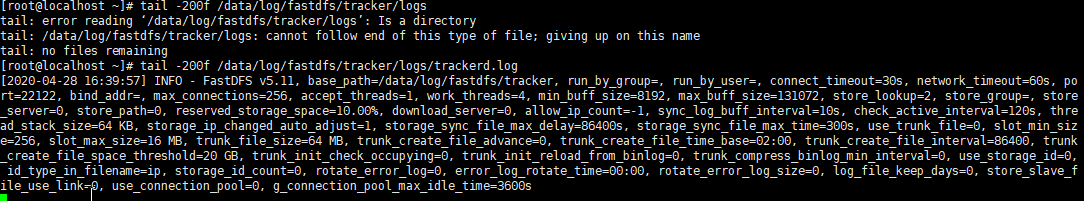
查看端口情况:netstat -apn|grep fdfs
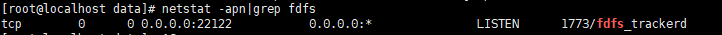
进入/etc/fdfs目录,有cp命令拷贝storage.conf.sample,删除.sample后缀作为正式文件;
cd /etc/fdfs/
cp storage.conf.sample storage.conf
编辑storage.conf:vi storage.conf,修改相关参数:
base_path=/data/log/fastdfs/storage #storage存储data和log的跟路径,必须提前创建好
port=23000 #storge默认23000,同一个组的storage端口号必须一致
group_name=group1 #默认组名,根据实际情况修改
store_path_count=1 #存储路径个数,需要和store_path个数匹配
store_path0=/data/log/fastdfs/storage #如果为空,则使用base_path
tracker_server=192.168.142.128:22122 #配置该storage监听的tracker的ip和port
启动storage(支持start|stop|restart):
/usr/bin/fdfs_storaged /etc/fdfs/storage.conf start
// 如果现实文件夹不存在 则使用下面命令新建
mkdir -p /data/log/fastdfs/storage
查看storage启动日志:进入刚刚指定的base_path(/data/log/fastdfs/storage)中有个logs目录,查看storage.log文件
tail -200f /data/log/fastdfs/storage/logs/storaged.log
5.此时再查看tracker日志:发现已经开始选举,并且作为唯一的一个tracker,被选举为leader
6.查看端口情况:
netstat -apn|grep fdfs
7.通过monitor来查看storage是否成功绑定:
/usr/bin/fdfs_monitor /etc/fdfs/storage.conf
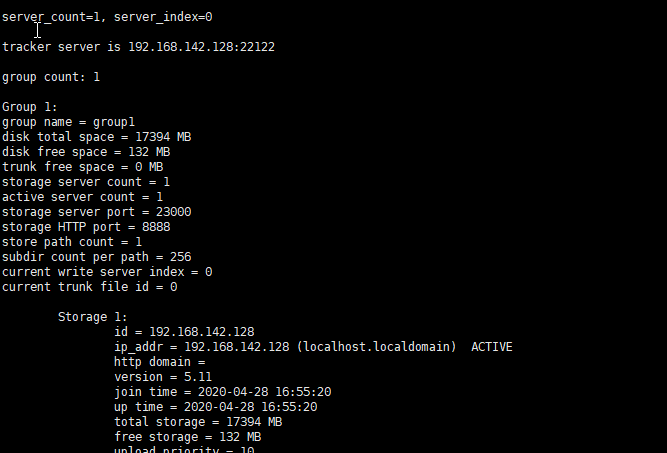
下载Nginx安装包
wget http://nginx.org/download/nginx-1.15.2.tar.gz
下载fastdfs-nginx-module安装包
wget https://github.com/happyfish100/fastdfs-nginx-module/archive/V1.20.tar.gz
解压nginx:
tar -zxvf nginx-1.15.2.tar.gz
解压fastdfs-nginx-module:
tar -xvf V1.20.tar.gz
进入nginx目录:
cd nginx-1.15.2
安装依赖的库
// 命令找不到请先安装gcc
yum -y install gcc
// centos请使用如下命令
yum update
yum install libpcre3 libpcre3-dev openssl libssl-dev libperl-dev
// ubuntu使用如下命令
apt-get update
apt-get install libpcre3 libpcre3-dev openssl libssl-dev libperl-dev
配置,并加载fastdfs-nginx-module模块:
./configure --prefix=/usr/local/nginx --add-module=/usr/local/src/fastdfs-nginx-module-1.20/src/
编译安装:
make
make install
查看安装路径:
whereis nginx
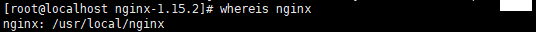
启动、停止:
cd /usr/local/nginx/sbin/
./nginx
./nginx -s stop #此方式相当于先查出nginx进程id再使用kill命令强制杀掉进程
./nginx -s quit #此方式停止步骤是待nginx进程处理任务完毕进行停止
./nginx -s reload
验证启动状态:
wget "http://127.0.0.1"
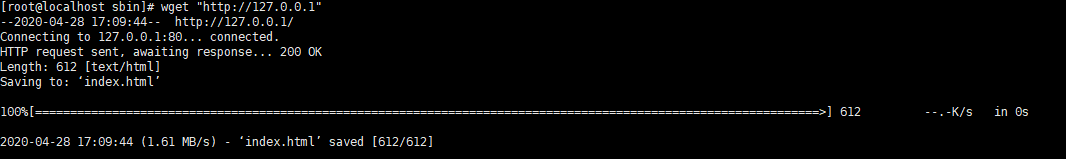
查看此时的nginx版本:发现fastdfs模块已经安装好了
配置mod-fastdfs.conf,并拷贝到/etc/fdfs文件目录下
cd /data/fastdfs
cd fastdfs-nginx-module-1.20/src/
cp mod_fastdfs.conf /etc/fdfs
进入/etc/fdfs修改mod-fastdfs.conf:
base_path=/data/log/fastdfs
tracker_server=192.168.142.128:22122 #tracker的地址
url_have_group_name=true #url是否包含group名称
storage_server_port=23000 #需要和storage配置的相同
store_path_count=1 #存储路径个数,需要和store_path个数匹配
store_path0=/data/fastdfs/storage #文件存储的位置
配置nginx,80端口server增加location如图:
cd /usr/local/nginx/conf/
vim nginx.conf
location ~/group[0-9]/ {
root /data/fastdfs/storage;
ngx_fastdfs_module;
}
最后需要拷贝fastdfs解压目录中的http.conf和mime.types:
cd /data/fastdfs/fastdfs-5.11/conf
cp mime.types http.conf /etc/fdfs/
5.刷新nginx
cd /usr/local/nginx/sbin
./nginx -s reload
返回错误码28,表示磁盘空间不足。注意FastDFS中有预留空间的概念,在tracker.conf中设置,配置项为:reserved_storage_space,缺省值为4GB,即预留4GB的空间。请酌情设置reserved_storage_space这个参数,比如可以设置为磁盘总空间的20%左右。
<dependency>
<groupId>commons-io</groupId>
<artifactId>commons-io</artifactId>
<version>2.6</version>
</dependency>
<dependency>
<groupId>org.apache.commons</groupId>
<artifactId>commons-lang3</artifactId>
<version>3.4</version>
</dependency>
<dependency>
<groupId>commons-beanutils</groupId>
<artifactId>commons-beanutils</artifactId>
<version>1.9.3</version>
</dependency>
<dependency>
<groupId>com.github.tobato</groupId>
<artifactId>fastdfs-client</artifactId>
<version>1.26.5</version>
<exclusions>
<exclusion>
<artifactId>logback-classic</artifactId>
<groupId>ch.qos.logback</groupId>
</exclusion>
<exclusion>
<artifactId>commons-io</artifactId>
<groupId>commons-io</groupId>
</exclusion>
<exclusion>
<artifactId>commons-beanutils</artifactId>
<groupId>commons-beanutils</groupId>
</exclusion>
</exclusions>
</dependency>
<dependency>
<groupId>org.springframework.boot</groupId>
<artifactId>spring-boot-starter-web</artifactId>
</dependency>
<dependency>
<groupId>org.springframework.boot</groupId>
<artifactId>spring-boot-starter-test</artifactId>
<scope>test</scope>
<exclusions>
<exclusion>
<groupId>org.junit.vintage</groupId>
<artifactId>junit-vintage-engine</artifactId>
</exclusion>
</exclusions>
</dependency>
#fastdfs配置
fastdfs.file.url=http://192.168.142.128/
fdfs.soTimeout=150000
fdfs.connectTimeout=60000
fdfs.thumbImage.width=150
fdfs.thumbImage.height=150
fdfs.trackerList[0]=192.168.142.128:22122
@SpringBootApplication
//@Import(FdfsClientConfig.class) //使用配置中心
public class FastdfsDemoApplication {
public static void main(String[] args) {
SpringApplication.run(FastdfsDemoApplication.class, args);
}
}
@Repository
@Slf4j
public class FastDFSClient {
@Autowired
private FastFileStorageClient storageClient;
@Value("${fastdfs.file.url}")
private String fastdfsFileUrl;
/**
* 上传文件
*
* @param file 文件对象
* @return 文件访问地址
* @throws IOException
*/
public String uploadMultipartFile(MultipartFile file) {
InputStream inputStream =null;
try {
inputStream = file.getInputStream();
StorePath storePath = storageClient.uploadFile(inputStream, file.getSize(), FilenameUtils.getExtension(file.getOriginalFilename()), null);
return getResAccessUrl(storePath);
} catch (IOException e) {
log.error("uploadMultipartFile error",e);
return null;
} finally {
if (inputStream!=null){
try {
inputStream.close();
} catch (IOException e) {
}
}
}
}
public String uploadFile(File file) {
FileInputStream fileInputStream =null;
try {
fileInputStream = new FileInputStream(file);
StorePath storePath = storageClient.uploadFile(fileInputStream, file.length(), FilenameUtils.getExtension(file.getName()), null);
return getResAccessUrl(storePath);
} catch (FileNotFoundException e) {
log.error("uploadFile error",e);
return null;
} finally {
if (fileInputStream!=null){
try {
fileInputStream.close();
} catch (IOException e) {
}
}
}
}
/**
* 将一段字符串生成一个文件上传
*
* @param content 文件内容
* @param fileExtension
* @return
*/
public String uploadStringFile(String content, String fileExtension) {
ByteArrayInputStream stream =null;
try {
byte[] buff = content.getBytes(Charset.forName("UTF-8"));
stream = new ByteArrayInputStream(buff);
StorePath storePath = storageClient.uploadFile(stream, buff.length, fileExtension, null);
return getResAccessUrl(storePath);
} catch (Exception e) {
log.error("uploadStringFile error",e);
return null;
} finally {
if (stream!=null){
try {
stream.close();
} catch (IOException e) {
}
}
}
}
private String getResAccessUrl(StorePath storePath) {
String fileUrl = fastdfsFileUrl + storePath.getFullPath();
return fileUrl;
}
/**
* 删除文件
*
* @param fileUrl 文件访问地址
* @return
*/
public void deleteFile(String fileUrl) {
if (StringUtils.isEmpty(fileUrl)) {
return;
}
try {
StorePath storePath = StorePath.parseFromUrl(fileUrl);
storageClient.deleteFile(storePath.getGroup(), storePath.getPath());
} catch (FdfsUnsupportStorePathException e) {
log.warn(e.getMessage());
}
}
}
/**
* 相关的测试类
*/
@RestController
public class TestDfsController {
@Autowired
private FastDFSClient fastDFSClient;
@RequestMapping("/test")
public void testUpload() {
File file = new File("C:\\Users\\admin\\Desktop\\test.txt");
String path = fastDFSClient.uploadFile(file);
System.out.println(path);
}
}
原文:https://www.cnblogs.com/charlypage/p/12817731.html