但有时候还是需要使用junit做测试。方便日后参考。
目前流行的springboot 的junit测试,在很多时候需要使用。当前执行的方法是什么,我们只需要引入用注解方法就可以了。
pom.xml引入依赖jar包
<!-- 测试 -->
<dependency>
<groupId>org.springframework.boot</groupId>
<artifactId>spring-boot-starter-test</artifactId>
<scope>test</scope>
</dependency>
<dependency>
<groupId>org.junit.jupiter</groupId>
<artifactId>junit-jupiter-engine</artifactId>
</dependency>
<dependency>
<groupId>org.junit.platform</groupId>
<artifactId>junit-platform-launcher</artifactId>
</dependency>
<!--这个alibaba的json也加入下-->
<dependency>
<groupId>com.alibaba</groupId>
<artifactId>fastjson</artifactId>
<version>1.2.62</version>
</dependency>
<!--Lombok-->
<dependency>
<groupId>org.projectlombok</groupId>
<artifactId>lombok</artifactId>
<scope>provided</scope>
</dependency>
junit测试类
能打印当前方法是哪个test主要是下面这句话
@Rule public TestName junitClass= new TestName();
引用了lombok包后,log使用如下注解
@Log4j2
在代码中可直接使用log,就可以了,不用再使用一大串
private Logger log = LoggerFactory.getLogger(getClass());
完整测试类
package com.test.mq; import org.junit.After; import org.junit.Before; import org.junit.Rule; import org.junit.Test; import org.junit.rules.TestName; import org.junit.runner.RunWith; import org.springframework.boot.test.context.SpringBootTest; import org.springframework.test.context.junit4.SpringRunner; import com.alibaba.fastjson.JSON; import com.my.cloud.SearchServerApplication; import com.my.cloud.common.utils.RedisUtils; import lombok.extern.log4j.Log4j2; @RunWith(SpringRunner.class) @SpringBootTest(classes = SearchServerApplication.class) @Log4j2 public class RedisTest { private Long starttime; @Rule public TestName junitClass= new TestName(); @Before public void before() { starttime = System.currentTimeMillis(); System.out.println(junitClass.getMethodName() + "....................start...................."); } @After public void after() { double usedtime = (System.currentTimeMillis() - starttime) / 1000.0; System.out.println("耗时 " + usedtime + " ms"); System.out.println(junitClass.getMethodName() + "....................end...................."); } @Test public void redisSet() { log.info("redisSet测试"); String redisKey = "search_redis_key"; System.out.println("==========================="); RedisUtils.set(redisKey, "当前时间:10000009610028"); String redisValue = RedisUtils.get(redisKey); System.out.println("查询结果为:" + redisValue); log.info("发送完成"); } }
运行结果
可以看到已经打印出当前执行的方法是methodtest
2020-04-23 10:06:58.558 INFO [ms-server-search,,,] 51088 --- [ main] com.test.mq.CmsDicServiceTest : Started CmsDicServiceTest in 65.613 seconds (JVM running for 68.844) methodtest....................start.................... 2020-04-23 10:06:59.361 INFO [ms-server-search,,,] 51088 --- [ main] com.test.mq.CmsDicServiceTest : methodtest测试 耗时 0.008 ms methodtest....................end....................
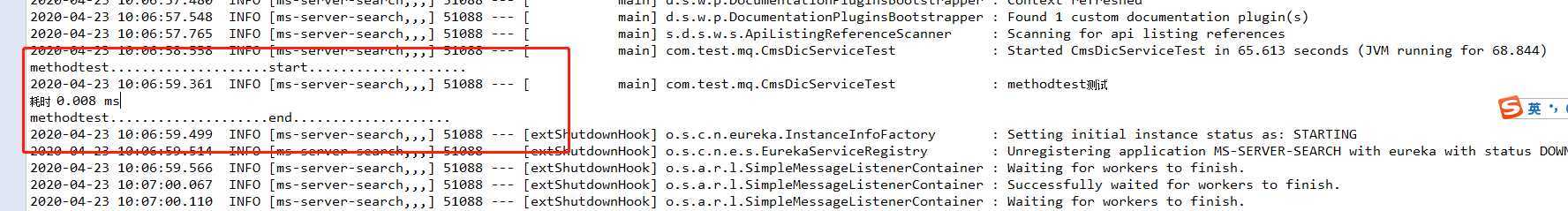
junit springboot 跑测试时,打印出当前执行的test方法信息
原文:https://www.cnblogs.com/a393060727/p/12758944.html