可以做日常任务,比如自动备份你的MP3;
可以做网站,很多著名的网站像知乎、YouTube就是Python写的;
可以做网络游戏的后台,很多在线游戏的后台都是Python开发的。
上面说的这些本人并没有实现过;
但是我知道Python可以做一些有趣的东西,比如仿制抖音表白小软件;
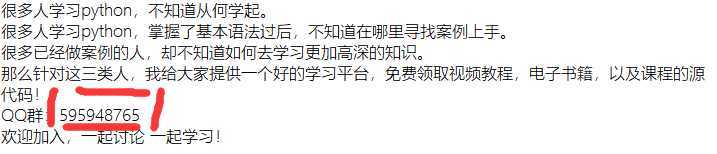

本人也是刚刚学习Python,这个脚本通过百度找到的,然后自己也重新写了一遍,加深了映像,最主要的还是思路要清晰;
以下就是Python脚本:
import pygame
import random
# 设置游戏屏幕大小 这是一个常量
WIDTH, HEIGHT = 640, 480
screen = pygame.display.set_mode((WIDTH, HEIGHT), 0, 32)
pygame.display.set_caption(‘FROM一个喜欢你很久的小哥哥‘)
# 标题
def title(text, screen, scale, color=(255, 0, 0)):
font = pygame.font.SysFont(‘SimHei‘, WIDTH//(len(text)*2))
textRender = font.render(text, True, color)
# 获取此图片的矩形框
# textRect = textRender.get_rect()
# textRect.midtop = (WIDTH/scale[0], HEIGHT/scale[1])
# screen.blit(textRender, textRect)
# 初始化文字的坐标
screen.blit(textRender, (WIDTH/scale[0], HEIGHT/scale[1]))
# 按钮
def button(text, x, y, w, h, color, screen):
pygame.draw.rect(screen, color, (x, y, w, h))
font = pygame.font.SysFont(‘SimHei‘, 20)
textRender = font.render(text, True, (0, 0, 0))
textRect = textRender.get_rect()
textRect.center = ((x+w/2), (y+h/2))
screen.blit(textRender, textRect)
# 生成随机的位置坐标
def get_random_pos():
x, y = random.randint(20, 620), random.randint(20, 460)
return x, y
# 点击喜欢按钮后显示的页面
def show_like_interface(text, screen, color=(255, 0, 0)):
screen.fill((255, 255, 255))
font = pygame.font.SysFont(‘SimHei‘, WIDTH//(len(text)))
textRender = font.render(text, True, color)
textRect = textRender.get_rect()
textRect.midtop = (WIDTH/2, HEIGHT/2)
screen.blit(textRender, textRect)
pygame.display.update()
while True